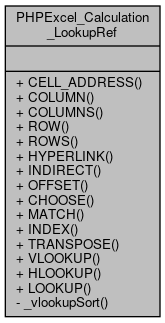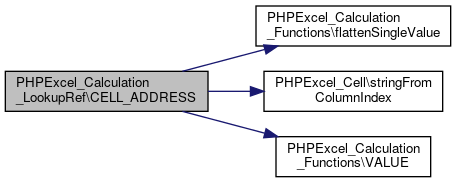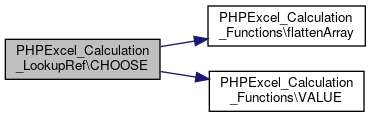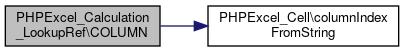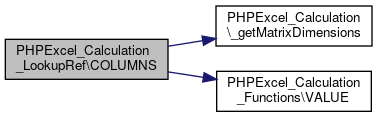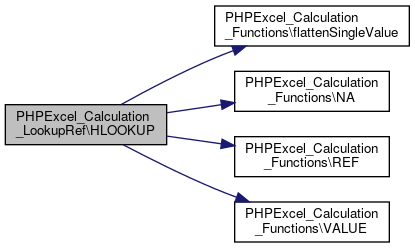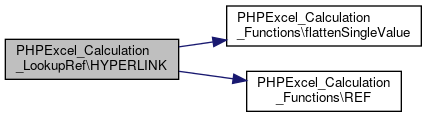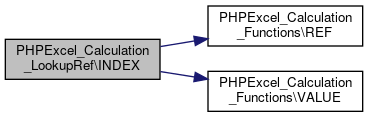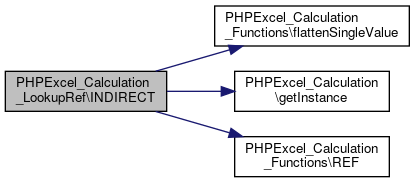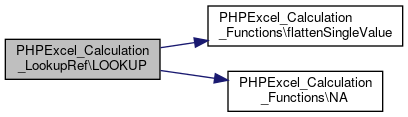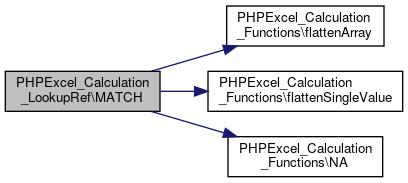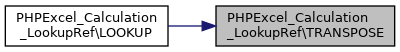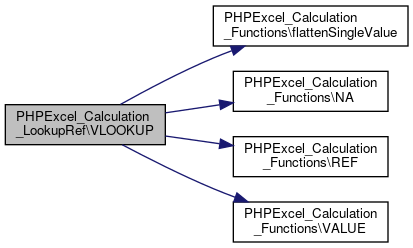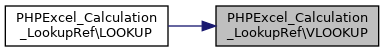Collaboration diagram for PHPExcel_Calculation_LookupRef:
Collaboration diagram for PHPExcel_Calculation_LookupRef:Static Public Member Functions | |
| static | CELL_ADDRESS ($row, $column, $relativity=1, $referenceStyle=True, $sheetText='') |
| CELL_ADDRESS. More... | |
| static | COLUMN ($cellAddress=Null) |
| COLUMN. More... | |
| static | COLUMNS ($cellAddress=Null) |
| COLUMNS. More... | |
| static | ROW ($cellAddress=Null) |
| ROW. More... | |
| static | ROWS ($cellAddress=Null) |
| ROWS. More... | |
| static | HYPERLINK ($linkURL='', $displayName=null, PHPExcel_Cell $pCell=null) |
| static | INDIRECT ($cellAddress=NULL, PHPExcel_Cell $pCell=NULL) |
| INDIRECT. More... | |
| static | OFFSET ($cellAddress=Null, $rows=0, $columns=0, $height=null, $width=null) |
| OFFSET. More... | |
| static | CHOOSE () |
| CHOOSE. More... | |
| static | MATCH ($lookup_value, $lookup_array, $match_type=1) |
| MATCH. More... | |
| static | INDEX ($arrayValues, $rowNum=0, $columnNum=0) |
| INDEX. More... | |
| static | TRANSPOSE ($matrixData) |
| TRANSPOSE. More... | |
| static | VLOOKUP ($lookup_value, $lookup_array, $index_number, $not_exact_match=true) |
| VLOOKUP The VLOOKUP function searches for value in the left-most column of lookup_array and returns the value in the same row based on the index_number. More... | |
| static | HLOOKUP ($lookup_value, $lookup_array, $index_number, $not_exact_match=true) |
| HLOOKUP The HLOOKUP function searches for value in the top-most row of lookup_array and returns the value in the same column based on the index_number. More... | |
| static | LOOKUP ($lookup_value, $lookup_vector, $result_vector=null) |
| LOOKUP The LOOKUP function searches for value either from a one-row or one-column range or from an array. More... | |
Static Private Member Functions | |
| static | _vlookupSort ($a, $b) |
Detailed Description
Definition at line 46 of file LookupRef.php.
Member Function Documentation
◆ _vlookupSort()
|
staticprivate |
Definition at line 674 of file LookupRef.php.
◆ CELL_ADDRESS()
|
static |
CELL_ADDRESS.
Creates a cell address as text, given specified row and column numbers.
Excel Function: =ADDRESS(row, column, [relativity], [referenceStyle], [sheetText])
- Parameters
-
row Row number to use in the cell reference column Column number to use in the cell reference relativity Flag indicating the type of reference to return 1 or omitted Absolute 2 Absolute row; relative column 3 Relative row; absolute column 4 Relative referenceStyle A logical value that specifies the A1 or R1C1 reference style. TRUE or omitted CELL_ADDRESS returns an A1-style reference FALSE CELL_ADDRESS returns an R1C1-style reference sheetText Optional Name of worksheet to use
- Returns
- string
Definition at line 70 of file LookupRef.php.
References $column, $row, PHPExcel_Calculation_Functions\flattenSingleValue(), PHPExcel_Cell\stringFromColumnIndex(), and PHPExcel_Calculation_Functions\VALUE().
 Here is the call graph for this function:
Here is the call graph for this function:◆ CHOOSE()
|
static |
CHOOSE.
Uses lookup_value to return a value from the list of value arguments. Use CHOOSE to select one of up to 254 values based on the lookup_value.
Excel Function: =CHOOSE(index_num, value1, [value2], ...)
- Parameters
-
index_num Specifies which value argument is selected. Index_num must be a number between 1 and 254, or a formula or reference to a cell containing a number between 1 and 254. value1... Value1 is required, subsequent values are optional. Between 1 to 254 value arguments from which CHOOSE selects a value or an action to perform based on index_num. The arguments can be numbers, cell references, defined names, formulas, functions, or text.
- Returns
- mixed The selected value
Definition at line 451 of file LookupRef.php.
References PHPExcel_Calculation_Functions\flattenArray(), and PHPExcel_Calculation_Functions\VALUE().
 Here is the call graph for this function:
Here is the call graph for this function:◆ COLUMN()
|
static |
COLUMN.
Returns the column number of the given cell reference If the cell reference is a range of cells, COLUMN returns the column numbers of each column in the reference as a horizontal array. If cell reference is omitted, and the function is being called through the calculation engine, then it is assumed to be the reference of the cell in which the COLUMN function appears; otherwise this function returns 0.
Excel Function: =COLUMN([cellAddress])
- Parameters
-
cellAddress A reference to a range of cells for which you want the column numbers
- Returns
- integer or array of integer
Definition at line 112 of file LookupRef.php.
References PHPExcel_Cell\columnIndexFromString().
 Here is the call graph for this function:
Here is the call graph for this function:◆ COLUMNS()
|
static |
COLUMNS.
Returns the number of columns in an array or reference.
Excel Function: =COLUMNS(cellAddress)
- Parameters
-
cellAddress An array or array formula, or a reference to a range of cells for which you want the number of columns
- Returns
- integer The number of columns in cellAddress
Definition at line 152 of file LookupRef.php.
References $columns, $x, PHPExcel_Calculation\_getMatrixDimensions(), and PHPExcel_Calculation_Functions\VALUE().
 Here is the call graph for this function:
Here is the call graph for this function:◆ HLOOKUP()
|
static |
HLOOKUP The HLOOKUP function searches for value in the top-most row of lookup_array and returns the value in the same column based on the index_number.
- Parameters
-
lookup_value The value that you want to match in lookup_array lookup_array The range of cells being searched index_number The row number in table_array from which the matching value must be returned. The first row is 1. not_exact_match Determines if you are looking for an exact match based on lookup_value.
- Returns
- mixed The value of the found cell
Definition at line 755 of file LookupRef.php.
References PHPExcel_Calculation_Functions\flattenSingleValue(), PHPExcel_Calculation_Functions\NA(), PHPExcel_Calculation_Functions\REF(), and PHPExcel_Calculation_Functions\VALUE().
 Here is the call graph for this function:
Here is the call graph for this function:◆ HYPERLINK()
|
static |
Definition at line 259 of file LookupRef.php.
References PHPExcel_Calculation_Functions\flattenSingleValue(), and PHPExcel_Calculation_Functions\REF().
 Here is the call graph for this function:
Here is the call graph for this function:◆ INDEX()
|
static |
INDEX.
Uses an index to choose a value from a reference or array
Excel Function: =INDEX(range_array, row_num, [column_num])
- Parameters
-
range_array A range of cells or an array constant row_num The row in array from which to return a value. If row_num is omitted, column_num is required. column_num The column in array from which to return a value. If column_num is omitted, row_num is required.
- Returns
- mixed the value of a specified cell or array of cells
Definition at line 603 of file LookupRef.php.
References PHPExcel_Calculation_Functions\REF(), and PHPExcel_Calculation_Functions\VALUE().
 Here is the call graph for this function:
Here is the call graph for this function:◆ INDIRECT()
|
static |
INDIRECT.
Returns the reference specified by a text string. References are immediately evaluated to display their contents.
Excel Function: =INDIRECT(cellAddress)
NOTE - INDIRECT() does not yet support the optional a1 parameter introduced in Excel 2010
- Parameters
-
cellAddress $cellAddress The cell address of the current cell (containing this formula) PHPExcel_Cell $pCell The current cell (containing this formula)
- Returns
- mixed The cells referenced by cellAddress
- Todo:
- Support for the optional a1 parameter introduced in Excel 2010
Definition at line 298 of file LookupRef.php.
References PHPExcel_Calculation\CALCULATION_REGEXP_CELLREF, PHPExcel_Calculation\CALCULATION_REGEXP_NAMEDRANGE, PHPExcel_Calculation_Functions\flattenSingleValue(), PHPExcel_Calculation\getInstance(), and PHPExcel_Calculation_Functions\REF().
 Here is the call graph for this function:
Here is the call graph for this function:◆ LOOKUP()
|
static |
LOOKUP The LOOKUP function searches for value either from a one-row or one-column range or from an array.
- Parameters
-
lookup_value The value that you want to match in lookup_array lookup_vector The range of cells being searched result_vector The column from which the matching value must be returned
- Returns
- mixed The value of the found cell
Definition at line 817 of file LookupRef.php.
References $l, $r, PHPExcel_Calculation_Functions\flattenSingleValue(), PHPExcel_Calculation_Functions\NA(), TRANSPOSE(), and VLOOKUP().
 Here is the call graph for this function:
Here is the call graph for this function:◆ MATCH()
|
static |
MATCH.
The MATCH function searches for a specified item in a range of cells
Excel Function: =MATCH(lookup_value, lookup_array, [match_type])
- Parameters
-
lookup_value The value that you want to match in lookup_array lookup_array The range of cells being searched match_type The number -1, 0, or 1. -1 means above, 0 means exact match, 1 means below. If match_type is 1 or -1, the list has to be ordered.
- Returns
- integer The relative position of the found item
Definition at line 490 of file LookupRef.php.
References PHPExcel_Calculation_Functions\flattenArray(), PHPExcel_Calculation_Functions\flattenSingleValue(), and PHPExcel_Calculation_Functions\NA().
 Here is the call graph for this function:
Here is the call graph for this function:◆ OFFSET()
|
static |
OFFSET.
Returns a reference to a range that is a specified number of rows and columns from a cell or range of cells. The reference that is returned can be a single cell or a range of cells. You can specify the number of rows and the number of columns to be returned.
Excel Function: =OFFSET(cellAddress, rows, cols, [height], [width])
- Parameters
-
cellAddress The reference from which you want to base the offset. Reference must refer to a cell or range of adjacent cells; otherwise, OFFSET returns the #VALUE! error value. rows The number of rows, up or down, that you want the upper-left cell to refer to. Using 5 as the rows argument specifies that the upper-left cell in the reference is five rows below reference. Rows can be positive (which means below the starting reference) or negative (which means above the starting reference). cols The number of columns, to the left or right, that you want the upper-left cell of the result to refer to. Using 5 as the cols argument specifies that the upper-left cell in the reference is five columns to the right of reference. Cols can be positive (which means to the right of the starting reference) or negative (which means to the left of the starting reference). height The height, in number of rows, that you want the returned reference to be. Height must be a positive number. width The width, in number of columns, that you want the returned reference to be. Width must be a positive number.
- Returns
- string A reference to a cell or range of cells
Definition at line 364 of file LookupRef.php.
References $columns, PHPExcel_Cell\columnIndexFromString(), PHPExcel_Cell\coordinateFromString(), PHPExcel_Calculation_Functions\flattenSingleValue(), PHPExcel_Calculation\getInstance(), PHPExcel_Calculation_Functions\REF(), and PHPExcel_Cell\stringFromColumnIndex().
 Here is the call graph for this function:
Here is the call graph for this function:◆ ROW()
|
static |
ROW.
Returns the row number of the given cell reference If the cell reference is a range of cells, ROW returns the row numbers of each row in the reference as a vertical array. If cell reference is omitted, and the function is being called through the calculation engine, then it is assumed to be the reference of the cell in which the ROW function appears; otherwise this function returns 0.
Excel Function: =ROW([cellAddress])
- Parameters
-
cellAddress A reference to a range of cells for which you want the row numbers
- Returns
- integer or array of integer
Definition at line 186 of file LookupRef.php.
◆ ROWS()
|
static |
ROWS.
Returns the number of rows in an array or reference.
Excel Function: =ROWS(cellAddress)
- Parameters
-
cellAddress An array or array formula, or a reference to a range of cells for which you want the number of rows
- Returns
- integer The number of rows in cellAddress
Definition at line 227 of file LookupRef.php.
References $columns, PHPExcel_Calculation\_getMatrixDimensions(), and PHPExcel_Calculation_Functions\VALUE().
 Here is the call graph for this function:
Here is the call graph for this function:◆ TRANSPOSE()
|
static |
TRANSPOSE.
- Parameters
-
array $matrixData A matrix of values
- Returns
- array
Unlike the Excel TRANSPOSE function, which will only work on a single row or column, this function will transpose a full matrix.
Definition at line 657 of file LookupRef.php.
Referenced by LOOKUP().
 Here is the caller graph for this function:
Here is the caller graph for this function:◆ VLOOKUP()
|
static |
VLOOKUP The VLOOKUP function searches for value in the left-most column of lookup_array and returns the value in the same row based on the index_number.
- Parameters
-
lookup_value The value that you want to match in lookup_array lookup_array The range of cells being searched index_number The column number in table_array from which the matching value must be returned. The first column is 1. not_exact_match Determines if you are looking for an exact match based on lookup_value.
- Returns
- mixed The value of the found cell
Definition at line 693 of file LookupRef.php.
References PHPExcel_Calculation_Functions\flattenSingleValue(), PHPExcel_Calculation_Functions\NA(), PHPExcel_Calculation_Functions\REF(), and PHPExcel_Calculation_Functions\VALUE().
Referenced by LOOKUP().
 Here is the call graph for this function:
Here is the call graph for this function: Here is the caller graph for this function:
Here is the caller graph for this function:The documentation for this class was generated from the following file:
- libs/composer/vendor/phpoffice/phpexcel/Classes/PHPExcel/Calculation/LookupRef.php