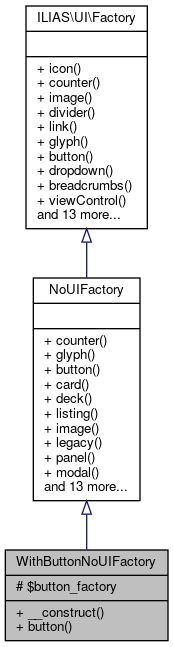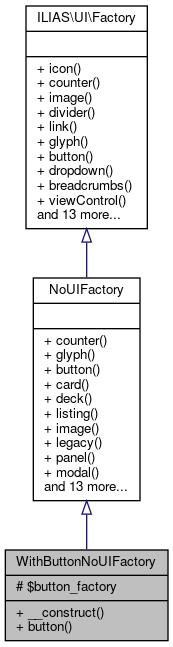Inheritance diagram for WithButtonNoUIFactory:
Inheritance diagram for WithButtonNoUIFactory: Collaboration diagram for WithButtonNoUIFactory:
Collaboration diagram for WithButtonNoUIFactory:Public Member Functions | |
| __construct ($button_factory) | |
| button () | |
 Public Member Functions inherited from NoUIFactory Public Member Functions inherited from NoUIFactory | |
| counter () | |
| glyph () | |
| button () | |
| card () | |
| deck (array $cards) | |
| listing () | |
| image () | |
| legacy ($content) | |
| panel () | |
| modal () | |
| dropzone () | |
| popover () | |
| divider () | |
| link () | |
| dropdown () | |
| item () | |
| icon () | |
| viewControl () | |
| breadcrumbs (array $crumbs) | |
| chart () | |
| input () | |
| table () | |
| messageBox () | |
| icon () | |
| counter () | |
| image () | |
| divider () | |
| link () | |
| glyph () | |
| button () | |
| dropdown () | |
| breadcrumbs (array $crumbs) | |
| viewControl () | |
| chart () | |
| input () | |
| card () | |
| deck (array $cards) | |
| listing () | |
| panel () | |
| item () | |
| modal () | |
| popover () | |
| dropzone () | |
| legacy ($content) | |
| table () | |
| messageBox () | |
Protected Attributes | |
| $button_factory | |
Detailed Description
Definition at line 14 of file StandardFormTest.php.
Constructor & Destructor Documentation
◆ __construct()
| WithButtonNoUIFactory::__construct | ( | $button_factory | ) |
Definition at line 19 of file StandardFormTest.php.
References $button_factory.
Member Function Documentation
◆ button()
| WithButtonNoUIFactory::button | ( | ) |
description: purpose: > Buttons trigger interactions that change the system’s or view's status. Acceptable changes to the current view are those that do not result in a complete replacement of the overall screen (e.g. modals). composition: > Button is a clickable, graphically obtrusive control element. It can bear text. effect: > On-click, the action indicated by the button is carried out. rivals: glyph: > Glyphs are used if the enclosing Container Collection can not provide enough space for textual information or if such an information would clutter the screen. links: > Links are used to trigger Interactions that do not change the systems status. They are usually contained inside a Navigational Collection.
background: > Wording rules have been inspired by the iOS Human Interface Guidelines (UI-Elements->Controls->System Button)
Style rules have been inspired from the GNOME Human Interface Guidelines->Buttons.
rules: usage: 1: > Buttons MUST NOT be used inside a Textual Paragraph. interaction: 2: > If an action is temporarily not available, Buttons MUST be disabled by setting as type 'disabled'. 3: > A button MUST NOT be used for navigational purpose. style: 1: > If Text is used inside a Button, the Button MUST be at least six characters wide. wording: 1: > The caption of a Button SHOULD contain no more than two words. 2: > The wording of the button SHOULD describe the action the button performs by using a verb or a verb phrase. 3: > Every word except articles, coordinating conjunctions and prepositions of four or fewer letters MUST be capitalized. 4: > For standard events such as saving or canceling the existing standard terms MUST be used if possible: Save, Cancel, Delete, Cut, Copy. 5: > There are cases where a non-standard label such as “Send Mail” for saving and sending the input of a specific form might deviate from the standard. These cases MUST however specifically justified. accessibility: 1: > DOM elements of type "button" MUST be used to properly identify an element as a Button if there is no good reason to do otherwise. 2: > Button DOM elements MUST either be of type "button", of type "a" accompanied with the aria-role “Button” or input along with the type
attribute “button” or "submit".
- Returns
- \ILIAS\UI\Component\Button\Factory
Reimplemented from NoUIFactory.
Definition at line 25 of file StandardFormTest.php.
References $button_factory.
Field Documentation
◆ $button_factory
|
protected |
Definition at line 16 of file StandardFormTest.php.
Referenced by __construct(), and button().
The documentation for this class was generated from the following file:
- tests/UI/Component/Input/Container/Form/StandardFormTest.php