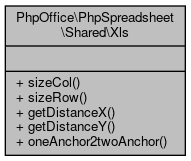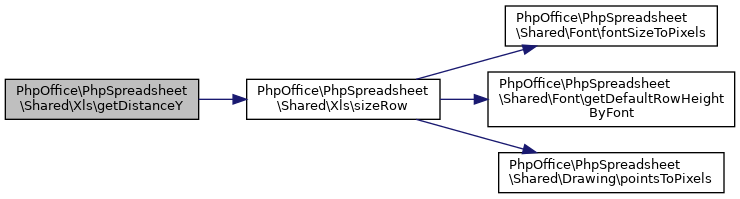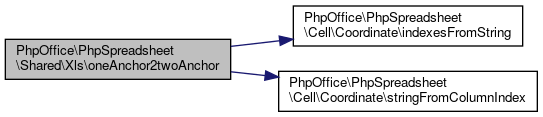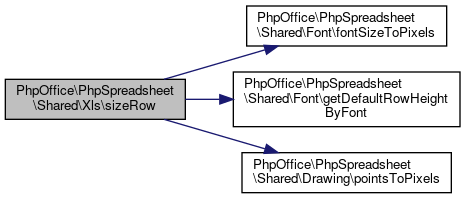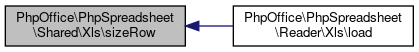Collaboration diagram for PhpOffice\PhpSpreadsheet\Shared\Xls:
Collaboration diagram for PhpOffice\PhpSpreadsheet\Shared\Xls:Static Public Member Functions | |
| static | sizeCol ($sheet, $col='A') |
| Get the width of a column in pixels. More... | |
| static | sizeRow ($sheet, $row=1) |
| Convert the height of a cell from user's units to pixels. More... | |
| static | getDistanceX (Worksheet $sheet, $startColumn='A', $startOffsetX=0, $endColumn='A', $endOffsetX=0) |
| Get the horizontal distance in pixels between two anchors The distanceX is found as sum of all the spanning columns widths minus correction for the two offsets. More... | |
| static | getDistanceY (Worksheet $sheet, $startRow=1, $startOffsetY=0, $endRow=1, $endOffsetY=0) |
| Get the vertical distance in pixels between two anchors The distanceY is found as sum of all the spanning rows minus two offsets. More... | |
| static | oneAnchor2twoAnchor ($sheet, $coordinates, $offsetX, $offsetY, $width, $height) |
| Convert 1-cell anchor coordinates to 2-cell anchor coordinates This function is ported from PEAR Spreadsheet_Writer_Excel with small modifications. More... | |
Detailed Description
Member Function Documentation
◆ getDistanceX()
|
static |
Get the horizontal distance in pixels between two anchors The distanceX is found as sum of all the spanning columns widths minus correction for the two offsets.
- Parameters
-
string $startColumn int $startOffsetX Offset within start cell measured in 1/1024 of the cell width string $endColumn int $endOffsetX Offset within end cell measured in 1/1024 of the cell width
- Returns
- int Horizontal measured in pixels
Definition at line 108 of file Xls.php.
References $i, PhpOffice\PhpSpreadsheet\Cell\Coordinate\columnIndexFromString(), PhpOffice\PhpSpreadsheet\Shared\Xls\sizeCol(), and PhpOffice\PhpSpreadsheet\Cell\Coordinate\stringFromColumnIndex().
Referenced by PhpOffice\PhpSpreadsheet\Reader\Xls\load().
 Here is the call graph for this function:
Here is the call graph for this function: Here is the caller graph for this function:
Here is the caller graph for this function:◆ getDistanceY()
|
static |
Get the vertical distance in pixels between two anchors The distanceY is found as sum of all the spanning rows minus two offsets.
- Parameters
-
int $startRow (1-based) int $startOffsetY Offset within start cell measured in 1/256 of the cell height int $endRow (1-based) int $endOffsetY Offset within end cell measured in 1/256 of the cell height
- Returns
- int Vertical distance measured in pixels
Definition at line 139 of file Xls.php.
References $row, and PhpOffice\PhpSpreadsheet\Shared\Xls\sizeRow().
Referenced by PhpOffice\PhpSpreadsheet\Reader\Xls\load().
 Here is the call graph for this function:
Here is the call graph for this function: Here is the caller graph for this function:
Here is the caller graph for this function:◆ oneAnchor2twoAnchor()
|
static |
Convert 1-cell anchor coordinates to 2-cell anchor coordinates This function is ported from PEAR Spreadsheet_Writer_Excel with small modifications.
Calculate the vertices that define the position of the image as required by the OBJ record.
+------------+------------+
| A | B |
+--—+---------—+---------—+ | |(x1,y1) | | | 1 |(A1)._______|______ | | | | | | | | | | | +--—+-—| BITMAP |--—+ | | | | | | 2 | |______________. | | | | (B2)| | | | (x2,y2)| +-— +---------—+---------—+
Example of a bitmap that covers some of the area from cell A1 to cell B2.
Based on the width and height of the bitmap we need to calculate 8 vars: $col_start, $row_start, $col_end, $row_end, $x1, $y1, $x2, $y2. The width and height of the cells are also variable and have to be taken into account. The values of $col_start and $row_start are passed in from the calling function. The values of $col_end and $row_end are calculated by subtracting the width and height of the bitmap from the width and height of the underlying cells. The vertices are expressed as a percentage of the underlying cell width as follows (rhs values are in pixels):
x1 = X / W *1024
y1 = Y / H *256
x2 = (X-1) / W *1024
y2 = (Y-1) / H *256
Where: X is distance from the left side of the underlying cell
Y is distance from the top of the underlying cell
W is the width of the cell
H is the height of the cell
- Parameters
-
Worksheet $sheet string $coordinates E.g. 'A1' int $offsetX Horizontal offset in pixels int $offsetY Vertical offset in pixels int $width Width in pixels int $height Height in pixels
- Returns
- null|array
Definition at line 210 of file Xls.php.
References $row, PhpOffice\PhpSpreadsheet\Cell\Coordinate\indexesFromString(), PhpOffice\PhpSpreadsheet\Shared\Xls\sizeCol(), PhpOffice\PhpSpreadsheet\Shared\Xls\sizeRow(), and PhpOffice\PhpSpreadsheet\Cell\Coordinate\stringFromColumnIndex().
Referenced by PhpOffice\PhpSpreadsheet\Writer\Xls\buildWorksheetEschers().
 Here is the call graph for this function:
Here is the call graph for this function: Here is the caller graph for this function:
Here is the caller graph for this function:◆ sizeCol()
|
static |
Get the width of a column in pixels.
We use the relationship y = ceil(7x) where x is the width in intrinsic Excel units (measuring width in number of normal characters) This holds for Arial 10.
- Parameters
-
Worksheet $sheet The sheet string $col The column
- Returns
- int The width in pixels
Definition at line 20 of file Xls.php.
References PhpOffice\PhpSpreadsheet\Shared\Drawing\cellDimensionToPixels(), and PhpOffice\PhpSpreadsheet\Shared\Font\getDefaultColumnWidthByFont().
Referenced by PhpOffice\PhpSpreadsheet\Shared\Xls\getDistanceX(), PhpOffice\PhpSpreadsheet\Reader\Xls\load(), and PhpOffice\PhpSpreadsheet\Shared\Xls\oneAnchor2twoAnchor().
 Here is the call graph for this function:
Here is the call graph for this function: Here is the caller graph for this function:
Here is the caller graph for this function:◆ sizeRow()
|
static |
Convert the height of a cell from user's units to pixels.
By interpolation the relationship is: y = 4/3x. If the height hasn't been set by the user we use the default value. If the row is hidden we use a value of zero.
- Parameters
-
Worksheet $sheet The sheet int $row The row index (1-based)
- Returns
- int The width in pixels
Definition at line 63 of file Xls.php.
References $row, PhpOffice\PhpSpreadsheet\Shared\Font\fontSizeToPixels(), PhpOffice\PhpSpreadsheet\Shared\Font\getDefaultRowHeightByFont(), and PhpOffice\PhpSpreadsheet\Shared\Drawing\pointsToPixels().
Referenced by PhpOffice\PhpSpreadsheet\Shared\Xls\getDistanceY(), PhpOffice\PhpSpreadsheet\Reader\Xls\load(), and PhpOffice\PhpSpreadsheet\Shared\Xls\oneAnchor2twoAnchor().
 Here is the call graph for this function:
Here is the call graph for this function: Here is the caller graph for this function:
Here is the caller graph for this function:The documentation for this class was generated from the following file:
- libs/composer/vendor/phpoffice/phpspreadsheet/src/PhpSpreadsheet/Shared/Xls.php