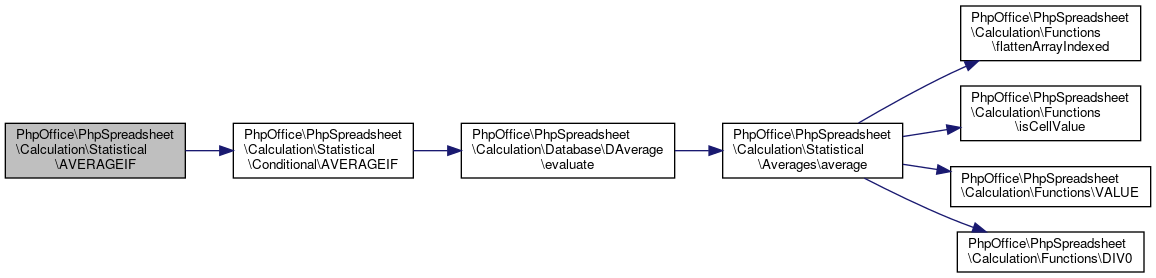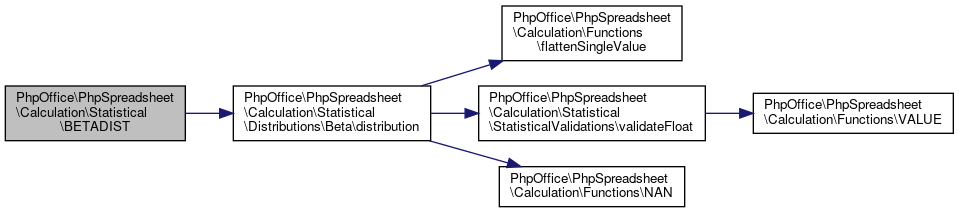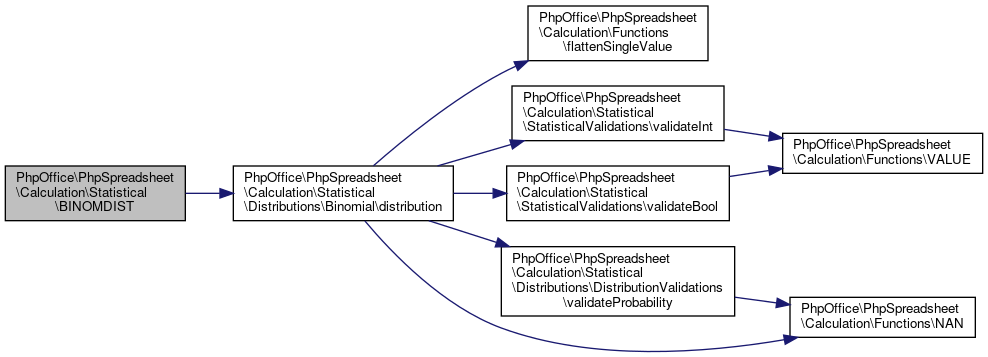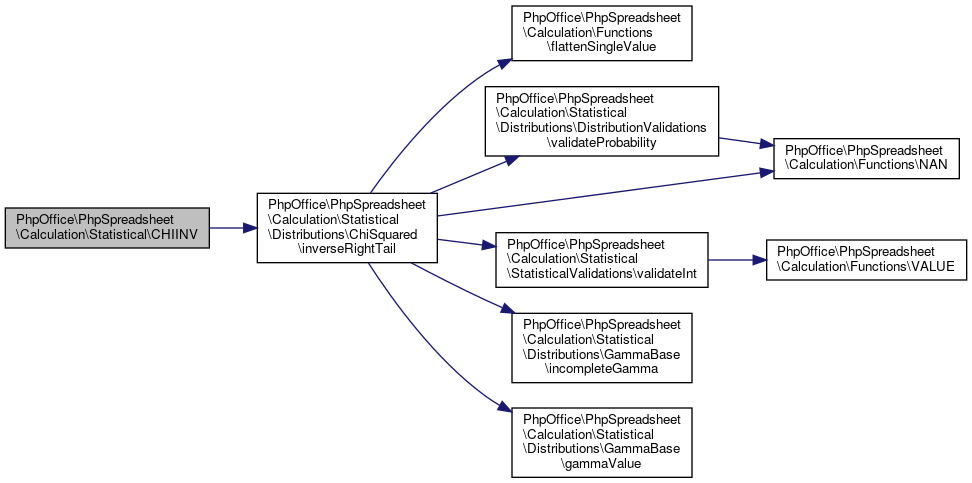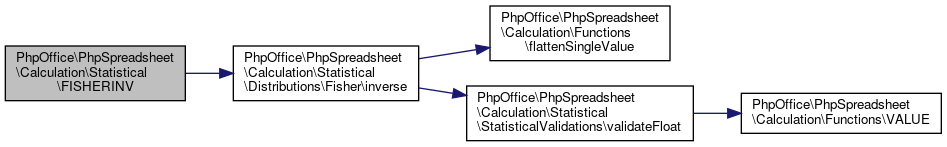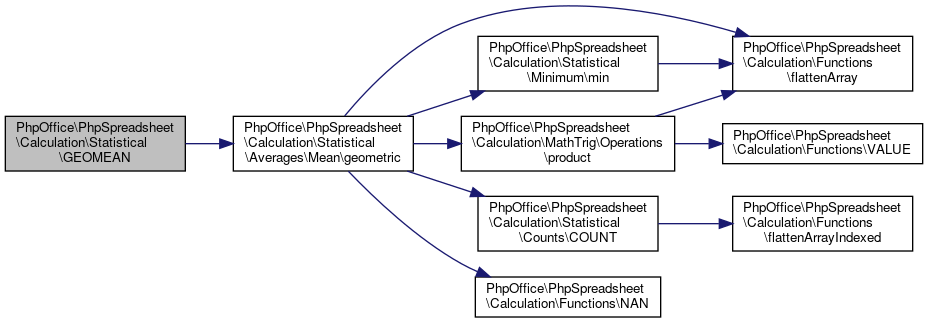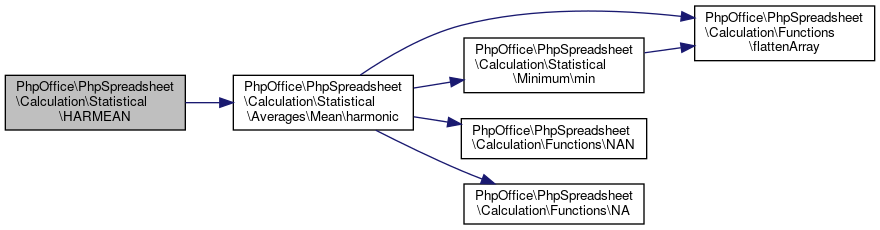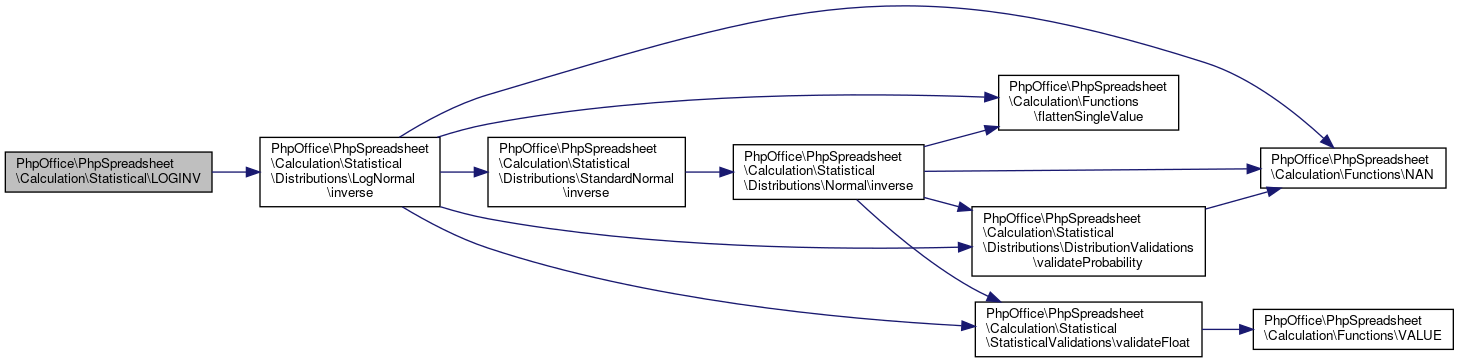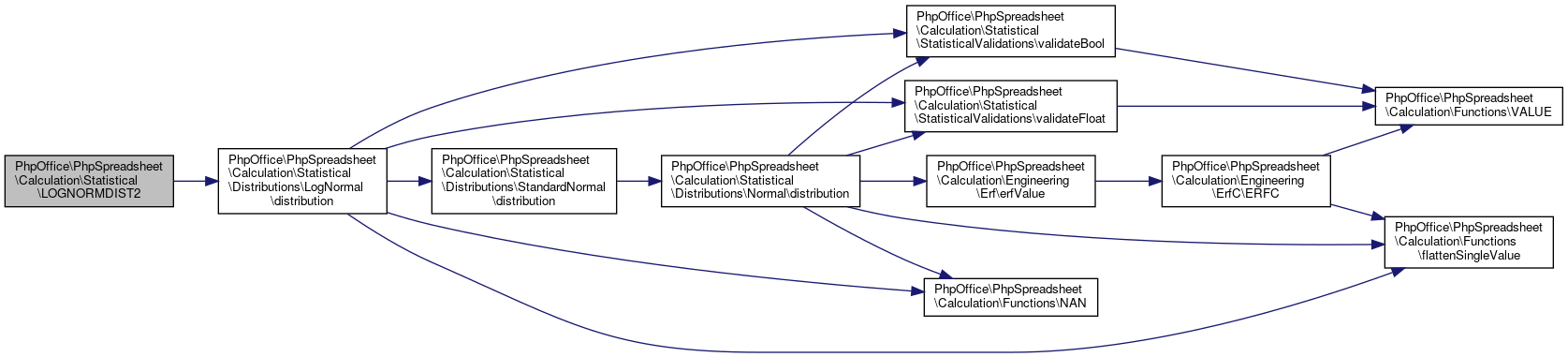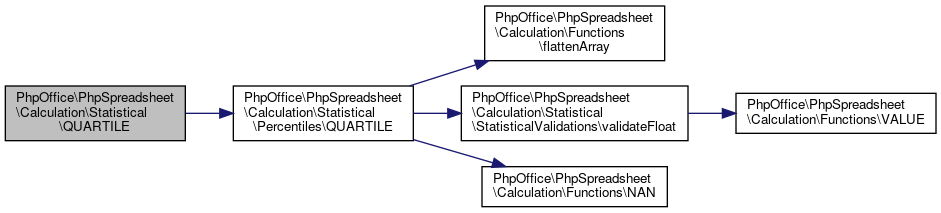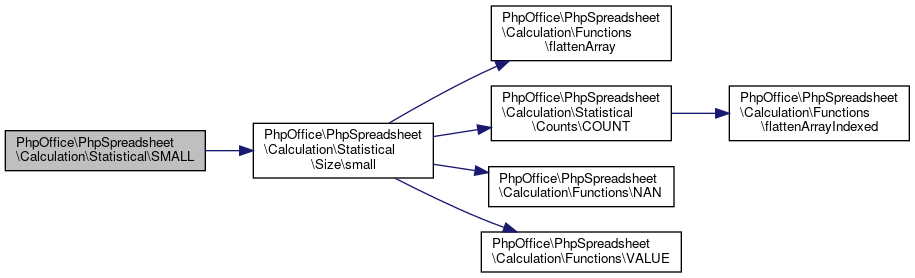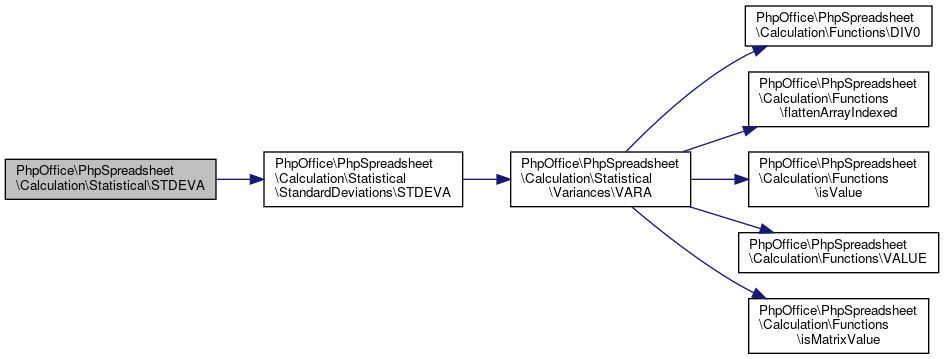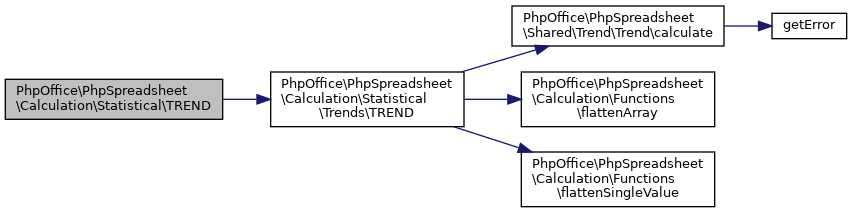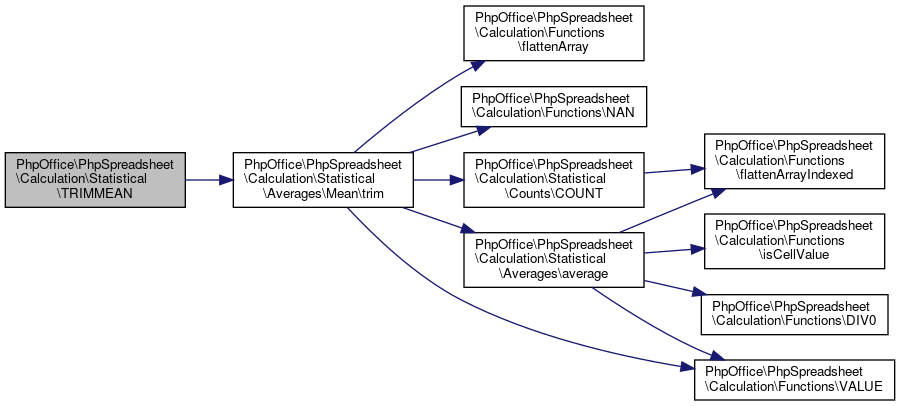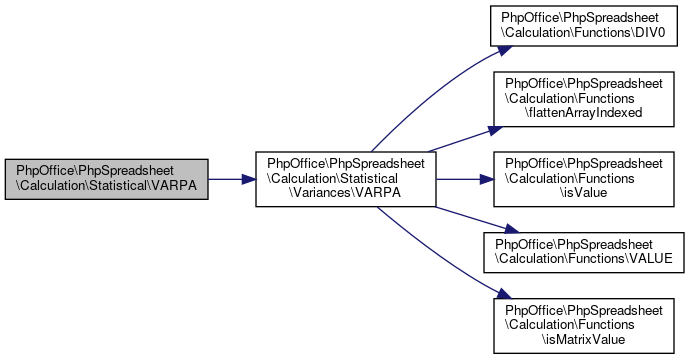Collaboration diagram for PhpOffice\PhpSpreadsheet\Calculation\Statistical:
Collaboration diagram for PhpOffice\PhpSpreadsheet\Calculation\Statistical:Static Public Member Functions | |
| static | AVEDEV (... $args) |
| AVEDEV. More... | |
| static | AVERAGE (... $args) |
| AVERAGE. More... | |
| static | AVERAGEA (... $args) |
| AVERAGEA. More... | |
| static | AVERAGEIF ($range, $condition, $averageRange=[]) |
| AVERAGEIF. More... | |
| static | BETADIST ($value, $alpha, $beta, $rMin=0, $rMax=1) |
| BETADIST. More... | |
| static | BETAINV ($probability, $alpha, $beta, $rMin=0, $rMax=1) |
| BETAINV. More... | |
| static | BINOMDIST ($value, $trials, $probability, $cumulative) |
| BINOMDIST. More... | |
| static | CHIDIST ($value, $degrees) |
| CHIDIST. More... | |
| static | CHIINV ($probability, $degrees) |
| CHIINV. More... | |
| static | CONFIDENCE ($alpha, $stdDev, $size) |
| CONFIDENCE. More... | |
| static | CORREL ($yValues, $xValues=null) |
| CORREL. More... | |
| static | COUNT (... $args) |
| COUNT. More... | |
| static | COUNTA (... $args) |
| COUNTA. More... | |
| static | COUNTBLANK (... $args) |
| COUNTBLANK. More... | |
| static | COUNTIF ($range, $condition) |
| COUNTIF. More... | |
| static | COUNTIFS (... $args) |
| COUNTIFS. More... | |
| static | COVAR ($yValues, $xValues) |
| COVAR. More... | |
| static | CRITBINOM ($trials, $probability, $alpha) |
| CRITBINOM. More... | |
| static | DEVSQ (... $args) |
| DEVSQ. More... | |
| static | EXPONDIST ($value, $lambda, $cumulative) |
| EXPONDIST. More... | |
| static | FDIST2 ($value, $u, $v, $cumulative) |
| F.DIST. More... | |
| static | FISHER ($value) |
| FISHER. More... | |
| static | FISHERINV ($value) |
| FISHERINV. More... | |
| static | FORECAST ($xValue, $yValues, $xValues) |
| FORECAST. More... | |
| static | GAMMAFunction ($value) |
| GAMMA. More... | |
| static | GAMMADIST ($value, $a, $b, $cumulative) |
| GAMMADIST. More... | |
| static | GAMMAINV ($probability, $alpha, $beta) |
| GAMMAINV. More... | |
| static | GAMMALN ($value) |
| GAMMALN. More... | |
| static | GAUSS ($value) |
| GAUSS. More... | |
| static | GEOMEAN (... $args) |
| GEOMEAN. More... | |
| static | GROWTH ($yValues, $xValues=[], $newValues=[], $const=true) |
| GROWTH. More... | |
| static | HARMEAN (... $args) |
| HARMEAN. More... | |
| static | HYPGEOMDIST ($sampleSuccesses, $sampleNumber, $populationSuccesses, $populationNumber) |
| HYPGEOMDIST. More... | |
| static | INTERCEPT ($yValues, $xValues) |
| INTERCEPT. More... | |
| static | KURT (... $args) |
| KURT. More... | |
| static | LARGE (... $args) |
| LARGE. More... | |
| static | LINEST ($yValues, $xValues=null, $const=true, $stats=false) |
| LINEST. More... | |
| static | LOGEST ($yValues, $xValues=null, $const=true, $stats=false) |
| LOGEST. More... | |
| static | LOGINV ($probability, $mean, $stdDev) |
| LOGINV. More... | |
| static | LOGNORMDIST ($value, $mean, $stdDev) |
| LOGNORMDIST. More... | |
| static | LOGNORMDIST2 ($value, $mean, $stdDev, $cumulative=false) |
| LOGNORM.DIST. More... | |
| static | MAX (... $args) |
| MAX. More... | |
| static | MAXA (... $args) |
| MAXA. More... | |
| static | MAXIFS (... $args) |
| MAXIFS. More... | |
| static | MEDIAN (... $args) |
| MEDIAN. More... | |
| static | MIN (... $args) |
| MIN. More... | |
| static | MINA (... $args) |
| MINA. More... | |
| static | MINIFS (... $args) |
| MINIFS. More... | |
| static | MODE (... $args) |
| MODE. More... | |
| static | NEGBINOMDIST ($failures, $successes, $probability) |
| NEGBINOMDIST. More... | |
| static | NORMDIST ($value, $mean, $stdDev, $cumulative) |
| NORMDIST. More... | |
| static | NORMINV ($probability, $mean, $stdDev) |
| NORMINV. More... | |
| static | NORMSDIST ($value) |
| NORMSDIST. More... | |
| static | NORMSDIST2 ($value, $cumulative) |
| NORM.S.DIST. More... | |
| static | NORMSINV ($value) |
| NORMSINV. More... | |
| static | PERCENTILE (... $args) |
| PERCENTILE. More... | |
| static | PERCENTRANK ($valueSet, $value, $significance=3) |
| PERCENTRANK. More... | |
| static | PERMUT ($numObjs, $numInSet) |
| PERMUT. More... | |
| static | POISSON ($value, $mean, $cumulative) |
| POISSON. More... | |
| static | QUARTILE (... $args) |
| QUARTILE. More... | |
| static | RANK ($value, $valueSet, $order=0) |
| RANK. More... | |
| static | RSQ ($yValues, $xValues) |
| RSQ. More... | |
| static | SKEW (... $args) |
| SKEW. More... | |
| static | SLOPE ($yValues, $xValues) |
| SLOPE. More... | |
| static | SMALL (... $args) |
| SMALL. More... | |
| static | STANDARDIZE ($value, $mean, $stdDev) |
| STANDARDIZE. More... | |
| static | STDEV (... $args) |
| STDEV. More... | |
| static | STDEVA (... $args) |
| STDEVA. More... | |
| static | STDEVP (... $args) |
| STDEVP. More... | |
| static | STDEVPA (... $args) |
| STDEVPA. More... | |
| static | STEYX ($yValues, $xValues) |
| STEYX. More... | |
| static | TDIST ($value, $degrees, $tails) |
| TDIST. More... | |
| static | TINV ($probability, $degrees) |
| TINV. More... | |
| static | TREND ($yValues, $xValues=[], $newValues=[], $const=true) |
| TREND. More... | |
| static | TRIMMEAN (... $args) |
| TRIMMEAN. More... | |
| static | VARFunc (... $args) |
| VARFunc. More... | |
| static | VARA (... $args) |
| VARA. More... | |
| static | VARP (... $args) |
| VARP. More... | |
| static | VARPA (... $args) |
| VARPA. More... | |
| static | WEIBULL ($value, $alpha, $beta, $cumulative) |
| WEIBULL. More... | |
| static | ZTEST ($dataSet, $m0, $sigma=null) |
| ZTEST. More... | |
Data Fields | |
| const | LOG_GAMMA_X_MAX_VALUE = 2.55e305 |
| const | EPS = 2.22e-16 |
| const | MAX_VALUE = 1.2e308 |
| const | SQRT2PI = 2.5066282746310005024157652848110452530069867406099 |
Detailed Description
- Deprecated:
- 1.18.0
Definition at line 19 of file Statistical.php.
Member Function Documentation
◆ AVEDEV()
|
static |
AVEDEV.
Returns the average of the absolute deviations of data points from their mean. AVEDEV is a measure of the variability in a data set.
Excel Function: AVEDEV(value1[,value2[, ...]])
@Deprecated 1.17.0
- See also
- Statistical\Averages::averageDeviations() Use the averageDeviations() method in the Statistical\Averages class instead
- Parameters
-
mixed ...$args Data values
- Returns
- float|string
Definition at line 44 of file Statistical.php.
References PhpOffice\PhpSpreadsheet\Calculation\Statistical\Averages\averageDeviations().
 Here is the call graph for this function:
Here is the call graph for this function:◆ AVERAGE()
|
static |
AVERAGE.
Returns the average (arithmetic mean) of the arguments
Excel Function: AVERAGE(value1[,value2[, ...]])
@Deprecated 1.17.0
- See also
- Statistical\Averages::average() Use the average() method in the Statistical\Averages class instead
- Parameters
-
mixed ...$args Data values
- Returns
- float|string
Definition at line 66 of file Statistical.php.
References PhpOffice\PhpSpreadsheet\Calculation\Statistical\Averages\average().
 Here is the call graph for this function:
Here is the call graph for this function:◆ AVERAGEA()
|
static |
AVERAGEA.
Returns the average of its arguments, including numbers, text, and logical values
Excel Function: AVERAGEA(value1[,value2[, ...]])
@Deprecated 1.17.0
- See also
- Statistical\Averages::averageA() Use the averageA() method in the Statistical\Averages class instead
- Parameters
-
mixed ...$args Data values
- Returns
- float|string
Definition at line 88 of file Statistical.php.
References PhpOffice\PhpSpreadsheet\Calculation\Statistical\Averages\averageA().
 Here is the call graph for this function:
Here is the call graph for this function:◆ AVERAGEIF()
|
static |
AVERAGEIF.
Returns the average value from a range of cells that contain numbers within the list of arguments
Excel Function: AVERAGEIF(value1[,value2[, ...]],condition)
@Deprecated 1.17.0
- See also
- Statistical\Conditional::AVERAGEIF() Use the AVERAGEIF() method in the Statistical\Conditional class instead
- Parameters
-
mixed $range Data values string $condition the criteria that defines which cells will be checked mixed[] $averageRange Data values
- Returns
- null|float|string
Definition at line 112 of file Statistical.php.
References PhpOffice\PhpSpreadsheet\Calculation\Statistical\Conditional\AVERAGEIF().
 Here is the call graph for this function:
Here is the call graph for this function:◆ BETADIST()
|
static |
BETADIST.
Returns the beta distribution.
@Deprecated 1.18.0
- See also
- Statistical\Distributions\Beta::distribution() Use the distribution() method in the Statistical\Distributions\Beta class instead
- Parameters
-
float $value Value at which you want to evaluate the distribution float $alpha Parameter to the distribution float $beta Parameter to the distribution mixed $rMin mixed $rMax
- Returns
- float|string
Definition at line 135 of file Statistical.php.
References PhpOffice\PhpSpreadsheet\Calculation\Statistical\Distributions\Beta\distribution().
 Here is the call graph for this function:
Here is the call graph for this function:◆ BETAINV()
|
static |
BETAINV.
Returns the inverse of the Beta distribution.
@Deprecated 1.18.0
- See also
- Statistical\Distributions\Beta::inverse() Use the inverse() method in the Statistical\Distributions\Beta class instead
- Parameters
-
float $probability Probability at which you want to evaluate the distribution float $alpha Parameter to the distribution float $beta Parameter to the distribution float $rMin Minimum value float $rMax Maximum value
- Returns
- float|string
Definition at line 158 of file Statistical.php.
References PhpOffice\PhpSpreadsheet\Calculation\Statistical\Distributions\Beta\inverse().
 Here is the call graph for this function:
Here is the call graph for this function:◆ BINOMDIST()
|
static |
BINOMDIST.
Returns the individual term binomial distribution probability. Use BINOMDIST in problems with a fixed number of tests or trials, when the outcomes of any trial are only success or failure, when trials are independent, and when the probability of success is constant throughout the experiment. For example, BINOMDIST can calculate the probability that two of the next three babies born are male.
@Deprecated 1.18.0
- See also
- Statistical\Distributions\Binomial::distribution() Use the distribution() method in the Statistical\Distributions\Binomial class instead
- Parameters
-
mixed $value Number of successes in trials mixed $trials Number of trials mixed $probability Probability of success on each trial mixed $cumulative
- Returns
- float|string
Definition at line 184 of file Statistical.php.
References PhpOffice\PhpSpreadsheet\Calculation\Statistical\Distributions\Binomial\distribution().
 Here is the call graph for this function:
Here is the call graph for this function:◆ CHIDIST()
|
static |
CHIDIST.
Returns the one-tailed probability of the chi-squared distribution.
@Deprecated 1.18.0
- See also
- Statistical\Distributions\ChiSquared::distributionRightTail() Use the distributionRightTail() method in the Statistical\Distributions\ChiSquared class instead
- Parameters
-
float $value Value for the function float $degrees degrees of freedom
- Returns
- float|string
Definition at line 204 of file Statistical.php.
References PhpOffice\PhpSpreadsheet\Calculation\Statistical\Distributions\ChiSquared\distributionRightTail().
 Here is the call graph for this function:
Here is the call graph for this function:◆ CHIINV()
|
static |
CHIINV.
Returns the one-tailed probability of the chi-squared distribution.
@Deprecated 1.18.0
- See also
- Statistical\Distributions\ChiSquared::inverseRightTail() Use the inverseRightTail() method in the Statistical\Distributions\ChiSquared class instead
- Parameters
-
float $probability Probability for the function float $degrees degrees of freedom
- Returns
- float|string
Definition at line 224 of file Statistical.php.
References PhpOffice\PhpSpreadsheet\Calculation\Statistical\Distributions\ChiSquared\inverseRightTail().
 Here is the call graph for this function:
Here is the call graph for this function:◆ CONFIDENCE()
|
static |
CONFIDENCE.
Returns the confidence interval for a population mean
@Deprecated 1.18.0
- See also
- Statistical\Confidence::CONFIDENCE() Use the CONFIDENCE() method in the Statistical\Confidence class instead
- Parameters
-
float $alpha float $stdDev Standard Deviation float $size
- Returns
- float|string
Definition at line 245 of file Statistical.php.
References $size, and PhpOffice\PhpSpreadsheet\Calculation\Statistical\Confidence\CONFIDENCE().
 Here is the call graph for this function:
Here is the call graph for this function:◆ CORREL()
|
static |
CORREL.
Returns covariance, the average of the products of deviations for each data point pair.
@Deprecated 1.18.0
- See also
- Statistical\Trends::CORREL() Use the CORREL() method in the Statistical\Trends class instead
- Parameters
-
mixed $yValues array of mixed Data Series Y null | mixed $xValues array of mixed Data Series X
- Returns
- float|string
Definition at line 265 of file Statistical.php.
References PhpOffice\PhpSpreadsheet\Calculation\Statistical\Trends\CORREL().
 Here is the call graph for this function:
Here is the call graph for this function:◆ COUNT()
|
static |
COUNT.
Counts the number of cells that contain numbers within the list of arguments
Excel Function: COUNT(value1[,value2[, ...]])
@Deprecated 1.17.0
- See also
- Statistical\Counts::COUNT() Use the COUNT() method in the Statistical\Counts class instead
- Parameters
-
mixed ...$args Data values
- Returns
- int
Definition at line 287 of file Statistical.php.
References PhpOffice\PhpSpreadsheet\Calculation\Statistical\Counts\COUNT().
 Here is the call graph for this function:
Here is the call graph for this function:◆ COUNTA()
|
static |
COUNTA.
Counts the number of cells that are not empty within the list of arguments
Excel Function: COUNTA(value1[,value2[, ...]])
@Deprecated 1.17.0
- See also
- Statistical\Counts::COUNTA() Use the COUNTA() method in the Statistical\Counts class instead
- Parameters
-
mixed ...$args Data values
- Returns
- int
Definition at line 309 of file Statistical.php.
References PhpOffice\PhpSpreadsheet\Calculation\Statistical\Counts\COUNTA().
 Here is the call graph for this function:
Here is the call graph for this function:◆ COUNTBLANK()
|
static |
COUNTBLANK.
Counts the number of empty cells within the list of arguments
Excel Function: COUNTBLANK(value1[,value2[, ...]])
@Deprecated 1.17.0
- See also
- Statistical\Counts::COUNTBLANK() Use the COUNTBLANK() method in the Statistical\Counts class instead
- Parameters
-
mixed ...$args Data values
- Returns
- int
Definition at line 331 of file Statistical.php.
References PhpOffice\PhpSpreadsheet\Calculation\Statistical\Counts\COUNTBLANK().
 Here is the call graph for this function:
Here is the call graph for this function:◆ COUNTIF()
|
static |
COUNTIF.
Counts the number of cells that contain numbers within the list of arguments
Excel Function: COUNTIF(range,condition)
@Deprecated 1.17.0
- See also
- Statistical\Conditional::COUNTIF() Use the COUNTIF() method in the Statistical\Conditional class instead
- Parameters
-
mixed $range Data values string $condition the criteria that defines which cells will be counted
- Returns
- int
Definition at line 354 of file Statistical.php.
References PhpOffice\PhpSpreadsheet\Calculation\Statistical\Conditional\COUNTIF().
 Here is the call graph for this function:
Here is the call graph for this function:◆ COUNTIFS()
|
static |
COUNTIFS.
Counts the number of cells that contain numbers within the list of arguments
Excel Function: COUNTIFS(criteria_range1, criteria1, [criteria_range2, criteria2]…)
@Deprecated 1.17.0
- See also
- Statistical\Conditional::COUNTIFS() Use the COUNTIFS() method in the Statistical\Conditional class instead
- Parameters
-
mixed $args Pairs of Ranges and Criteria
- Returns
- int
Definition at line 376 of file Statistical.php.
References PhpOffice\PhpSpreadsheet\Calculation\Statistical\Conditional\COUNTIFS().
 Here is the call graph for this function:
Here is the call graph for this function:◆ COVAR()
|
static |
COVAR.
Returns covariance, the average of the products of deviations for each data point pair.
@Deprecated 1.18.0
- See also
- Statistical\Trends::COVAR() Use the COVAR() method in the Statistical\Trends class instead
- Parameters
-
mixed $yValues array of mixed Data Series Y mixed $xValues array of mixed Data Series X
- Returns
- float|string
Definition at line 396 of file Statistical.php.
References PhpOffice\PhpSpreadsheet\Calculation\Statistical\Trends\COVAR().
 Here is the call graph for this function:
Here is the call graph for this function:◆ CRITBINOM()
|
static |
CRITBINOM.
Returns the smallest value for which the cumulative binomial distribution is greater than or equal to a criterion value
See https://support.microsoft.com/en-us/help/828117/ for details of the algorithm used
@Deprecated 1.18.0
- See also
- Statistical\Distributions\Binomial::inverse() Use the inverse() method in the Statistical\Distributions\Binomial class instead
- Parameters
-
float $trials number of Bernoulli trials float $probability probability of a success on each trial float $alpha criterion value
- Returns
- int|string
Definition at line 420 of file Statistical.php.
References PhpOffice\PhpSpreadsheet\Calculation\Statistical\Distributions\Binomial\inverse().
 Here is the call graph for this function:
Here is the call graph for this function:◆ DEVSQ()
|
static |
DEVSQ.
Returns the sum of squares of deviations of data points from their sample mean.
Excel Function: DEVSQ(value1[,value2[, ...]])
@Deprecated 1.18.0
- See also
- Statistical\Deviations::sumSquares() Use the sumSquares() method in the Statistical\Deviations class instead
- Parameters
-
mixed ...$args Data values
- Returns
- float|string
Definition at line 442 of file Statistical.php.
References PhpOffice\PhpSpreadsheet\Calculation\Statistical\Deviations\sumSquares().
 Here is the call graph for this function:
Here is the call graph for this function:◆ EXPONDIST()
|
static |
EXPONDIST.
Returns the exponential distribution. Use EXPONDIST to model the time between events, such as how long an automated bank teller takes to deliver cash. For example, you can use EXPONDIST to determine the probability that the process takes at most 1 minute.
@Deprecated 1.18.0
- See also
- Statistical\Distributions\Exponential::distribution() Use the distribution() method in the Statistical\Distributions\Exponential class instead
- Parameters
-
float $value Value of the function float $lambda The parameter value bool $cumulative
- Returns
- float|string
Definition at line 465 of file Statistical.php.
References PhpOffice\PhpSpreadsheet\Calculation\Statistical\Distributions\Exponential\distribution().
 Here is the call graph for this function:
Here is the call graph for this function:◆ FDIST2()
|
static |
F.DIST.
Returns the F probability distribution. You can use this function to determine whether two data sets have different degrees of diversity. For example, you can examine the test scores of men and women entering high school, and determine if the variability in the females is different from that found in the males.
@Deprecated 1.18.0
- See also
- Statistical\Distributions\F::distribution() Use the distribution() method in the Statistical\Distributions\Exponential class instead
- Parameters
-
float $value Value of the function int $u The numerator degrees of freedom int $v The denominator degrees of freedom bool $cumulative If cumulative is TRUE, F.DIST returns the cumulative distribution function; if FALSE, it returns the probability density function.
- Returns
- float|string
Definition at line 491 of file Statistical.php.
References PhpOffice\PhpSpreadsheet\Calculation\Statistical\Distributions\F\distribution().
 Here is the call graph for this function:
Here is the call graph for this function:◆ FISHER()
|
static |
FISHER.
Returns the Fisher transformation at x. This transformation produces a function that is normally distributed rather than skewed. Use this function to perform hypothesis testing on the correlation coefficient.
@Deprecated 1.18.0
- See also
- Statistical\Distributions\Fisher::distribution() Use the distribution() method in the Statistical\Distributions\Fisher class instead
- Parameters
-
float $value
- Returns
- float|string
Definition at line 512 of file Statistical.php.
References PhpOffice\PhpSpreadsheet\Calculation\Statistical\Distributions\Fisher\distribution().
 Here is the call graph for this function:
Here is the call graph for this function:◆ FISHERINV()
|
static |
FISHERINV.
Returns the inverse of the Fisher transformation. Use this transformation when analyzing correlations between ranges or arrays of data. If y = FISHER(x), then FISHERINV(y) = x.
@Deprecated 1.18.0
- See also
- Statistical\Distributions\Fisher::inverse() Use the inverse() method in the Statistical\Distributions\Fisher class instead
- Parameters
-
float $value
- Returns
- float|string
Definition at line 533 of file Statistical.php.
References PhpOffice\PhpSpreadsheet\Calculation\Statistical\Distributions\Fisher\inverse().
 Here is the call graph for this function:
Here is the call graph for this function:◆ FORECAST()
|
static |
FORECAST.
Calculates, or predicts, a future value by using existing values. The predicted value is a y-value for a given x-value.
@Deprecated 1.18.0
- See also
- Statistical\Trends::FORECAST() Use the FORECAST() method in the Statistical\Trends class instead
- Parameters
-
float $xValue Value of X for which we want to find Y mixed $yValues array of mixed Data Series Y mixed $xValues of mixed Data Series X
- Returns
- bool|float|string
Definition at line 554 of file Statistical.php.
References PhpOffice\PhpSpreadsheet\Calculation\Statistical\Trends\FORECAST().
 Here is the call graph for this function:
Here is the call graph for this function:◆ GAMMADIST()
|
static |
GAMMADIST.
Returns the gamma distribution.
@Deprecated 1.18.0
- See also
- Statistical\Distributions\Gamma::distribution() Use the distribution() method in the Statistical\Distributions\Gamma class instead
- Parameters
-
float $value Value at which you want to evaluate the distribution float $a Parameter to the distribution float $b Parameter to the distribution bool $cumulative
- Returns
- float|string
Definition at line 595 of file Statistical.php.
References PhpOffice\PhpSpreadsheet\Calculation\Statistical\Distributions\Gamma\distribution().
 Here is the call graph for this function:
Here is the call graph for this function:◆ GAMMAFunction()
|
static |
GAMMA.
Returns the gamma function value.
@Deprecated 1.18.0
- See also
- Statistical\Distributions\Gamma::gamma() Use the gamma() method in the Statistical\Distributions\Gamma class instead
- Parameters
-
float $value
- Returns
- float|string The result, or a string containing an error
Definition at line 573 of file Statistical.php.
References PhpOffice\PhpSpreadsheet\Calculation\Statistical\Distributions\Gamma\gamma().
 Here is the call graph for this function:
Here is the call graph for this function:◆ GAMMAINV()
|
static |
GAMMAINV.
Returns the inverse of the Gamma distribution.
@Deprecated 1.18.0
- See also
- Statistical\Distributions\Gamma::inverse() Use the inverse() method in the Statistical\Distributions\Gamma class instead
- Parameters
-
float $probability Probability at which you want to evaluate the distribution float $alpha Parameter to the distribution float $beta Parameter to the distribution
- Returns
- float|string
Definition at line 616 of file Statistical.php.
References PhpOffice\PhpSpreadsheet\Calculation\Statistical\Distributions\Gamma\inverse().
 Here is the call graph for this function:
Here is the call graph for this function:◆ GAMMALN()
|
static |
GAMMALN.
Returns the natural logarithm of the gamma function.
@Deprecated 1.18.0
- See also
- Statistical\Distributions\Gamma::ln() Use the ln() method in the Statistical\Distributions\Gamma class instead
- Parameters
-
float $value
- Returns
- float|string
Definition at line 635 of file Statistical.php.
References PhpOffice\PhpSpreadsheet\Calculation\Statistical\Distributions\Gamma\ln().
 Here is the call graph for this function:
Here is the call graph for this function:◆ GAUSS()
|
static |
GAUSS.
Calculates the probability that a member of a standard normal population will fall between the mean and z standard deviations from the mean.
@Deprecated 1.18.0
- See also
- Statistical\Distributions\StandardNormal::gauss() Use the gauss() method in the Statistical\Distributions\StandardNormal class instead
- Parameters
-
float $value
- Returns
- float|string The result, or a string containing an error
Definition at line 655 of file Statistical.php.
References PhpOffice\PhpSpreadsheet\Calculation\Statistical\Distributions\StandardNormal\gauss().
 Here is the call graph for this function:
Here is the call graph for this function:◆ GEOMEAN()
|
static |
GEOMEAN.
Returns the geometric mean of an array or range of positive data. For example, you can use GEOMEAN to calculate average growth rate given compound interest with variable rates.
Excel Function: GEOMEAN(value1[,value2[, ...]])
@Deprecated 1.18.0
- See also
- Statistical\Averages\Mean::geometric() Use the geometric() method in the Statistical\Averages\Mean class instead
- Parameters
-
mixed ...$args Data values
- Returns
- float|string
Definition at line 679 of file Statistical.php.
References PhpOffice\PhpSpreadsheet\Calculation\Statistical\Averages\Mean\geometric().
 Here is the call graph for this function:
Here is the call graph for this function:◆ GROWTH()
|
static |
GROWTH.
Returns values along a predicted exponential Trend
@Deprecated 1.18.0
- See also
- Statistical\Trends::GROWTH() Use the GROWTH() method in the Statistical\Trends class instead
- Parameters
-
mixed[] $yValues Data Series Y mixed[] $xValues Data Series X mixed[] $newValues Values of X for which we want to find Y bool $const a logical value specifying whether to force the intersect to equal 0
- Returns
- float[]
Definition at line 701 of file Statistical.php.
References PhpOffice\PhpSpreadsheet\Calculation\Statistical\Trends\GROWTH().
 Here is the call graph for this function:
Here is the call graph for this function:◆ HARMEAN()
|
static |
HARMEAN.
Returns the harmonic mean of a data set. The harmonic mean is the reciprocal of the arithmetic mean of reciprocals.
Excel Function: HARMEAN(value1[,value2[, ...]])
@Deprecated 1.18.0
- See also
- Statistical\Averages\Mean::harmonic() Use the harmonic() method in the Statistical\Averages\Mean class instead
- Parameters
-
mixed ...$args Data values
- Returns
- float|string
Definition at line 724 of file Statistical.php.
References PhpOffice\PhpSpreadsheet\Calculation\Statistical\Averages\Mean\harmonic().
 Here is the call graph for this function:
Here is the call graph for this function:◆ HYPGEOMDIST()
|
static |
HYPGEOMDIST.
Returns the hypergeometric distribution. HYPGEOMDIST returns the probability of a given number of sample successes, given the sample size, population successes, and population size.
@Deprecated 1.18.0
- See also
- Statistical\Distributions\HyperGeometric::distribution() Use the distribution() method in the Statistical\Distributions\HyperGeometric class instead
- Parameters
-
mixed $sampleSuccesses Number of successes in the sample mixed $sampleNumber Size of the sample mixed $populationSuccesses Number of successes in the population mixed $populationNumber Population size
- Returns
- float|string
Definition at line 747 of file Statistical.php.
References PhpOffice\PhpSpreadsheet\Calculation\Statistical\Distributions\HyperGeometric\distribution().
 Here is the call graph for this function:
Here is the call graph for this function:◆ INTERCEPT()
|
static |
INTERCEPT.
Calculates the point at which a line will intersect the y-axis by using existing x-values and y-values.
@Deprecated 1.18.0
- See also
- Statistical\Trends::INTERCEPT() Use the INTERCEPT() method in the Statistical\Trends class instead
- Parameters
-
mixed[] $yValues Data Series Y mixed[] $xValues Data Series X
- Returns
- float|string
Definition at line 772 of file Statistical.php.
References PhpOffice\PhpSpreadsheet\Calculation\Statistical\Trends\INTERCEPT().
 Here is the call graph for this function:
Here is the call graph for this function:◆ KURT()
|
static |
KURT.
Returns the kurtosis of a data set. Kurtosis characterizes the relative peakedness or flatness of a distribution compared with the normal distribution. Positive kurtosis indicates a relatively peaked distribution. Negative kurtosis indicates a relatively flat distribution.
@Deprecated 1.18.0
- See also
- Statistical\Deviations::kurtosis() Use the kurtosis() method in the Statistical\Deviations class instead
- Parameters
-
array ...$args Data Series
- Returns
- float|string
Definition at line 794 of file Statistical.php.
References PhpOffice\PhpSpreadsheet\Calculation\Statistical\Deviations\kurtosis().
 Here is the call graph for this function:
Here is the call graph for this function:◆ LARGE()
|
static |
LARGE.
Returns the nth largest value in a data set. You can use this function to select a value based on its relative standing.
Excel Function: LARGE(value1[,value2[, ...]],entry)
@Deprecated 1.18.0
- See also
- Statistical\Size::large() Use the large() method in the Statistical\Size class instead
- Parameters
-
mixed $args Data values
- Returns
- float|string The result, or a string containing an error
Definition at line 817 of file Statistical.php.
References PhpOffice\PhpSpreadsheet\Calculation\Statistical\Size\large().
 Here is the call graph for this function:
Here is the call graph for this function:◆ LINEST()
|
static |
LINEST.
Calculates the statistics for a line by using the "least squares" method to calculate a straight line that best fits your data, and then returns an array that describes the line.
@Deprecated 1.18.0
- See also
- Statistical\Trends::LINEST() Use the LINEST() method in the Statistical\Trends class instead
- Parameters
-
mixed[] $yValues Data Series Y null | mixed[] $xValues Data Series X bool $const a logical value specifying whether to force the intersect to equal 0 bool $stats a logical value specifying whether to return additional regression statistics
- Returns
- array|int|string The result, or a string containing an error
Definition at line 840 of file Statistical.php.
References Sabre\VObject\$stats, and PhpOffice\PhpSpreadsheet\Calculation\Statistical\Trends\LINEST().
 Here is the call graph for this function:
Here is the call graph for this function:◆ LOGEST()
|
static |
LOGEST.
Calculates an exponential curve that best fits the X and Y data series, and then returns an array that describes the line.
@Deprecated 1.18.0
- See also
- Statistical\Trends::LOGEST() Use the LOGEST() method in the Statistical\Trends class instead
- Parameters
-
mixed[] $yValues Data Series Y null | mixed[] $xValues Data Series X bool $const a logical value specifying whether to force the intersect to equal 0 bool $stats a logical value specifying whether to return additional regression statistics
- Returns
- array|int|string The result, or a string containing an error
Definition at line 863 of file Statistical.php.
References Sabre\VObject\$stats, and PhpOffice\PhpSpreadsheet\Calculation\Statistical\Trends\LOGEST().
 Here is the call graph for this function:
Here is the call graph for this function:◆ LOGINV()
|
static |
LOGINV.
Returns the inverse of the normal cumulative distribution
@Deprecated 1.18.0
- See also
- Statistical\Distributions\LogNormal::inverse() Use the inverse() method in the Statistical\Distributions\LogNormal class instead
- Parameters
-
float $probability float $mean float $stdDev
- Returns
- float|string The result, or a string containing an error
@TODO Try implementing P J Acklam's refinement algorithm for greater accuracy if I can get my head round the mathematics (as described at) http://home.online.no/~pjacklam/notes/invnorm/
Definition at line 888 of file Statistical.php.
References PhpOffice\PhpSpreadsheet\Calculation\Statistical\Distributions\LogNormal\inverse().
 Here is the call graph for this function:
Here is the call graph for this function:◆ LOGNORMDIST()
|
static |
LOGNORMDIST.
Returns the cumulative lognormal distribution of x, where ln(x) is normally distributed with parameters mean and standard_dev.
@Deprecated 1.18.0
- See also
- Statistical\Distributions\LogNormal::cumulative() Use the cumulative() method in the Statistical\Distributions\LogNormal class instead
- Parameters
-
float $value float $mean float $stdDev
- Returns
- float|string The result, or a string containing an error
Definition at line 910 of file Statistical.php.
References PhpOffice\PhpSpreadsheet\Calculation\Statistical\Distributions\LogNormal\cumulative().
 Here is the call graph for this function:
Here is the call graph for this function:◆ LOGNORMDIST2()
|
static |
LOGNORM.DIST.
Returns the lognormal distribution of x, where ln(x) is normally distributed with parameters mean and standard_dev.
@Deprecated 1.18.0
- See also
- Statistical\Distributions\LogNormal::distribution() Use the distribution() method in the Statistical\Distributions\LogNormal class instead
- Parameters
-
float $value float $mean float $stdDev bool $cumulative
- Returns
- float|string The result, or a string containing an error
Definition at line 933 of file Statistical.php.
References PhpOffice\PhpSpreadsheet\Calculation\Statistical\Distributions\LogNormal\distribution().
 Here is the call graph for this function:
Here is the call graph for this function:◆ MAX()
|
static |
MAX.
MAX returns the value of the element of the values passed that has the highest value, with negative numbers considered smaller than positive numbers.
Excel Function: max(value1[,value2[, ...]])
@Deprecated 1.17.0
- Parameters
-
mixed ...$args Data values
- Returns
- float
- See also
- Statistical\Maximum::max() Use the MAX() method in the Statistical\Maximum class instead
Definition at line 956 of file Statistical.php.
References PhpOffice\PhpSpreadsheet\Calculation\Statistical\Maximum\max().
 Here is the call graph for this function:
Here is the call graph for this function:◆ MAXA()
|
static |
MAXA.
Returns the greatest value in a list of arguments, including numbers, text, and logical values
Excel Function: maxA(value1[,value2[, ...]])
@Deprecated 1.17.0
- Parameters
-
mixed ...$args Data values
- Returns
- float
- See also
- Statistical\Maximum::maxA() Use the MAXA() method in the Statistical\Maximum class instead
Definition at line 978 of file Statistical.php.
References PhpOffice\PhpSpreadsheet\Calculation\Statistical\Maximum\maxA().
 Here is the call graph for this function:
Here is the call graph for this function:◆ MAXIFS()
|
static |
MAXIFS.
Counts the maximum value within a range of cells that contain numbers within the list of arguments
Excel Function: MAXIFS(max_range, criteria_range1, criteria1, [criteria_range2, criteria2], ...)
@Deprecated 1.17.0
- See also
- Statistical\Conditional::MAXIFS() Use the MAXIFS() method in the Statistical\Conditional class instead
- Parameters
-
mixed $args Data range and criterias
- Returns
- float
Definition at line 1000 of file Statistical.php.
References PhpOffice\PhpSpreadsheet\Calculation\Statistical\Conditional\MAXIFS().
 Here is the call graph for this function:
Here is the call graph for this function:◆ MEDIAN()
|
static |
MEDIAN.
Returns the median of the given numbers. The median is the number in the middle of a set of numbers.
Excel Function: MEDIAN(value1[,value2[, ...]])
@Deprecated 1.18.0
- See also
- Statistical\Averages::median() Use the median() method in the Statistical\Averages class instead
- Parameters
-
mixed ...$args Data values
- Returns
- float|string The result, or a string containing an error
Definition at line 1022 of file Statistical.php.
References PhpOffice\PhpSpreadsheet\Calculation\Statistical\Averages\median().
 Here is the call graph for this function:
Here is the call graph for this function:◆ MIN()
|
static |
MIN.
MIN returns the value of the element of the values passed that has the smallest value, with negative numbers considered smaller than positive numbers.
Excel Function: MIN(value1[,value2[, ...]])
@Deprecated 1.17.0
- Parameters
-
mixed ...$args Data values
- Returns
- float
- See also
- Statistical\Minimum::min() Use the min() method in the Statistical\Minimum class instead
Definition at line 1045 of file Statistical.php.
References PhpOffice\PhpSpreadsheet\Calculation\Statistical\Minimum\min().
 Here is the call graph for this function:
Here is the call graph for this function:◆ MINA()
|
static |
MINA.
Returns the smallest value in a list of arguments, including numbers, text, and logical values
Excel Function: MINA(value1[,value2[, ...]])
@Deprecated 1.17.0
- Parameters
-
mixed ...$args Data values
- Returns
- float
- See also
- Statistical\Minimum::minA() Use the minA() method in the Statistical\Minimum class instead
Definition at line 1067 of file Statistical.php.
References PhpOffice\PhpSpreadsheet\Calculation\Statistical\Minimum\minA().
 Here is the call graph for this function:
Here is the call graph for this function:◆ MINIFS()
|
static |
MINIFS.
Returns the minimum value within a range of cells that contain numbers within the list of arguments
Excel Function: MINIFS(min_range, criteria_range1, criteria1, [criteria_range2, criteria2], ...)
@Deprecated 1.17.0
- See also
- Statistical\Conditional::MINIFS() Use the MINIFS() method in the Statistical\Conditional class instead
- Parameters
-
mixed $args Data range and criterias
- Returns
- float
Definition at line 1089 of file Statistical.php.
References PhpOffice\PhpSpreadsheet\Calculation\Statistical\Conditional\MINIFS().
 Here is the call graph for this function:
Here is the call graph for this function:◆ MODE()
|
static |
MODE.
Returns the most frequently occurring, or repetitive, value in an array or range of data
Excel Function: MODE(value1[,value2[, ...]])
@Deprecated 1.18.0
- See also
- Statistical\Averages::mode() Use the mode() method in the Statistical\Averages class instead
- Parameters
-
mixed ...$args Data values
- Returns
- float|string The result, or a string containing an error
Definition at line 1111 of file Statistical.php.
References PhpOffice\PhpSpreadsheet\Calculation\Statistical\Averages\mode().
 Here is the call graph for this function:
Here is the call graph for this function:◆ NEGBINOMDIST()
|
static |
NEGBINOMDIST.
Returns the negative binomial distribution. NEGBINOMDIST returns the probability that there will be number_f failures before the number_s-th success, when the constant probability of a success is probability_s. This function is similar to the binomial distribution, except that the number of successes is fixed, and the number of trials is variable. Like the binomial, trials are assumed to be independent.
@Deprecated 1.18.0
- See also
- Statistical\Distributions\Binomial::negative() Use the negative() method in the Statistical\Distributions\Binomial class instead
- Parameters
-
mixed $failures Number of Failures mixed $successes Threshold number of Successes mixed $probability Probability of success on each trial
- Returns
- float|string The result, or a string containing an error
Definition at line 1136 of file Statistical.php.
References PhpOffice\PhpSpreadsheet\Calculation\Statistical\Distributions\Binomial\negative().
 Here is the call graph for this function:
Here is the call graph for this function:◆ NORMDIST()
|
static |
NORMDIST.
Returns the normal distribution for the specified mean and standard deviation. This function has a very wide range of applications in statistics, including hypothesis testing.
@Deprecated 1.18.0
- See also
- Statistical\Distributions\Normal::distribution() Use the distribution() method in the Statistical\Distributions\Normal class instead
- Parameters
-
mixed $value mixed $mean Mean Value mixed $stdDev Standard Deviation mixed $cumulative
- Returns
- float|string The result, or a string containing an error
Definition at line 1160 of file Statistical.php.
References PhpOffice\PhpSpreadsheet\Calculation\Statistical\Distributions\Normal\distribution().
 Here is the call graph for this function:
Here is the call graph for this function:◆ NORMINV()
|
static |
NORMINV.
Returns the inverse of the normal cumulative distribution for the specified mean and standard deviation.
@Deprecated 1.18.0
- See also
- Statistical\Distributions\Normal::inverse() Use the inverse() method in the Statistical\Distributions\Normal class instead
- Parameters
-
mixed $probability mixed $mean Mean Value mixed $stdDev Standard Deviation
- Returns
- float|string The result, or a string containing an error
Definition at line 1181 of file Statistical.php.
References PhpOffice\PhpSpreadsheet\Calculation\Statistical\Distributions\Normal\inverse().
 Here is the call graph for this function:
Here is the call graph for this function:◆ NORMSDIST()
|
static |
NORMSDIST.
Returns the standard normal cumulative distribution function. The distribution has a mean of 0 (zero) and a standard deviation of one. Use this function in place of a table of standard normal curve areas.
@Deprecated 1.18.0
- See also
- Statistical\Distributions\StandardNormal::cumulative() Use the cumulative() method in the Statistical\Distributions\StandardNormal class instead
- Parameters
-
mixed $value
- Returns
- float|string The result, or a string containing an error
Definition at line 1202 of file Statistical.php.
References PhpOffice\PhpSpreadsheet\Calculation\Statistical\Distributions\StandardNormal\cumulative().
 Here is the call graph for this function:
Here is the call graph for this function:◆ NORMSDIST2()
|
static |
NORM.S.DIST.
Returns the standard normal cumulative distribution function. The distribution has a mean of 0 (zero) and a standard deviation of one. Use this function in place of a table of standard normal curve areas.
@Deprecated 1.18.0
- See also
- Statistical\Distributions\StandardNormal::distribution() Use the distribution() method in the Statistical\Distributions\StandardNormal class instead
- Parameters
-
mixed $value mixed $cumulative
- Returns
- float|string The result, or a string containing an error
Definition at line 1224 of file Statistical.php.
References PhpOffice\PhpSpreadsheet\Calculation\Statistical\Distributions\StandardNormal\distribution().
 Here is the call graph for this function:
Here is the call graph for this function:◆ NORMSINV()
|
static |
NORMSINV.
Returns the inverse of the standard normal cumulative distribution
@Deprecated 1.18.0
- See also
- Statistical\Distributions\StandardNormal::inverse() Use the inverse() method in the Statistical\Distributions\StandardNormal class instead
- Parameters
-
mixed $value
- Returns
- float|string The result, or a string containing an error
Definition at line 1243 of file Statistical.php.
References PhpOffice\PhpSpreadsheet\Calculation\Statistical\Distributions\StandardNormal\inverse().
 Here is the call graph for this function:
Here is the call graph for this function:◆ PERCENTILE()
|
static |
PERCENTILE.
Returns the nth percentile of values in a range..
Excel Function: PERCENTILE(value1[,value2[, ...]],entry)
@Deprecated 1.18.0
- See also
- Statistical\Percentiles::PERCENTILE() Use the PERCENTILE() method in the Statistical\Percentiles class instead
- Parameters
-
mixed $args Data values
- Returns
- float|string The result, or a string containing an error
Definition at line 1265 of file Statistical.php.
References PhpOffice\PhpSpreadsheet\Calculation\Statistical\Percentiles\PERCENTILE().
 Here is the call graph for this function:
Here is the call graph for this function:◆ PERCENTRANK()
|
static |
PERCENTRANK.
Returns the rank of a value in a data set as a percentage of the data set. Note that the returned rank is simply rounded to the appropriate significant digits, rather than floored (as MS Excel), so value 3 for a value set of 1, 2, 3, 4 will return 0.667 rather than 0.666
@Deprecated 1.18.0
- See also
- Statistical\Percentiles::PERCENTRANK() Use the PERCENTRANK() method in the Statistical\Percentiles class instead
- Parameters
-
mixed $valueSet An array of, or a reference to, a list of numbers mixed $value the number whose rank you want to find mixed $significance the number of significant digits for the returned percentage value
- Returns
- float|string (string if result is an error)
Definition at line 1289 of file Statistical.php.
References PhpOffice\PhpSpreadsheet\Calculation\Statistical\Percentiles\PERCENTRANK().
 Here is the call graph for this function:
Here is the call graph for this function:◆ PERMUT()
|
static |
PERMUT.
Returns the number of permutations for a given number of objects that can be selected from number objects. A permutation is any set or subset of objects or events where internal order is significant. Permutations are different from combinations, for which the internal order is not significant. Use this function for lottery-style probability calculations.
@Deprecated 1.17.0
- See also
- Statistical\Permutations::PERMUT() Use the PERMUT() method in the Statistical\Permutations class instead
- Parameters
-
int $numObjs Number of different objects int $numInSet Number of objects in each permutation
- Returns
- float|int|string Number of permutations, or a string containing an error
Definition at line 1313 of file Statistical.php.
References PhpOffice\PhpSpreadsheet\Calculation\Statistical\Permutations\PERMUT().
 Here is the call graph for this function:
Here is the call graph for this function:◆ POISSON()
|
static |
POISSON.
Returns the Poisson distribution. A common application of the Poisson distribution is predicting the number of events over a specific time, such as the number of cars arriving at a toll plaza in 1 minute.
@Deprecated 1.18.0
- See also
- Statistical\Distributions\Poisson::distribution() Use the distribution() method in the Statistical\Distributions\Poisson class instead
- Parameters
-
mixed $value mixed $mean Mean Value mixed $cumulative
- Returns
- float|string The result, or a string containing an error
Definition at line 1336 of file Statistical.php.
References PhpOffice\PhpSpreadsheet\Calculation\Statistical\Distributions\Poisson\distribution().
 Here is the call graph for this function:
Here is the call graph for this function:◆ QUARTILE()
|
static |
QUARTILE.
Returns the quartile of a data set.
Excel Function: QUARTILE(value1[,value2[, ...]],entry)
@Deprecated 1.18.0
- See also
- Statistical\Percentiles::QUARTILE() Use the QUARTILE() method in the Statistical\Percentiles class instead
- Parameters
-
mixed $args Data values
- Returns
- float|string The result, or a string containing an error
Definition at line 1358 of file Statistical.php.
References PhpOffice\PhpSpreadsheet\Calculation\Statistical\Percentiles\QUARTILE().
 Here is the call graph for this function:
Here is the call graph for this function:◆ RANK()
|
static |
RANK.
Returns the rank of a number in a list of numbers.
@Deprecated 1.18.0
- See also
- Statistical\Percentiles::RANK() Use the RANK() method in the Statistical\Percentiles class instead
- Parameters
-
mixed $value the number whose rank you want to find mixed $valueSet An array of, or a reference to, a list of numbers mixed $order Order to sort the values in the value set
- Returns
- float|string The result, or a string containing an error
Definition at line 1379 of file Statistical.php.
References PhpOffice\PhpSpreadsheet\Calculation\Statistical\Percentiles\RANK().
 Here is the call graph for this function:
Here is the call graph for this function:◆ RSQ()
|
static |
RSQ.
Returns the square of the Pearson product moment correlation coefficient through data points in known_y's and known_x's.
@Deprecated 1.18.0
- See also
- Statistical\Trends::RSQ() Use the RSQ() method in the Statistical\Trends class instead
- Parameters
-
mixed[] $yValues Data Series Y mixed[] $xValues Data Series X
- Returns
- float|string The result, or a string containing an error
Definition at line 1399 of file Statistical.php.
References PhpOffice\PhpSpreadsheet\Calculation\Statistical\Trends\RSQ().
 Here is the call graph for this function:
Here is the call graph for this function:◆ SKEW()
|
static |
SKEW.
Returns the skewness of a distribution. Skewness characterizes the degree of asymmetry of a distribution around its mean. Positive skewness indicates a distribution with an asymmetric tail extending toward more positive values. Negative skewness indicates a distribution with an asymmetric tail extending toward more negative values.
@Deprecated 1.18.0
- See also
- Statistical\Deviations::skew() Use the skew() method in the Statistical\Deviations class instead
- Parameters
-
array ...$args Data Series
- Returns
- float|string The result, or a string containing an error
Definition at line 1421 of file Statistical.php.
References PhpOffice\PhpSpreadsheet\Calculation\Statistical\Deviations\skew().
 Here is the call graph for this function:
Here is the call graph for this function:◆ SLOPE()
|
static |
SLOPE.
Returns the slope of the linear regression line through data points in known_y's and known_x's.
@Deprecated 1.18.0
- See also
- Statistical\Trends::SLOPE() Use the SLOPE() method in the Statistical\Trends class instead
- Parameters
-
mixed[] $yValues Data Series Y mixed[] $xValues Data Series X
- Returns
- float|string The result, or a string containing an error
Definition at line 1441 of file Statistical.php.
References PhpOffice\PhpSpreadsheet\Calculation\Statistical\Trends\SLOPE().
 Here is the call graph for this function:
Here is the call graph for this function:◆ SMALL()
|
static |
SMALL.
Returns the nth smallest value in a data set. You can use this function to select a value based on its relative standing.
Excel Function: SMALL(value1[,value2[, ...]],entry)
@Deprecated 1.18.0
- See also
- Statistical\Size::small() Use the small() method in the Statistical\Size class instead
- Parameters
-
mixed $args Data values
- Returns
- float|string The result, or a string containing an error
Definition at line 1464 of file Statistical.php.
References PhpOffice\PhpSpreadsheet\Calculation\Statistical\Size\small().
 Here is the call graph for this function:
Here is the call graph for this function:◆ STANDARDIZE()
|
static |
STANDARDIZE.
Returns a normalized value from a distribution characterized by mean and standard_dev.
@Deprecated 1.18.0
- See also
- Statistical\Standardize::execute() Use the execute() method in the Statistical\Standardize class instead
- Parameters
-
float $value Value to normalize float $mean Mean Value float $stdDev Standard Deviation
- Returns
- float|string Standardized value, or a string containing an error
Definition at line 1485 of file Statistical.php.
References PhpOffice\PhpSpreadsheet\Calculation\Statistical\Standardize\execute().
 Here is the call graph for this function:
Here is the call graph for this function:◆ STDEV()
|
static |
STDEV.
Estimates standard deviation based on a sample. The standard deviation is a measure of how widely values are dispersed from the average value (the mean).
Excel Function: STDEV(value1[,value2[, ...]])
@Deprecated 1.17.0
- See also
- Statistical\StandardDeviations::STDEV() Use the STDEV() method in the Statistical\StandardDeviations class instead
- Parameters
-
mixed ...$args Data values
- Returns
- float|string The result, or a string containing an error
Definition at line 1508 of file Statistical.php.
References PhpOffice\PhpSpreadsheet\Calculation\Statistical\StandardDeviations\STDEV().
 Here is the call graph for this function:
Here is the call graph for this function:◆ STDEVA()
|
static |
STDEVA.
Estimates standard deviation based on a sample, including numbers, text, and logical values
Excel Function: STDEVA(value1[,value2[, ...]])
@Deprecated 1.17.0
- See also
- Statistical\StandardDeviations::STDEVA() Use the STDEVA() method in the Statistical\StandardDeviations class instead
- Parameters
-
mixed ...$args Data values
- Returns
- float|string
Definition at line 1530 of file Statistical.php.
References PhpOffice\PhpSpreadsheet\Calculation\Statistical\StandardDeviations\STDEVA().
 Here is the call graph for this function:
Here is the call graph for this function:◆ STDEVP()
|
static |
STDEVP.
Calculates standard deviation based on the entire population
Excel Function: STDEVP(value1[,value2[, ...]])
@Deprecated 1.17.0
- See also
- Statistical\StandardDeviations::STDEVP() Use the STDEVP() method in the Statistical\StandardDeviations class instead
- Parameters
-
mixed ...$args Data values
- Returns
- float|string
Definition at line 1552 of file Statistical.php.
References PhpOffice\PhpSpreadsheet\Calculation\Statistical\StandardDeviations\STDEVP().
 Here is the call graph for this function:
Here is the call graph for this function:◆ STDEVPA()
|
static |
STDEVPA.
Calculates standard deviation based on the entire population, including numbers, text, and logical values
Excel Function: STDEVPA(value1[,value2[, ...]])
@Deprecated 1.17.0
- See also
- Statistical\StandardDeviations::STDEVPA() Use the STDEVPA() method in the Statistical\StandardDeviations class instead
- Parameters
-
mixed ...$args Data values
- Returns
- float|string
Definition at line 1574 of file Statistical.php.
References PhpOffice\PhpSpreadsheet\Calculation\Statistical\StandardDeviations\STDEVPA().
 Here is the call graph for this function:
Here is the call graph for this function:◆ STEYX()
|
static |
STEYX.
@Deprecated 1.18.0
- See also
- Statistical\Trends::STEYX() Use the STEYX() method in the Statistical\Trends class instead
Returns the standard error of the predicted y-value for each x in the regression.
- Parameters
-
mixed[] $yValues Data Series Y mixed[] $xValues Data Series X
- Returns
- float|string
Definition at line 1594 of file Statistical.php.
References PhpOffice\PhpSpreadsheet\Calculation\Statistical\Trends\STEYX().
 Here is the call graph for this function:
Here is the call graph for this function:◆ TDIST()
|
static |
TDIST.
Returns the probability of Student's T distribution.
@Deprecated 1.18.0
- See also
- Statistical\Distributions\StudentT::distribution() Use the distribution() method in the Statistical\Distributions\StudentT class instead
- Parameters
-
float $value Value for the function float $degrees degrees of freedom float $tails number of tails (1 or 2)
- Returns
- float|string The result, or a string containing an error
Definition at line 1615 of file Statistical.php.
References PhpOffice\PhpSpreadsheet\Calculation\Statistical\Distributions\StudentT\distribution().
 Here is the call graph for this function:
Here is the call graph for this function:◆ TINV()
|
static |
TINV.
Returns the one-tailed probability of the Student-T distribution.
@Deprecated 1.18.0
- See also
- Statistical\Distributions\StudentT::inverse() Use the inverse() method in the Statistical\Distributions\StudentT class instead
- Parameters
-
float $probability Probability for the function float $degrees degrees of freedom
- Returns
- float|string The result, or a string containing an error
Definition at line 1635 of file Statistical.php.
References PhpOffice\PhpSpreadsheet\Calculation\Statistical\Distributions\StudentT\inverse().
 Here is the call graph for this function:
Here is the call graph for this function:◆ TREND()
|
static |
TREND.
Returns values along a linear Trend
@Deprecated 1.18.0
- See also
- Statistical\Trends::TREND() Use the TREND() method in the Statistical\Trends class instead
- Parameters
-
mixed[] $yValues Data Series Y mixed[] $xValues Data Series X mixed[] $newValues Values of X for which we want to find Y bool $const a logical value specifying whether to force the intersect to equal 0
- Returns
- float[]
Definition at line 1657 of file Statistical.php.
References PhpOffice\PhpSpreadsheet\Calculation\Statistical\Trends\TREND().
 Here is the call graph for this function:
Here is the call graph for this function:◆ TRIMMEAN()
|
static |
TRIMMEAN.
Returns the mean of the interior of a data set. TRIMMEAN calculates the mean taken by excluding a percentage of data points from the top and bottom tails of a data set.
Excel Function: TRIMEAN(value1[,value2[, ...]], $discard)
@Deprecated 1.18.0
- See also
- Statistical\Averages\Mean::trim() Use the trim() method in the Statistical\Averages\Mean class instead
- Parameters
-
mixed $args Data values
- Returns
- float|string
Definition at line 1681 of file Statistical.php.
References PhpOffice\PhpSpreadsheet\Calculation\Statistical\Averages\Mean\trim().
 Here is the call graph for this function:
Here is the call graph for this function:◆ VARA()
|
static |
VARA.
Estimates variance based on a sample, including numbers, text, and logical values
Excel Function: VARA(value1[,value2[, ...]])
@Deprecated 1.17.0
- See also
- Statistical\Variances::VARA() Use the VARA() method in the Statistical\Variances class instead
- Parameters
-
mixed ...$args Data values
- Returns
- float|string (string if result is an error)
Definition at line 1725 of file Statistical.php.
References PhpOffice\PhpSpreadsheet\Calculation\Statistical\Variances\VARA().
 Here is the call graph for this function:
Here is the call graph for this function:◆ VARFunc()
|
static |
VARFunc.
Estimates variance based on a sample.
Excel Function: VAR(value1[,value2[, ...]])
@Deprecated 1.17.0
- See also
- Statistical\Variances::VAR() Use the VAR() method in the Statistical\Variances class instead
- Parameters
-
mixed ...$args Data values
- Returns
- float|string (string if result is an error)
Definition at line 1703 of file Statistical.php.
References PhpOffice\PhpSpreadsheet\Calculation\Statistical\Variances\VAR().
 Here is the call graph for this function:
Here is the call graph for this function:◆ VARP()
|
static |
VARP.
Calculates variance based on the entire population
Excel Function: VARP(value1[,value2[, ...]])
@Deprecated 1.17.0
- See also
- Statistical\Variances::VARP() Use the VARP() method in the Statistical\Variances class instead
- Parameters
-
mixed ...$args Data values
- Returns
- float|string (string if result is an error)
Definition at line 1747 of file Statistical.php.
References PhpOffice\PhpSpreadsheet\Calculation\Statistical\Variances\VARP().
 Here is the call graph for this function:
Here is the call graph for this function:◆ VARPA()
|
static |
VARPA.
Calculates variance based on the entire population, including numbers, text, and logical values
Excel Function: VARPA(value1[,value2[, ...]])
@Deprecated 1.17.0
- See also
- Statistical\Variances::VARPA() Use the VARPA() method in the Statistical\Variances class instead
- Parameters
-
mixed ...$args Data values
- Returns
- float|string (string if result is an error)
Definition at line 1769 of file Statistical.php.
References PhpOffice\PhpSpreadsheet\Calculation\Statistical\Variances\VARPA().
 Here is the call graph for this function:
Here is the call graph for this function:◆ WEIBULL()
|
static |
WEIBULL.
Returns the Weibull distribution. Use this distribution in reliability analysis, such as calculating a device's mean time to failure.
@Deprecated 1.18.0
- See also
- Statistical\Distributions\Weibull::distribution() Use the distribution() method in the Statistical\Distributions\Weibull class instead
- Parameters
-
float $value float $alpha Alpha Parameter float $beta Beta Parameter bool $cumulative
- Returns
- float|string (string if result is an error)
Definition at line 1792 of file Statistical.php.
References PhpOffice\PhpSpreadsheet\Calculation\Statistical\Distributions\Weibull\distribution().
 Here is the call graph for this function:
Here is the call graph for this function:◆ ZTEST()
|
static |
ZTEST.
Returns the one-tailed P-value of a z-test.
For a given hypothesized population mean, x, Z.TEST returns the probability that the sample mean would be greater than the average of observations in the data set (array) — that is, the observed sample mean.
@Deprecated 1.18.0
- See also
- Statistical\Distributions\StandardNormal::zTest() Use the zTest() method in the Statistical\Distributions\StandardNormal class instead
- Parameters
-
float $dataSet float $m0 Alpha Parameter float $sigma Beta Parameter
- Returns
- float|string (string if result is an error)
Definition at line 1816 of file Statistical.php.
References PhpOffice\PhpSpreadsheet\Calculation\Statistical\Distributions\StandardNormal\zTest().
 Here is the call graph for this function:
Here is the call graph for this function:Field Documentation
◆ EPS
| const PhpOffice\PhpSpreadsheet\Calculation\Statistical::EPS = 2.22e-16 |
Definition at line 22 of file Statistical.php.
◆ LOG_GAMMA_X_MAX_VALUE
| const PhpOffice\PhpSpreadsheet\Calculation\Statistical::LOG_GAMMA_X_MAX_VALUE = 2.55e305 |
Definition at line 21 of file Statistical.php.
◆ MAX_VALUE
| const PhpOffice\PhpSpreadsheet\Calculation\Statistical::MAX_VALUE = 1.2e308 |
Definition at line 23 of file Statistical.php.
◆ SQRT2PI
| const PhpOffice\PhpSpreadsheet\Calculation\Statistical::SQRT2PI = 2.5066282746310005024157652848110452530069867406099 |
Definition at line 24 of file Statistical.php.
The documentation for this class was generated from the following file:
- libs/composer/vendor/phpoffice/phpspreadsheet/src/PhpSpreadsheet/Calculation/Statistical.php