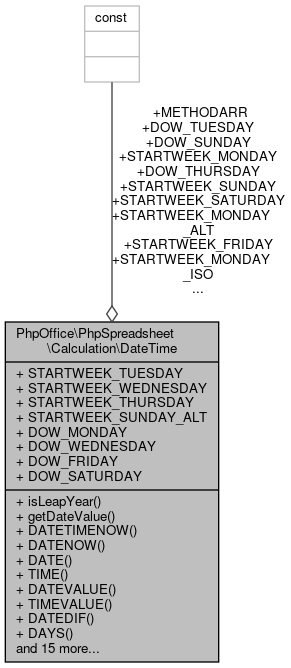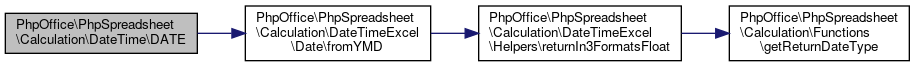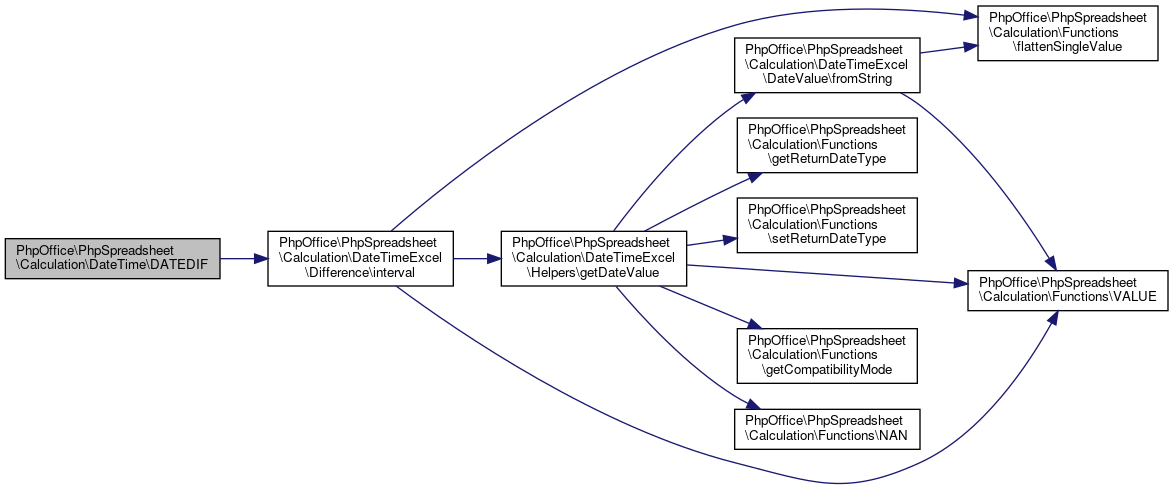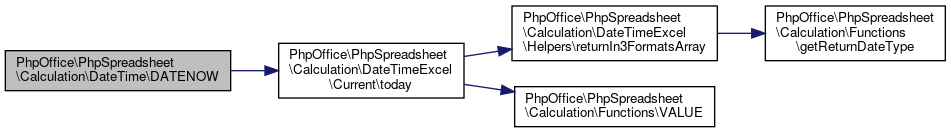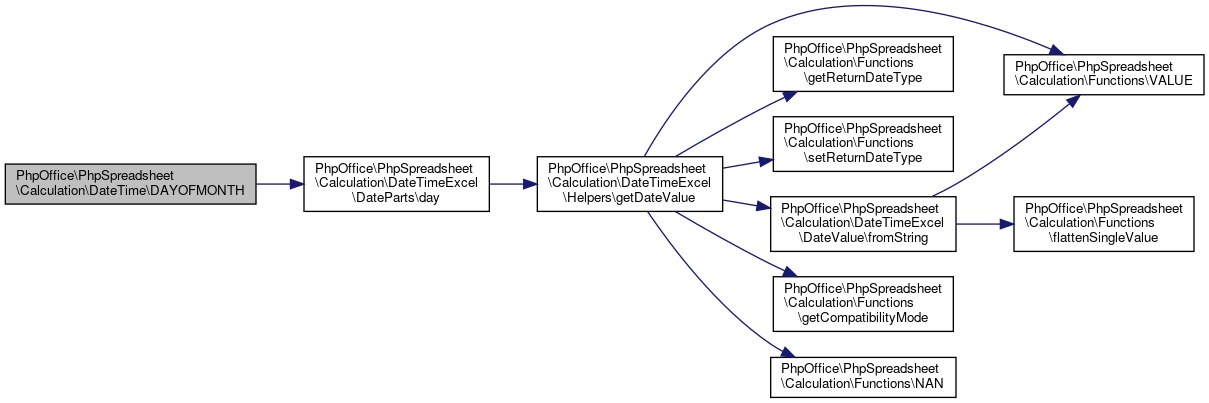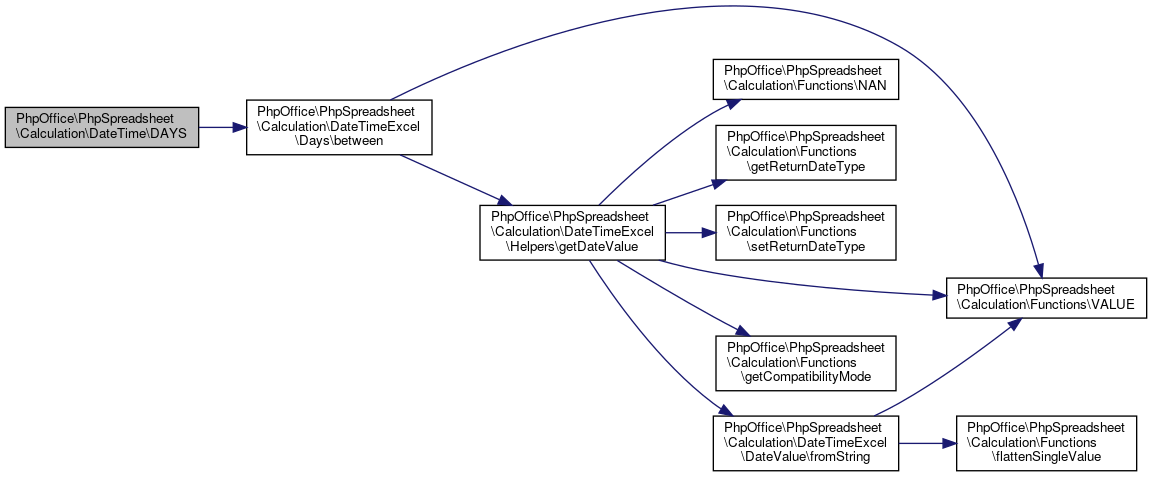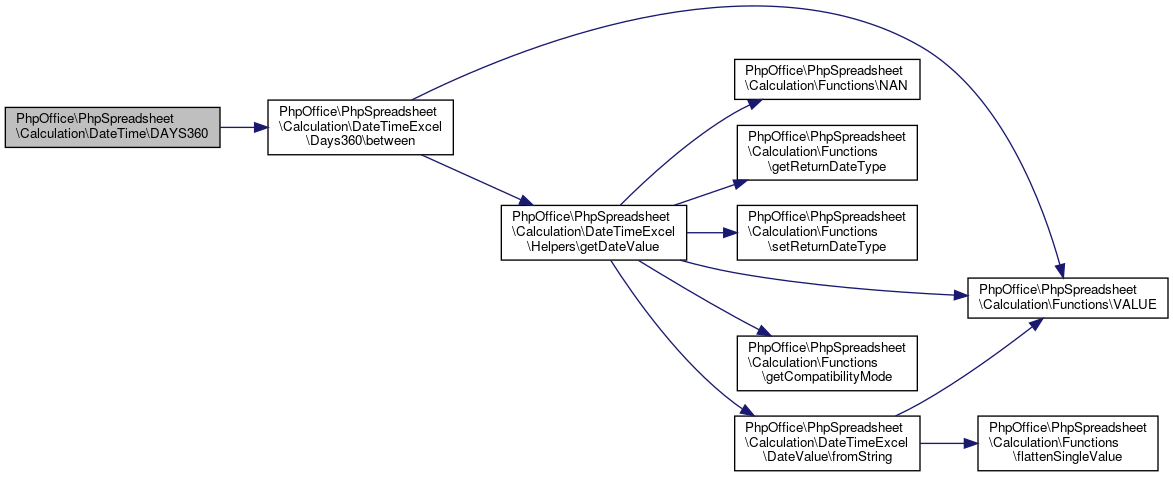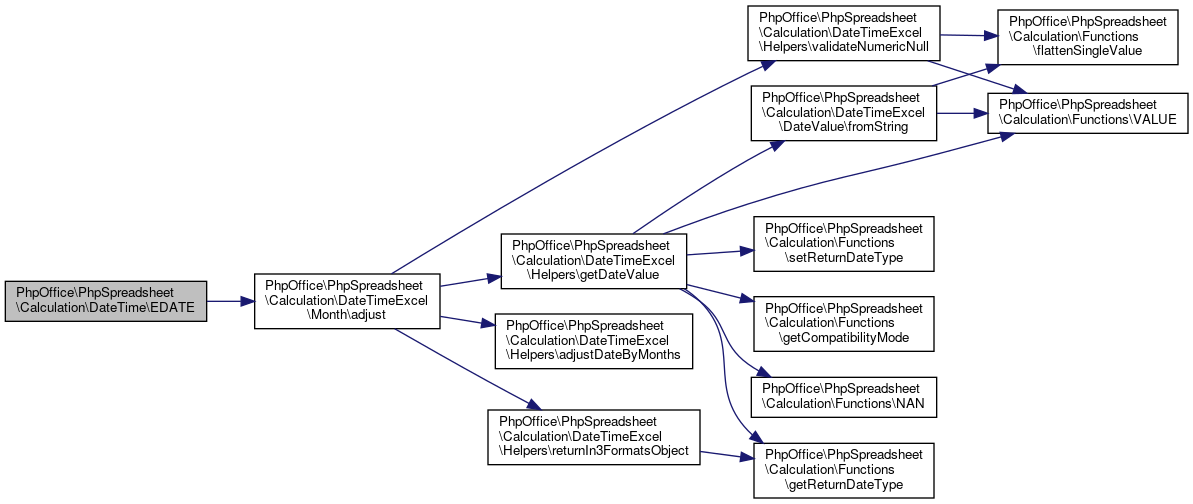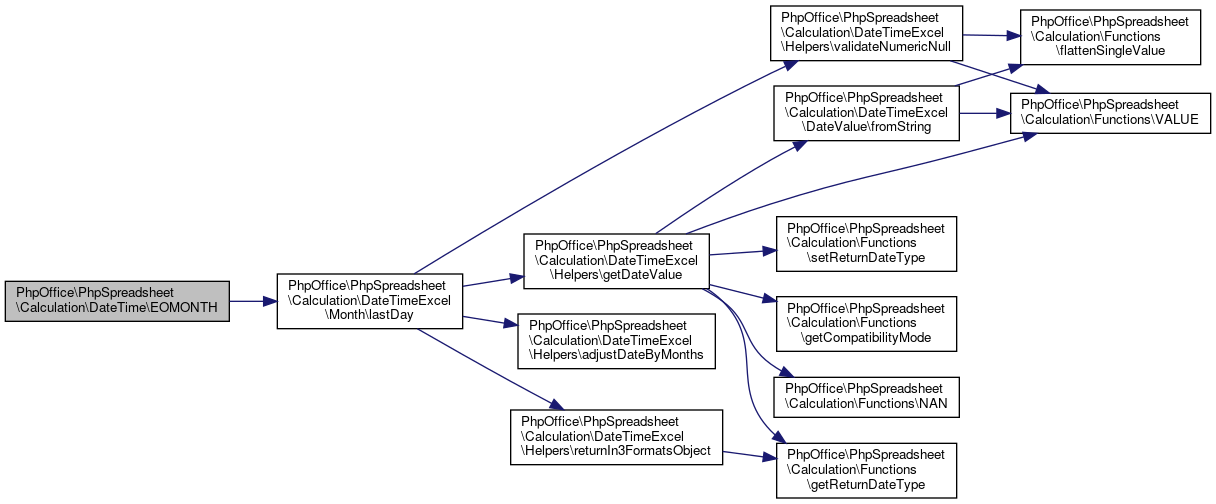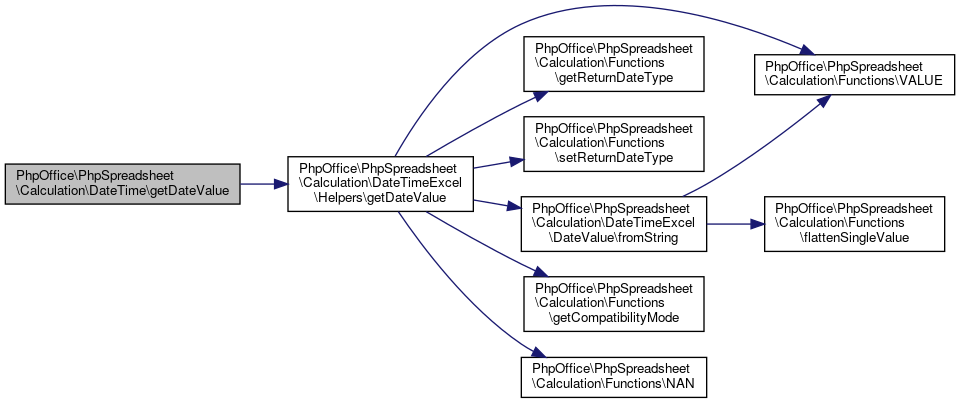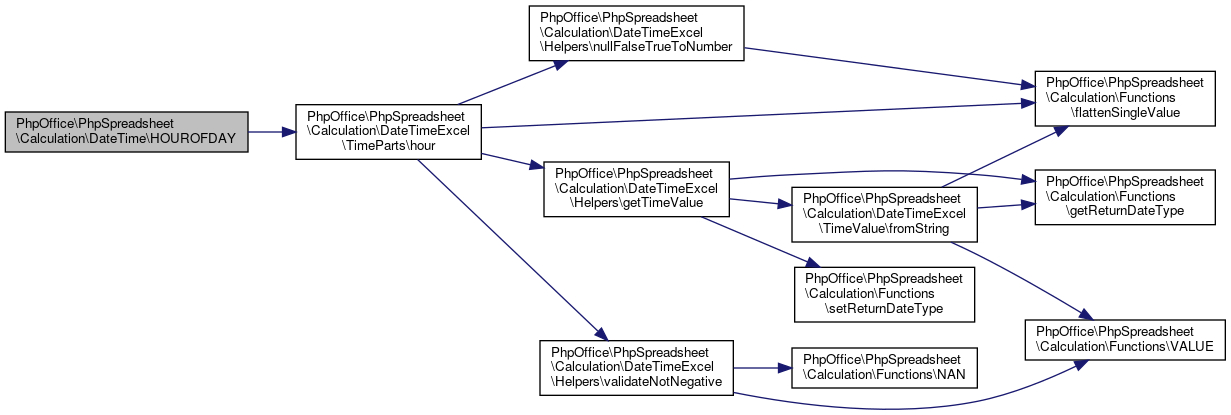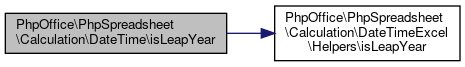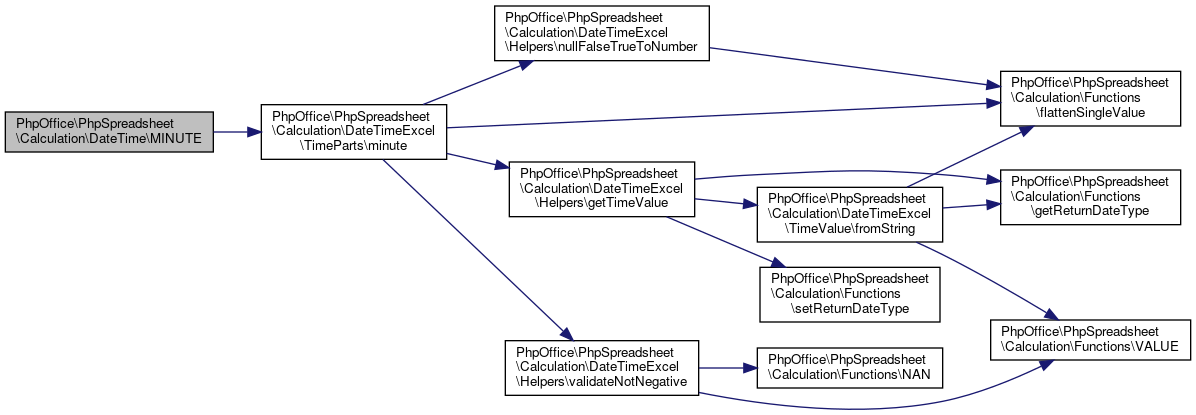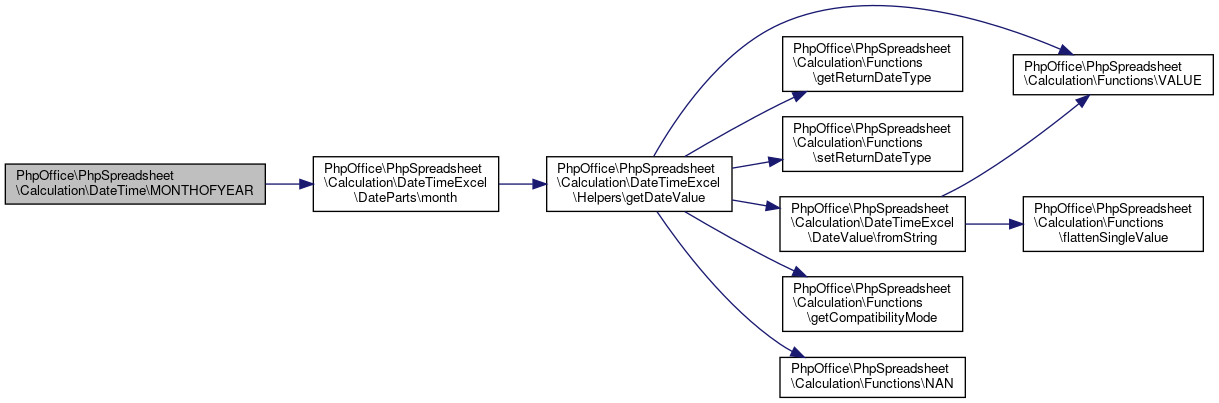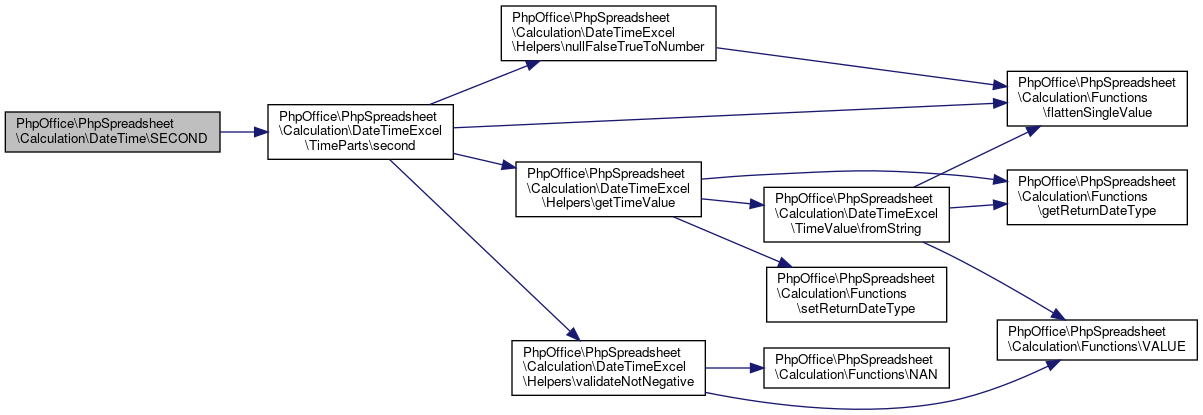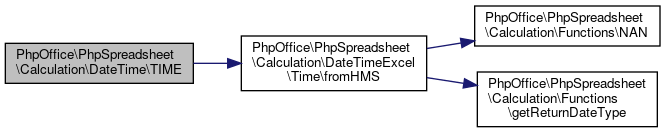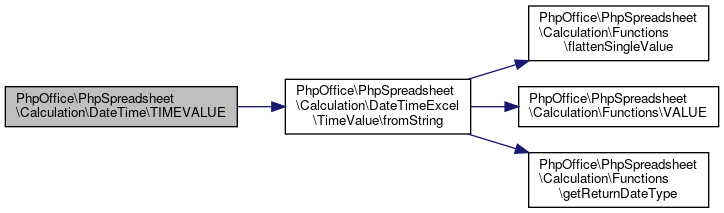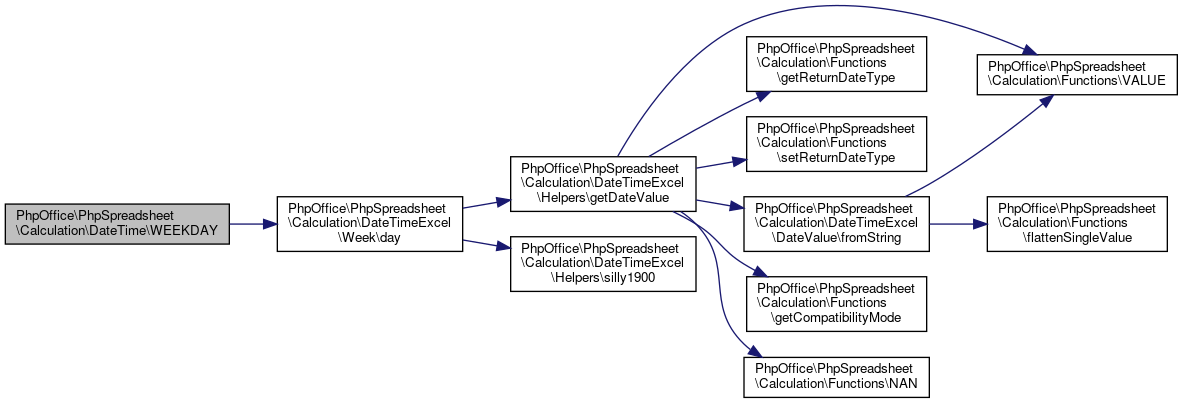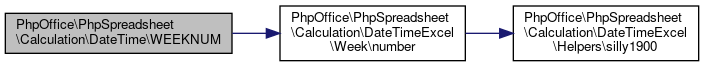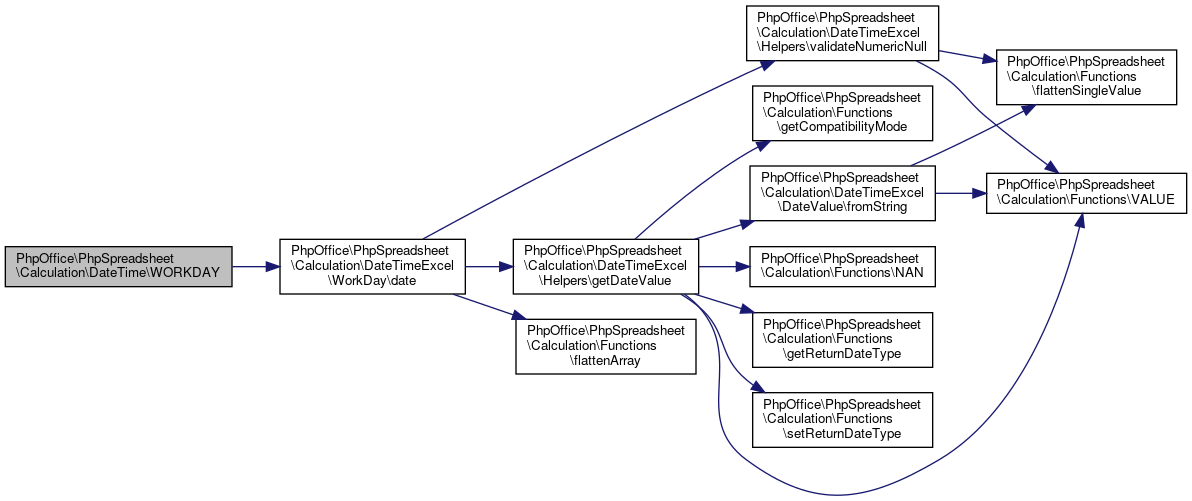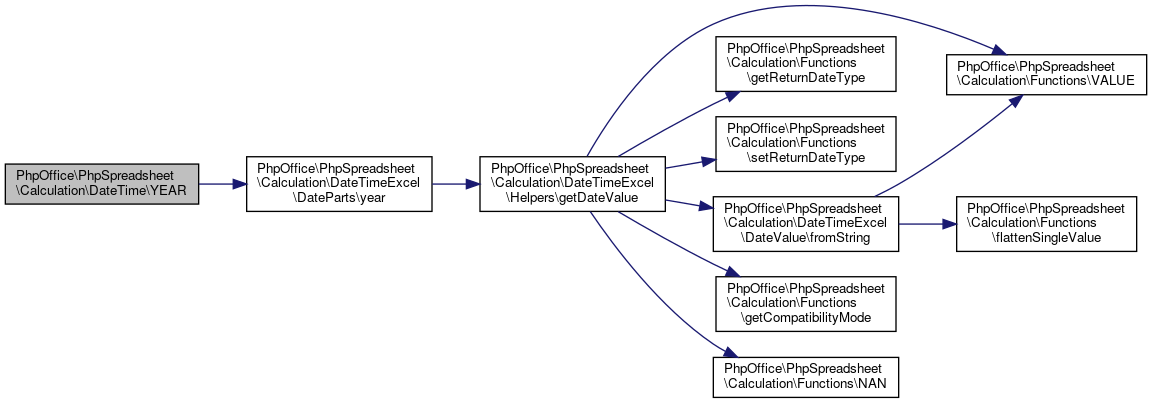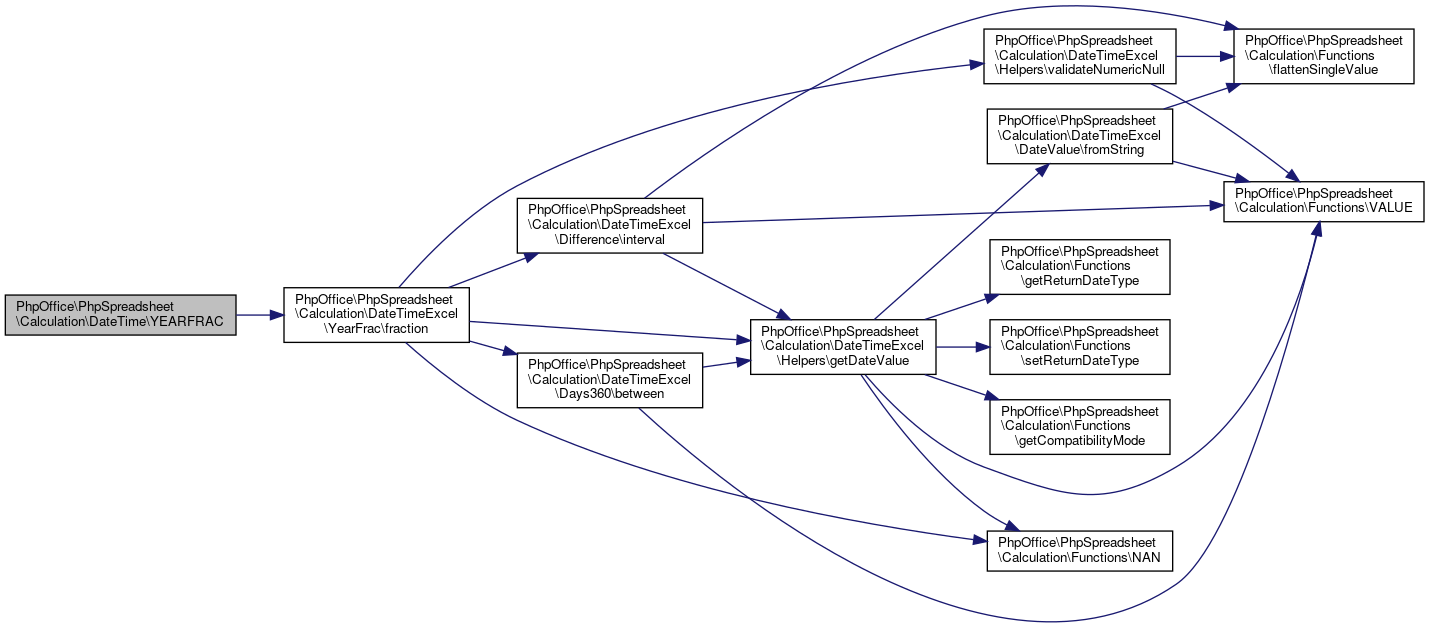Collaboration diagram for PhpOffice\PhpSpreadsheet\Calculation\DateTime:
Collaboration diagram for PhpOffice\PhpSpreadsheet\Calculation\DateTime:Static Public Member Functions | |
| static | isLeapYear ($year) |
| Identify if a year is a leap year or not. More... | |
| static | getDateValue ($dateValue) |
| getDateValue. More... | |
| static | DATETIMENOW () |
| DATETIMENOW. More... | |
| static | DATENOW () |
| DATENOW. More... | |
| static | DATE ($year=0, $month=1, $day=1) |
| DATE. More... | |
| static | TIME ($hour=0, $minute=0, $second=0) |
| TIME. More... | |
| static | DATEVALUE ($dateValue) |
| DATEVALUE. More... | |
| static | TIMEVALUE ($timeValue) |
| TIMEVALUE. More... | |
| static | DATEDIF ($startDate=0, $endDate=0, $unit='D') |
| DATEDIF. More... | |
| static | DAYS ($endDate=0, $startDate=0) |
| DAYS. More... | |
| static | DAYS360 ($startDate=0, $endDate=0, $method=false) |
| DAYS360. More... | |
| static | YEARFRAC ($startDate=0, $endDate=0, $method=0) |
| YEARFRAC. More... | |
| static | NETWORKDAYS ($startDate, $endDate,... $dateArgs) |
| NETWORKDAYS. More... | |
| static | WORKDAY ($startDate, $endDays,... $dateArgs) |
| WORKDAY. More... | |
| static | DAYOFMONTH ($dateValue=1) |
| DAYOFMONTH. More... | |
| static | WEEKDAY ($dateValue=1, $style=1) |
| WEEKDAY. More... | |
| static | WEEKNUM ($dateValue=1, $method=self::STARTWEEK_SUNDAY) |
| WEEKNUM. More... | |
| static | ISOWEEKNUM ($dateValue=1) |
| ISOWEEKNUM. More... | |
| static | MONTHOFYEAR ($dateValue=1) |
| MONTHOFYEAR. More... | |
| static | YEAR ($dateValue=1) |
| YEAR. More... | |
| static | HOUROFDAY ($timeValue=0) |
| HOUROFDAY. More... | |
| static | MINUTE ($timeValue=0) |
| MINUTE. More... | |
| static | SECOND ($timeValue=0) |
| SECOND. More... | |
| static | EDATE ($dateValue=1, $adjustmentMonths=0) |
| EDATE. More... | |
| static | EOMONTH ($dateValue=1, $adjustmentMonths=0) |
| EOMONTH. More... | |
Data Fields | |
| const | STARTWEEK_SUNDAY = 1 |
| STARTWEEK_SUNDAY. More... | |
| const | STARTWEEK_MONDAY = 2 |
| STARTWEEK_MONDAY. More... | |
| const | STARTWEEK_MONDAY_ALT = 11 |
| STARTWEEK_MONDAY_ALT. More... | |
| const | STARTWEEK_TUESDAY = 12 |
| STARTWEEK_TUESDAY. More... | |
| const | STARTWEEK_WEDNESDAY = 13 |
| STARTWEEK_WEDNESDAY. More... | |
| const | STARTWEEK_THURSDAY = 14 |
| STARTWEEK_THURSDAY. More... | |
| const | STARTWEEK_FRIDAY = 15 |
| STARTWEEK_FRIDAY. More... | |
| const | STARTWEEK_SATURDAY = 16 |
| STARTWEEK_SATURDAY. More... | |
| const | STARTWEEK_SUNDAY_ALT = 17 |
| STARTWEEK_SUNDAY_ALT. More... | |
| const | DOW_SUNDAY = 1 |
| DOW_SUNDAY. More... | |
| const | DOW_MONDAY = 2 |
| DOW_MONDAY. More... | |
| const | DOW_TUESDAY = 3 |
| DOW_TUESDAY. More... | |
| const | DOW_WEDNESDAY = 4 |
| DOW_WEDNESDAY. More... | |
| const | DOW_THURSDAY = 5 |
| DOW_THURSDAY. More... | |
| const | DOW_FRIDAY = 6 |
| DOW_FRIDAY. More... | |
| const | DOW_SATURDAY = 7 |
| DOW_SATURDAY. More... | |
| const | STARTWEEK_MONDAY_ISO = 21 |
| STARTWEEK_MONDAY_ISO. More... | |
| const | METHODARR |
| METHODARR. More... | |
Detailed Description
- Deprecated:
- 1.18.0
Definition at line 10 of file DateTime.php.
Member Function Documentation
◆ DATE()
|
static |
DATE.
The DATE function returns a value that represents a particular date.
NOTE: When used in a Cell Formula, MS Excel changes the cell format so that it matches the date format of your regional settings. PhpSpreadsheet does not change cell formatting in this way.
Excel Function: DATE(year,month,day)
@Deprecated 1.18.0
@See DateTimeExcel\Date::fromYMD() Use the fromYMD method in the DateTimeExcel\Date class instead
PhpSpreadsheet is a lot more forgiving than MS Excel when passing non numeric values to this function. A Month name or abbreviation (English only at this point) such as 'January' or 'Jan' will still be accepted, as will a day value with a suffix (e.g. '21st' rather than simply 21); again only English language.
- Parameters
-
int $year The value of the year argument can include one to four digits. Excel interprets the year argument according to the configured date system: 1900 or 1904. If year is between 0 (zero) and 1899 (inclusive), Excel adds that value to 1900 to calculate the year. For example, DATE(108,1,2) returns January 2, 2008 (1900+108). If year is between 1900 and 9999 (inclusive), Excel uses that value as the year. For example, DATE(2008,1,2) returns January 2, 2008. If year is less than 0 or is 10000 or greater, Excel returns the #NUM! error value. int $month A positive or negative integer representing the month of the year from 1 to 12 (January to December). If month is greater than 12, month adds that number of months to the first month in the year specified. For example, DATE(2008,14,2) returns the serial number representing February 2, 2009. If month is less than 1, month subtracts the magnitude of that number of months, plus 1, from the first month in the year specified. For example, DATE(2008,-3,2) returns the serial number representing September 2, 2007. int $day A positive or negative integer representing the day of the month from 1 to 31. If day is greater than the number of days in the month specified, day adds that number of days to the first day in the month. For example, DATE(2008,1,35) returns the serial number representing February 4, 2008. If day is less than 1, day subtracts the magnitude that number of days, plus one, from the first day of the month specified. For example, DATE(2008,1,-15) returns the serial number representing December 16, 2007.
- Returns
- mixed Excel date/time serial value, PHP date/time serial value or PHP date/time object, depending on the value of the ReturnDateType flag
Definition at line 159 of file DateTime.php.
References PhpOffice\PhpSpreadsheet\Calculation\DateTimeExcel\Date\fromYMD().
 Here is the call graph for this function:
Here is the call graph for this function:◆ DATEDIF()
|
static |
DATEDIF.
Excel Function: DATEDIF(startdate, enddate, unit)
@Deprecated 1.18.0
@See DateTimeExcel\Difference::interval() Use the interval method in the DateTimeExcel\Difference class instead
- Parameters
-
mixed $startDate Excel date serial value, PHP date/time stamp, PHP DateTime object or a standard date string mixed $endDate Excel date serial value, PHP date/time stamp, PHP DateTime object or a standard date string string $unit
- Returns
- int|string Interval between the dates
Definition at line 285 of file DateTime.php.
References PhpOffice\PhpSpreadsheet\Calculation\DateTimeExcel\Difference\interval().
 Here is the call graph for this function:
Here is the call graph for this function:◆ DATENOW()
|
static |
DATENOW.
Returns the current date. The NOW function is useful when you need to display the current date and time on a worksheet or calculate a value based on the current date and time, and have that value updated each time you open the worksheet.
NOTE: When used in a Cell Formula, MS Excel changes the cell format so that it matches the date and time format of your regional settings. PhpSpreadsheet does not change cell formatting in this way.
Excel Function: TODAY()
@Deprecated 1.18.0
@See DateTimeExcel\Current::today() Use the today method in the DateTimeExcel\Current class instead
- Returns
- mixed Excel date/time serial value, PHP date/time serial value or PHP date/time object, depending on the value of the ReturnDateType flag
Definition at line 99 of file DateTime.php.
References PhpOffice\PhpSpreadsheet\Calculation\DateTimeExcel\Current\today().
 Here is the call graph for this function:
Here is the call graph for this function:◆ DATETIMENOW()
|
static |
DATETIMENOW.
Returns the current date and time. The NOW function is useful when you need to display the current date and time on a worksheet or calculate a value based on the current date and time, and have that value updated each time you open the worksheet.
NOTE: When used in a Cell Formula, MS Excel changes the cell format so that it matches the date and time format of your regional settings. PhpSpreadsheet does not change cell formatting in this way.
Excel Function: NOW()
@Deprecated 1.18.0
@See DateTimeExcel\Current::now() Use the now method in the DateTimeExcel\Current class instead
- Returns
- mixed Excel date/time serial value, PHP date/time serial value or PHP date/time object, depending on the value of the ReturnDateType flag
Definition at line 72 of file DateTime.php.
References PhpOffice\PhpSpreadsheet\Calculation\DateTimeExcel\Current\now().
 Here is the call graph for this function:
Here is the call graph for this function:◆ DATEVALUE()
|
static |
DATEVALUE.
Returns a value that represents a particular date. Use DATEVALUE to convert a date represented by a text string to an Excel or PHP date/time stamp value.
NOTE: When used in a Cell Formula, MS Excel changes the cell format so that it matches the date format of your regional settings. PhpSpreadsheet does not change cell formatting in this way.
Excel Function: DATEVALUE(dateValue)
@Deprecated 1.18.0
@See DateTimeExcel\DateValue::fromString() Use the fromString method in the DateTimeExcel\DateValue class instead
- Parameters
-
string $dateValue Text that represents a date in a Microsoft Excel date format. For example, "1/30/2008" or "30-Jan-2008" are text strings within quotation marks that represent dates. Using the default date system in Excel for Windows, date_text must represent a date from January 1, 1900, to December 31, 9999. Using the default date system in Excel for the Macintosh, date_text must represent a date from January 1, 1904, to December 31, 9999. DATEVALUE returns the #VALUE! error value if date_text is out of this range.
- Returns
- mixed Excel date/time serial value, PHP date/time serial value or PHP date/time object, depending on the value of the ReturnDateType flag
Definition at line 230 of file DateTime.php.
References PhpOffice\PhpSpreadsheet\Calculation\DateTimeExcel\DateValue\fromString().
 Here is the call graph for this function:
Here is the call graph for this function:◆ DAYOFMONTH()
|
static |
DAYOFMONTH.
Returns the day of the month, for a specified date. The day is given as an integer ranging from 1 to 31.
Excel Function: DAY(dateValue)
@Deprecated 1.18.0
@See DateTimeExcel\DateParts::day() Use the day method in the DateTimeExcel\DateParts class instead
- Parameters
-
mixed $dateValue Excel date serial value (float), PHP date timestamp (integer), PHP DateTime object, or a standard date string
- Returns
- int|string Day of the month
Definition at line 469 of file DateTime.php.
References PhpOffice\PhpSpreadsheet\Calculation\DateTimeExcel\DateParts\day().
 Here is the call graph for this function:
Here is the call graph for this function:◆ DAYS()
|
static |
DAYS.
Returns the number of days between two dates
Excel Function: DAYS(endDate, startDate)
@Deprecated 1.18.0
@See DateTimeExcel\Days::between() Use the between method in the DateTimeExcel\Days class instead
- Parameters
-
DateTimeInterface | float | int | string $endDate Excel date serial value (float), PHP date timestamp (integer), PHP DateTime object, or a standard date string DateTimeInterface | float | int | string $startDate Excel date serial value (float), PHP date timestamp (integer), PHP DateTime object, or a standard date string
- Returns
- int|string Number of days between start date and end date or an error
Definition at line 310 of file DateTime.php.
References PhpOffice\PhpSpreadsheet\Calculation\DateTimeExcel\Days\between().
 Here is the call graph for this function:
Here is the call graph for this function:◆ DAYS360()
|
static |
DAYS360.
Returns the number of days between two dates based on a 360-day year (twelve 30-day months), which is used in some accounting calculations. Use this function to help compute payments if your accounting system is based on twelve 30-day months.
Excel Function: DAYS360(startDate,endDate[,method])
@Deprecated 1.18.0
@See DateTimeExcel\Days360::between() Use the between method in the DateTimeExcel\Days360 class instead
- Parameters
-
mixed $startDate Excel date serial value (float), PHP date timestamp (integer), PHP DateTime object, or a standard date string mixed $endDate Excel date serial value (float), PHP date timestamp (integer), PHP DateTime object, or a standard date string bool $method US or European Method FALSE or omitted: U.S. (NASD) method. If the starting date is the last day of a month, it becomes equal to the 30th of the same month. If the ending date is the last day of a month and the starting date is earlier than the 30th of a month, the ending date becomes equal to the 1st of the next month; otherwise the ending date becomes equal to the 30th of the same month. TRUE: European method. Starting dates and ending dates that occur on the 31st of a month become equal to the 30th of the same month.
- Returns
- int|string Number of days between start date and end date
Definition at line 348 of file DateTime.php.
References PhpOffice\PhpSpreadsheet\Calculation\DateTimeExcel\Days360\between().
 Here is the call graph for this function:
Here is the call graph for this function:◆ EDATE()
|
static |
EDATE.
Returns the serial number that represents the date that is the indicated number of months before or after a specified date (the start_date). Use EDATE to calculate maturity dates or due dates that fall on the same day of the month as the date of issue.
Excel Function: EDATE(dateValue,adjustmentMonths)
@Deprecated 1.18.0
@See DateTimeExcel\Month::adjust() Use the adjust method in the DateTimeExcel\Edate class instead
- Parameters
-
mixed $dateValue Excel date serial value (float), PHP date timestamp (integer), PHP DateTime object, or a standard date string int $adjustmentMonths The number of months before or after start_date. A positive value for months yields a future date; a negative value yields a past date.
- Returns
- mixed Excel date/time serial value, PHP date/time serial value or PHP date/time object, depending on the value of the ReturnDateType flag
Definition at line 882 of file DateTime.php.
References PhpOffice\PhpSpreadsheet\Calculation\DateTimeExcel\Month\adjust().
 Here is the call graph for this function:
Here is the call graph for this function:◆ EOMONTH()
|
static |
EOMONTH.
Returns the date value for the last day of the month that is the indicated number of months before or after start_date. Use EOMONTH to calculate maturity dates or due dates that fall on the last day of the month.
Excel Function: EOMONTH(dateValue,adjustmentMonths)
@Deprecated 1.18.0
@See DateTimeExcel\Month::lastDay() Use the lastDay method in the DateTimeExcel\EoMonth class instead
- Parameters
-
mixed $dateValue Excel date serial value (float), PHP date timestamp (integer), PHP DateTime object, or a standard date string int $adjustmentMonths The number of months before or after start_date. A positive value for months yields a future date; a negative value yields a past date.
- Returns
- mixed Excel date/time serial value, PHP date/time serial value or PHP date/time object, depending on the value of the ReturnDateType flag
Definition at line 911 of file DateTime.php.
References PhpOffice\PhpSpreadsheet\Calculation\DateTimeExcel\Month\lastDay().
 Here is the call graph for this function:
Here is the call graph for this function:◆ getDateValue()
|
static |
getDateValue.
@Deprecated 1.18.0
@See DateTimeExcel\Helpers::getDateValue() Use the getDateValue method in the DateTimeExcel\Helpers class instead
- Parameters
-
mixed $dateValue
- Returns
- mixed Excel date/time serial value, or string if error
Definition at line 41 of file DateTime.php.
References PhpOffice\PhpSpreadsheet\Calculation\DateTimeExcel\Helpers\getDateValue().
 Here is the call graph for this function:
Here is the call graph for this function:◆ HOUROFDAY()
|
static |
HOUROFDAY.
Returns the hour of a time value. The hour is given as an integer, ranging from 0 (12:00 A.M.) to 23 (11:00 P.M.).
Excel Function: HOUR(timeValue)
@Deprecated 1.18.0
@See DateTimeExcel\TimeParts::hour() Use the hour method in the DateTimeExcel\TimeParts class instead
- Parameters
-
mixed $timeValue Excel date serial value (float), PHP date timestamp (integer), PHP DateTime object, or a standard time string
- Returns
- int|string Hour
Definition at line 804 of file DateTime.php.
References PhpOffice\PhpSpreadsheet\Calculation\DateTimeExcel\TimeParts\hour().
 Here is the call graph for this function:
Here is the call graph for this function:◆ isLeapYear()
|
static |
Identify if a year is a leap year or not.
@Deprecated 1.18.0
@See DateTimeExcel\Helpers::isLeapYear() Use the isLeapYear method in the DateTimeExcel\Helpers class instead
- Parameters
-
int | string $year The year to test
- Returns
- bool TRUE if the year is a leap year, otherwise FALSE
Definition at line 24 of file DateTime.php.
References PhpOffice\PhpSpreadsheet\Calculation\DateTimeExcel\Helpers\isLeapYear().
 Here is the call graph for this function:
Here is the call graph for this function:◆ ISOWEEKNUM()
|
static |
ISOWEEKNUM.
Returns the ISO 8601 week number of the year for a specified date.
Excel Function: ISOWEEKNUM(dateValue)
@Deprecated 1.18.0
@See DateTimeExcel\Week::isoWeekNumber() Use the isoWeekNumber method in the DateTimeExcel\Week class instead
- Parameters
-
mixed $dateValue Excel date serial value (float), PHP date timestamp (integer), PHP DateTime object, or a standard date string
- Returns
- int|string Week Number
Definition at line 732 of file DateTime.php.
References PhpOffice\PhpSpreadsheet\Calculation\DateTimeExcel\Week\isoWeekNumber().
 Here is the call graph for this function:
Here is the call graph for this function:◆ MINUTE()
|
static |
MINUTE.
Returns the minutes of a time value. The minute is given as an integer, ranging from 0 to 59.
Excel Function: MINUTE(timeValue)
@Deprecated 1.18.0
@See DateTimeExcel\TimeParts::minute() Use the minute method in the DateTimeExcel\TimeParts class instead
- Parameters
-
mixed $timeValue Excel date serial value (float), PHP date timestamp (integer), PHP DateTime object, or a standard time string
- Returns
- int|string Minute
Definition at line 828 of file DateTime.php.
References PhpOffice\PhpSpreadsheet\Calculation\DateTimeExcel\TimeParts\minute().
 Here is the call graph for this function:
Here is the call graph for this function:◆ MONTHOFYEAR()
|
static |
MONTHOFYEAR.
Returns the month of a date represented by a serial number. The month is given as an integer, ranging from 1 (January) to 12 (December).
Excel Function: MONTH(dateValue)
@Deprecated 1.18.0
@See DateTimeExcel\DateParts::month() Use the month method in the DateTimeExcel\DateParts class instead
- Parameters
-
mixed $dateValue Excel date serial value (float), PHP date timestamp (integer), PHP DateTime object, or a standard date string
- Returns
- int|string Month of the year
Definition at line 756 of file DateTime.php.
References PhpOffice\PhpSpreadsheet\Calculation\DateTimeExcel\DateParts\month().
 Here is the call graph for this function:
Here is the call graph for this function:◆ NETWORKDAYS()
|
static |
NETWORKDAYS.
Returns the number of whole working days between start_date and end_date. Working days exclude weekends and any dates identified in holidays. Use NETWORKDAYS to calculate employee benefits that accrue based on the number of days worked during a specific term.
Excel Function: NETWORKDAYS(startDate,endDate[,holidays[,holiday[,...]]])
@Deprecated 1.18.0
@See DateTimeExcel\NetworkDays::count() Use the count method in the DateTimeExcel\NetworkDays class instead
- Parameters
-
mixed $startDate Excel date serial value (float), PHP date timestamp (integer), PHP DateTime object, or a standard date string mixed $endDate Excel date serial value (float), PHP date timestamp (integer), PHP DateTime object, or a standard date string mixed $dateArgs
- Returns
- int|string Interval between the dates
Definition at line 414 of file DateTime.php.
References PhpOffice\PhpSpreadsheet\Calculation\DateTimeExcel\NetworkDays\count().
 Here is the call graph for this function:
Here is the call graph for this function:◆ SECOND()
|
static |
SECOND.
Returns the seconds of a time value. The second is given as an integer in the range 0 (zero) to 59.
Excel Function: SECOND(timeValue)
@Deprecated 1.18.0
@See DateTimeExcel\TimeParts::second() Use the second method in the DateTimeExcel\TimeParts class instead
- Parameters
-
mixed $timeValue Excel date serial value (float), PHP date timestamp (integer), PHP DateTime object, or a standard time string
- Returns
- int|string Second
Definition at line 852 of file DateTime.php.
References PhpOffice\PhpSpreadsheet\Calculation\DateTimeExcel\TimeParts\second().
 Here is the call graph for this function:
Here is the call graph for this function:◆ TIME()
|
static |
TIME.
The TIME function returns a value that represents a particular time.
NOTE: When used in a Cell Formula, MS Excel changes the cell format so that it matches the time format of your regional settings. PhpSpreadsheet does not change cell formatting in this way.
Excel Function: TIME(hour,minute,second)
@Deprecated 1.18.0
@See DateTimeExcel\Time::fromHMS() Use the fromHMS method in the DateTimeExcel\Time class instead
- Parameters
-
int $hour A number from 0 (zero) to 32767 representing the hour. Any value greater than 23 will be divided by 24 and the remainder will be treated as the hour value. For example, TIME(27,0,0) = TIME(3,0,0) = .125 or 3:00 AM. int $minute A number from 0 to 32767 representing the minute. Any value greater than 59 will be converted to hours and minutes. For example, TIME(0,750,0) = TIME(12,30,0) = .520833 or 12:30 PM. int $second A number from 0 to 32767 representing the second. Any value greater than 59 will be converted to hours, minutes, and seconds. For example, TIME(0,0,2000) = TIME(0,33,22) = .023148 or 12:33:20 AM
- Returns
- mixed Excel date/time serial value, PHP date/time serial value or PHP date/time object, depending on the value of the ReturnDateType flag
Definition at line 195 of file DateTime.php.
References PhpOffice\PhpSpreadsheet\Calculation\DateTimeExcel\Time\fromHMS().
 Here is the call graph for this function:
Here is the call graph for this function:◆ TIMEVALUE()
|
static |
TIMEVALUE.
Returns a value that represents a particular time. Use TIMEVALUE to convert a time represented by a text string to an Excel or PHP date/time stamp value.
NOTE: When used in a Cell Formula, MS Excel changes the cell format so that it matches the time format of your regional settings. PhpSpreadsheet does not change cell formatting in this way.
Excel Function: TIMEVALUE(timeValue)
@Deprecated 1.18.0
@See DateTimeExcel\TimeValue::fromString() Use the fromString method in the DateTimeExcel\TimeValue class instead
- Parameters
-
string $timeValue A text string that represents a time in any one of the Microsoft Excel time formats; for example, "6:45 PM" and "18:45" text strings within quotation marks that represent time. Date information in time_text is ignored.
- Returns
- mixed Excel date/time serial value, PHP date/time serial value or PHP date/time object, depending on the value of the ReturnDateType flag
Definition at line 261 of file DateTime.php.
References PhpOffice\PhpSpreadsheet\Calculation\DateTimeExcel\TimeValue\fromString().
 Here is the call graph for this function:
Here is the call graph for this function:◆ WEEKDAY()
|
static |
WEEKDAY.
Returns the day of the week for a specified date. The day is given as an integer ranging from 0 to 7 (dependent on the requested style).
Excel Function: WEEKDAY(dateValue[,style])
@Deprecated 1.18.0
@See DateTimeExcel\Week::day() Use the day method in the DateTimeExcel\Week class instead
- Parameters
-
float | int | string $dateValue Excel date serial value (float), PHP date timestamp (integer), PHP DateTime object, or a standard date string int $style A number that determines the type of return value 1 or omitted Numbers 1 (Sunday) through 7 (Saturday). 2 Numbers 1 (Monday) through 7 (Sunday). 3 Numbers 0 (Monday) through 6 (Sunday).
- Returns
- int|string Day of the week value
Definition at line 497 of file DateTime.php.
References $style, and PhpOffice\PhpSpreadsheet\Calculation\DateTimeExcel\Week\day().
 Here is the call graph for this function:
Here is the call graph for this function:◆ WEEKNUM()
|
static |
WEEKNUM.
Returns the week of the year for a specified date. The WEEKNUM function considers the week containing January 1 to be the first week of the year. However, there is a European standard that defines the first week as the one with the majority of days (four or more) falling in the new year. This means that for years in which there are three days or less in the first week of January, the WEEKNUM function returns week numbers that are incorrect according to the European standard.
Excel Function: WEEKNUM(dateValue[,style])
@Deprecated 1.18.0
@See DateTimeExcel\Week::number(() Use the number method in the DateTimeExcel\Week class instead
- Parameters
-
mixed $dateValue Excel date serial value (float), PHP date timestamp (integer), PHP DateTime object, or a standard date string int $method Week begins on Sunday or Monday 1 or omitted Week begins on Sunday. 2 Week begins on Monday. 11 Week begins on Monday. 12 Week begins on Tuesday. 13 Week begins on Wednesday. 14 Week begins on Thursday. 15 Week begins on Friday. 16 Week begins on Saturday. 17 Week begins on Sunday. 21 ISO (Jan. 4 is week 1, begins on Monday).
- Returns
- int|string Week Number
Definition at line 709 of file DateTime.php.
References PhpOffice\PhpSpreadsheet\Calculation\DateTimeExcel\Week\number().
 Here is the call graph for this function:
Here is the call graph for this function:◆ WORKDAY()
|
static |
WORKDAY.
Returns the date that is the indicated number of working days before or after a date (the starting date). Working days exclude weekends and any dates identified as holidays. Use WORKDAY to exclude weekends or holidays when you calculate invoice due dates, expected delivery times, or the number of days of work performed.
Excel Function: WORKDAY(startDate,endDays[,holidays[,holiday[,...]]])
@Deprecated 1.18.0
@See DateTimeExcel\WorkDay::date() Use the date method in the DateTimeExcel\WorkDay class instead
- Parameters
-
mixed $startDate Excel date serial value (float), PHP date timestamp (integer), PHP DateTime object, or a standard date string int $endDays The number of nonweekend and nonholiday days before or after startDate. A positive value for days yields a future date; a negative value yields a past date. mixed $dateArgs
- Returns
- mixed Excel date/time serial value, PHP date/time serial value or PHP date/time object, depending on the value of the ReturnDateType flag
Definition at line 445 of file DateTime.php.
References PhpOffice\PhpSpreadsheet\Calculation\DateTimeExcel\WorkDay\date().
 Here is the call graph for this function:
Here is the call graph for this function:◆ YEAR()
|
static |
YEAR.
Returns the year corresponding to a date. The year is returned as an integer in the range 1900-9999.
Excel Function: YEAR(dateValue)
@Deprecated 1.18.0
@See DateTimeExcel\DateParts::year() Use the ear method in the DateTimeExcel\DateParts class instead
- Parameters
-
mixed $dateValue Excel date serial value (float), PHP date timestamp (integer), PHP DateTime object, or a standard date string
- Returns
- int|string Year
Definition at line 780 of file DateTime.php.
References PhpOffice\PhpSpreadsheet\Calculation\DateTimeExcel\DateParts\year().
 Here is the call graph for this function:
Here is the call graph for this function:◆ YEARFRAC()
|
static |
YEARFRAC.
Calculates the fraction of the year represented by the number of whole days between two dates (the start_date and the end_date). Use the YEARFRAC worksheet function to identify the proportion of a whole year's benefits or obligations to assign to a specific term.
Excel Function: YEARFRAC(startDate,endDate[,method])
@Deprecated 1.18.0
@See DateTimeExcel\YearFrac::fraction() Use the fraction method in the DateTimeExcel\YearFrac class instead
See https://lists.oasis-open.org/archives/office-formula/200806/msg00039.html for description of algorithm used in Excel
- Parameters
-
mixed $startDate Excel date serial value (float), PHP date timestamp (integer), PHP DateTime object, or a standard date string mixed $endDate Excel date serial value (float), PHP date timestamp (integer), PHP DateTime object, or a standard date string int $method Method used for the calculation 0 or omitted US (NASD) 30/360 1 Actual/actual 2 Actual/360 3 Actual/365 4 European 30/360
- Returns
- float|string fraction of the year, or a string containing an error
Definition at line 385 of file DateTime.php.
References PhpOffice\PhpSpreadsheet\Calculation\DateTimeExcel\YearFrac\fraction().
 Here is the call graph for this function:
Here is the call graph for this function:Field Documentation
◆ DOW_FRIDAY
| const PhpOffice\PhpSpreadsheet\Calculation\DateTime::DOW_FRIDAY = 6 |
DOW_FRIDAY.
@Deprecated 1.18.0
- See also
- Use DateTimeExcel\Constants\DOW_FRIDAY instead
Definition at line 635 of file DateTime.php.
◆ DOW_MONDAY
| const PhpOffice\PhpSpreadsheet\Calculation\DateTime::DOW_MONDAY = 2 |
DOW_MONDAY.
@Deprecated 1.18.0
- See also
- Use DateTimeExcel\Constants\DOW_MONDAY instead
Definition at line 599 of file DateTime.php.
◆ DOW_SATURDAY
| const PhpOffice\PhpSpreadsheet\Calculation\DateTime::DOW_SATURDAY = 7 |
DOW_SATURDAY.
@Deprecated 1.18.0
- See also
- Use DateTimeExcel\Constants\DOW_SATURDAY instead
Definition at line 644 of file DateTime.php.
◆ DOW_SUNDAY
| const PhpOffice\PhpSpreadsheet\Calculation\DateTime::DOW_SUNDAY = 1 |
DOW_SUNDAY.
@Deprecated 1.18.0
- See also
- Use DateTimeExcel\Constants\DOW_SUNDAY instead
Definition at line 590 of file DateTime.php.
◆ DOW_THURSDAY
| const PhpOffice\PhpSpreadsheet\Calculation\DateTime::DOW_THURSDAY = 5 |
DOW_THURSDAY.
@Deprecated 1.18.0
- See also
- Use DateTimeExcel\Constants\DOW_THURSDAY instead
Definition at line 626 of file DateTime.php.
◆ DOW_TUESDAY
| const PhpOffice\PhpSpreadsheet\Calculation\DateTime::DOW_TUESDAY = 3 |
DOW_TUESDAY.
@Deprecated 1.18.0
- See also
- Use DateTimeExcel\Constants\DOW_TUESDAY instead
Definition at line 608 of file DateTime.php.
◆ DOW_WEDNESDAY
| const PhpOffice\PhpSpreadsheet\Calculation\DateTime::DOW_WEDNESDAY = 4 |
DOW_WEDNESDAY.
@Deprecated 1.18.0
- See also
- Use DateTimeExcel\Constants\DOW_WEDNESDAY instead
Definition at line 617 of file DateTime.php.
◆ METHODARR
| const PhpOffice\PhpSpreadsheet\Calculation\DateTime::METHODARR |
METHODARR.
@Deprecated 1.18.0
- See also
- Use DateTimeExcel\Constants\METHODARR instead
Definition at line 662 of file DateTime.php.
◆ STARTWEEK_FRIDAY
| const PhpOffice\PhpSpreadsheet\Calculation\DateTime::STARTWEEK_FRIDAY = 15 |
STARTWEEK_FRIDAY.
@Deprecated 1.18.0
- See also
- Use DateTimeExcel\Constants\STARTWEEK_FRIDAY instead
Definition at line 563 of file DateTime.php.
◆ STARTWEEK_MONDAY
| const PhpOffice\PhpSpreadsheet\Calculation\DateTime::STARTWEEK_MONDAY = 2 |
STARTWEEK_MONDAY.
@Deprecated 1.18.0
- See also
- Use DateTimeExcel\Constants\STARTWEEK_MONDAY instead
Definition at line 518 of file DateTime.php.
◆ STARTWEEK_MONDAY_ALT
| const PhpOffice\PhpSpreadsheet\Calculation\DateTime::STARTWEEK_MONDAY_ALT = 11 |
STARTWEEK_MONDAY_ALT.
@Deprecated 1.18.0
- See also
- Use DateTimeExcel\Constants\STARTWEEK_MONDAY_ALT instead
Definition at line 527 of file DateTime.php.
◆ STARTWEEK_MONDAY_ISO
| const PhpOffice\PhpSpreadsheet\Calculation\DateTime::STARTWEEK_MONDAY_ISO = 21 |
STARTWEEK_MONDAY_ISO.
@Deprecated 1.18.0
- See also
- Use DateTimeExcel\Constants\STARTWEEK_MONDAY_ISO instead
Definition at line 653 of file DateTime.php.
◆ STARTWEEK_SATURDAY
| const PhpOffice\PhpSpreadsheet\Calculation\DateTime::STARTWEEK_SATURDAY = 16 |
STARTWEEK_SATURDAY.
@Deprecated 1.18.0
- See also
- Use DateTimeExcel\Constants\STARTWEEK_SATURDAY instead
Definition at line 572 of file DateTime.php.
◆ STARTWEEK_SUNDAY
| const PhpOffice\PhpSpreadsheet\Calculation\DateTime::STARTWEEK_SUNDAY = 1 |
STARTWEEK_SUNDAY.
@Deprecated 1.18.0
- See also
- Use DateTimeExcel\Constants\STARTWEEK_SUNDAY instead
Definition at line 509 of file DateTime.php.
◆ STARTWEEK_SUNDAY_ALT
| const PhpOffice\PhpSpreadsheet\Calculation\DateTime::STARTWEEK_SUNDAY_ALT = 17 |
STARTWEEK_SUNDAY_ALT.
@Deprecated 1.18.0
- See also
- Use DateTimeExcel\Constants\STARTWEEK_SUNDAY_ALT instead
Definition at line 581 of file DateTime.php.
◆ STARTWEEK_THURSDAY
| const PhpOffice\PhpSpreadsheet\Calculation\DateTime::STARTWEEK_THURSDAY = 14 |
STARTWEEK_THURSDAY.
@Deprecated 1.18.0
- See also
- Use DateTimeExcel\Constants\STARTWEEK_THURSDAY instead
Definition at line 554 of file DateTime.php.
◆ STARTWEEK_TUESDAY
| const PhpOffice\PhpSpreadsheet\Calculation\DateTime::STARTWEEK_TUESDAY = 12 |
STARTWEEK_TUESDAY.
@Deprecated 1.18.0
- See also
- Use DateTimeExcel\Constants\STARTWEEK_TUESDAY instead
Definition at line 536 of file DateTime.php.
◆ STARTWEEK_WEDNESDAY
| const PhpOffice\PhpSpreadsheet\Calculation\DateTime::STARTWEEK_WEDNESDAY = 13 |
STARTWEEK_WEDNESDAY.
@Deprecated 1.18.0
- See also
- Use DateTimeExcel\Constants\STARTWEEK_WEDNESDAY instead
Definition at line 545 of file DateTime.php.
The documentation for this class was generated from the following file:
- libs/composer/vendor/phpoffice/phpspreadsheet/src/PhpSpreadsheet/Calculation/DateTime.php