Functions | |
| if( $GLOBALS[ 'ZIP_USE_INTERNAL']) | readfile_chunked ($filename, $start=null, $end=null) |
| parse_header ($header) | |
| parse_link ($link, $level=0) | |
| createSelectedZip ($file_ids, $perm_check=TRUE, $size_check=false) | |
| createFolderZip ($folder_id, $perm_check=TRUE, $size_check=false) | |
| createTempFolder ($folder_id, $tmp_full_path, $sem_id, $perm_check=TRUE, $in_recursion=false) | |
| getFolderChildren ($folder_id) | |
| getFolderId ($parent_id, $in_recursion=false) | |
| doc_count ($parent_id, $range_id=null) | |
| doc_sum_filesize ($parent_id) | |
| doc_newest ($parent_id) | |
| doc_challenge ($parent_id) | |
| get_user_documents_in_folder ($folder_id, $user_id) | |
| move_item ($item_id, $new_parent, $change_sem_to=false) | |
| copy_item ($item_id, $new_parent, $change_sem_to=false) | |
| copy_doc ($doc_id, $new_range, $new_sem=false) | |
| copy_folder ($folder_id, $new_range, $seed=false, $seminar_id=null) | |
| edit_item ($item_id, $type, $name, $description, $protected=0, $url='', $filesize='') | |
| create_folder ($name, $description, $parent_id, $permission=7, $seminar_id=null) | |
| form ($refresh=FALSE) | |
| prepareFilename ($filename, $shorten=FALSE, $checkfolder=false) | |
| getFileExtension ($str) | |
| validate_upload ($the_file, $real_file_name='') | |
| upload ($the_file, $refresh, $range_id) | |
| getUploadMetadata ($range_id, $refresh=FALSE) | |
| JS_for_upload () | |
| upload_item ($range_id, $create=FALSE, $echo=FALSE, $refresh=FALSE) | |
| insert_link_db ($range_id, $the_file_size, $refresh=FALSE) | |
| link_item ($range_id, $create=FALSE, $echo=FALSE, $refresh=FALSE, $link_update=FALSE) | |
| link_form ($range_id, $updating=FALSE) | |
| display_file_body ($datei, $folder_id, $open, $change, $move, $upload, $all, $refresh=FALSE, $filelink="") | |
| display_file_line ($datei, $folder_id, $open, $change, $move, $upload, $all, $refresh=FALSE, $filelink="", $anchor_id, $position="middle") | |
| display_folder_body ($folder_id, $open, $change, $move, $upload, $refresh=FALSE, $filelink="", $anchor_id, $level=0) | |
| display_folder ($folder_id, $open, $change, $move, $upload, $refresh=FALSE, $filelink="", $anchor_id, $position="middle", $isissuefolder=false) | |
| getLinkPath ($file_id) | |
| GetFileIcon ($ext, $with_img_tag=false) | |
| get_mime_type ($filename) | |
| GetDownloadLink ($file_id, $file_name, $type=0, $dltype='normal', $range_id='', $list_id='') | |
| delete_document ($dokument_id, $delete_only_file=FALSE) | |
| delete_link ($dokument_id) | |
| delete_folder ($folder_id, $delete_subfolders=false) | |
| recursiv_folder_delete ($parent_id) | |
| delete_all_documents ($range_id) | |
| rmdirr ($dirname) | |
| create_zip_from_file ($file_name, $zip_file_name) | |
| create_zip_from_directory ($fullpath, $zip_file_name) | |
| create_zip_from_newest_files () | |
| unzip_file ($file_name, $dir_name='', $testonly=false) | |
| upload_zip_item () | |
| upload_recursively ($range_id, $dir) | |
| upload_zip_file ($dir_id, $file) | |
| pclzip_convert_filename_cb ($p_event, &$p_header) | |
| get_flash_player ($document_id, $filename, $type) | |
| get_upload_file_path ($document_id) | |
| check_protected_download ($document_id) | |
| array_to_csv ($data, $filename=null, $caption=null, $delimiter=';', $enclosure='"', $eol = "\r\n" ) | |
Variables | |
| $countfiles = 0 | |
| $countfolder = 0 | |
| $droppable_folder = 0 | |
Function Documentation
◆ array_to_csv()
| array_to_csv | ( | $data, | |
$filename = null, |
|||
$caption = null, |
|||
$delimiter = ';', |
|||
$enclosure = '"', |
|||
$eol = "\r\n" |
|||
| ) |
converts a given array to a csv format
- Parameters
-
array $data the data to convert, each row should be an array string $filename full path to a file to write to, if omitted the csv content is returned array $caption assoc array with captions, is written to the first line, $data is filtered by keys string $delimiter sets the field delimiter (one character only) string $enclosure sets the field enclosure (one character only) string $eol sets the end of line format
- Returns
- mixed if $filename is given the number of written bytes, else the csv content as string
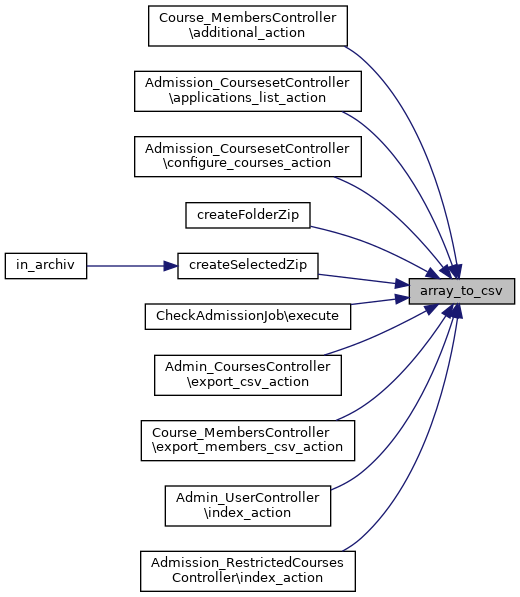
◆ check_protected_download()
| check_protected_download | ( | $document_id | ) |
checks if the 'protected' flag of a file is set and if the course access is closed
- Parameters
-
string MD5 id of the file
- Returns
- bool
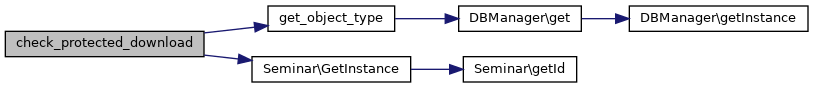
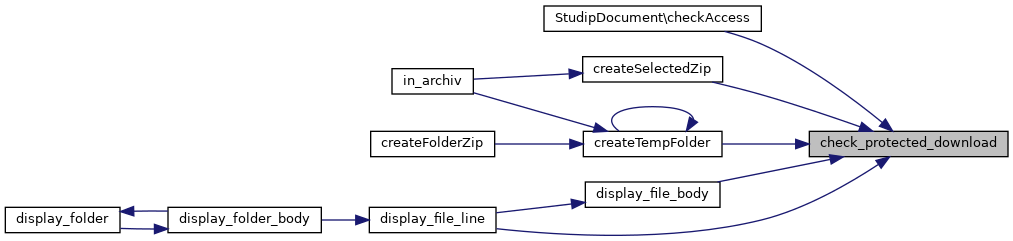
◆ copy_doc()
| copy_doc | ( | $doc_id, | |
| $new_range, | |||
$new_sem = false |
|||
| ) |
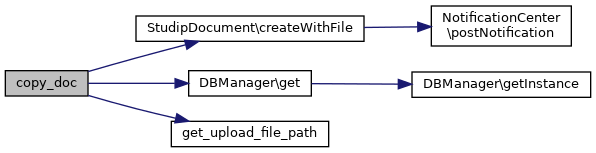

◆ copy_folder()
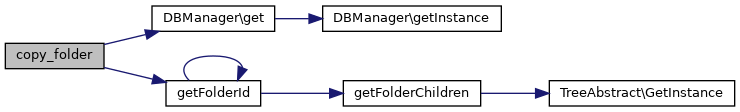

◆ copy_item()
| copy_item | ( | $item_id, | |
| $new_parent, | |||
$change_sem_to = false |
|||
| ) |
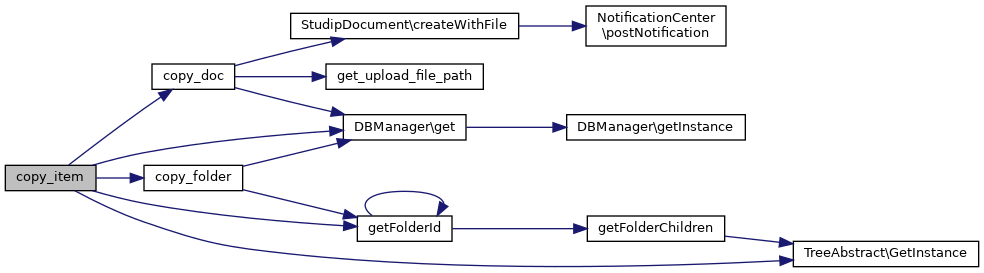
◆ create_folder()
| create_folder | ( | $name, | |
| $description, | |||
| $parent_id, | |||
$permission = 7, |
|||
$seminar_id = null |
|||
| ) |
Create a 'folder' in the files module of a course or institution. Particularly interesting is the third parameter $parent_id mapping to the 'range_id' field in the database table 'folder'. It is used to create a tree structure of folders but is not the usual parent key. Instead it is one of these:
- $parent_id equals the course's ID, if this folder is the "Allgemeine Dateien" folder.
- $parent_id equals the ID of an entry in table 'statusgruppen', if the folder is associated to that entry.
- $parent_id equals the ID of an entry in table 'themen', if the folder is associated to that entry.
- $parent_id equals ‘md5($cid . 'top_folder’)`, if that folder is not the "Allgemeine Dateien" folder, but exists in the same depth of the tree as the mentioned folder. (blame StEP0008)
- otherwise $parent_id equals the ID of the parent folder.
- Parameters
-
string $name the name of the folder string $description a description of the folder, may be the empty string string $parent_id some kind of foreign key used to create a tree structure of folders as described above int $permission bit-OR your permission: 0001 = visible, 0010 = writable, 0100 = readable, 1000 = extendable string $seminar_id an optional parameter used to associate with a course or institute. $SessionSeminar is used, if it is missing.
- Returns
- the ID of the folder if successful, otherwise NULL
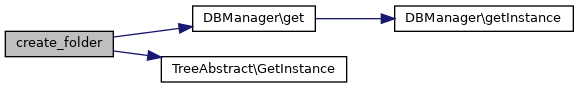
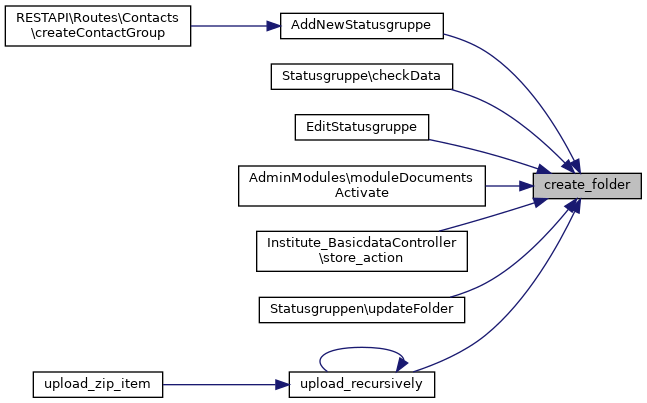
◆ create_zip_from_directory()
| create_zip_from_directory | ( | $fullpath, | |
| $zip_file_name | |||
| ) |
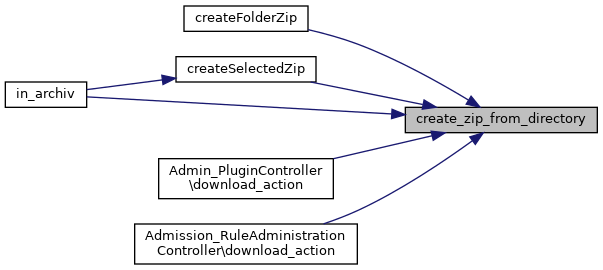
◆ create_zip_from_file()
| create_zip_from_file | ( | $file_name, | |
| $zip_file_name | |||
| ) |
◆ create_zip_from_newest_files()
| create_zip_from_newest_files | ( | ) |
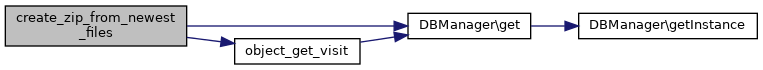
◆ createFolderZip()
| createFolderZip | ( | $folder_id, | |
$perm_check = TRUE, |
|||
$size_check = false |
|||
| ) |
creates a zip file from all files in given folder, including subfolders
- Parameters
-
string $folder_id id of document folder bool $perm_check if true, files are checked for folder permissions bool $size_check if true, number and size of files are checked against config values
- Returns
- string filename(id) of the created zip without path
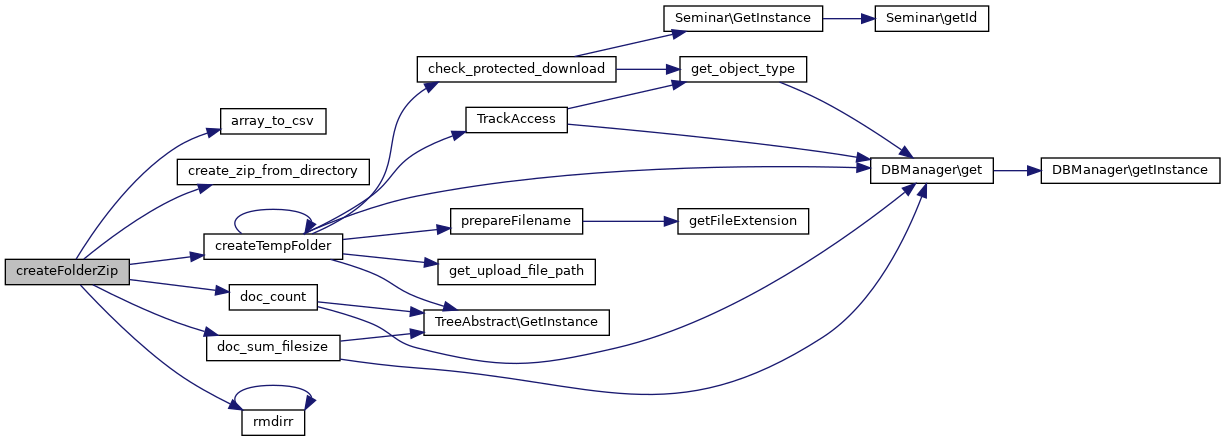
◆ createSelectedZip()
| createSelectedZip | ( | $file_ids, | |
$perm_check = TRUE, |
|||
$size_check = false |
|||
| ) |
creates a zip file from given ids in tmp directory
- Parameters
-
array $file_ids array of document ids bool $perm_check if true, files are checked for folder permissions bool $size_check if true, number and size of files are checked against config values
- Returns
- string filename(id) of the created zip without path
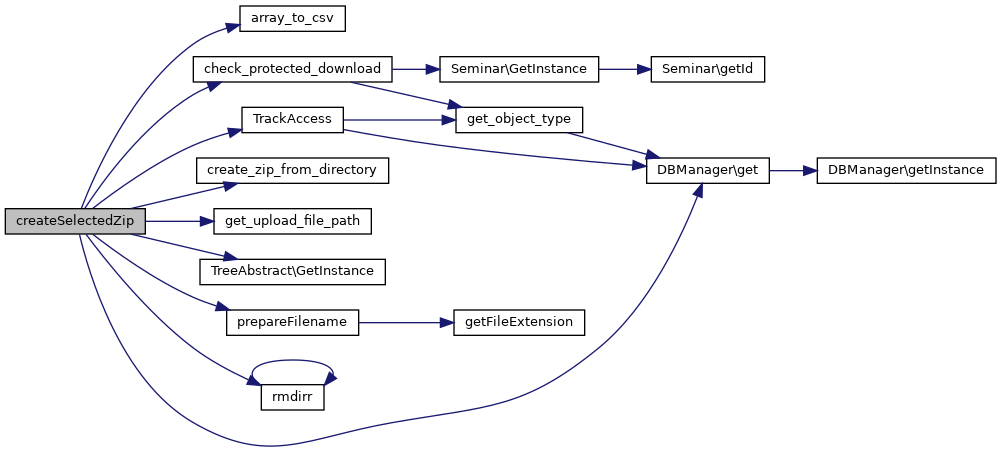

◆ createTempFolder()
| createTempFolder | ( | $folder_id, | |
| $tmp_full_path, | |||
| $sem_id, | |||
$perm_check = TRUE, |
|||
$in_recursion = false |
|||
| ) |
used by createFolderZip() to dive into subfolders collects a list of file metadata and returns it when recursion finishes
- Parameters
-
string $folder_id id of a folder string $tmp_full_path temporary path bool $perm_check if true, files are checked for folder permissions bool $in_recursion used internally to indicate recursive call
- Returns
- array assoc array with metadata from zipped files
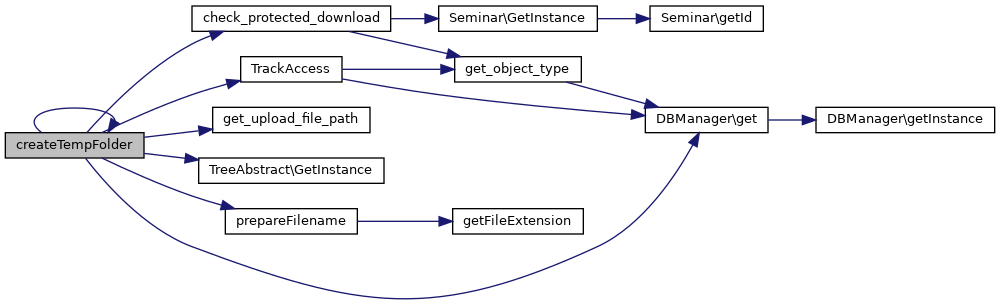
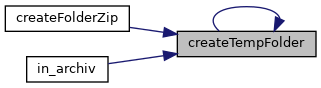
◆ delete_all_documents()
| delete_all_documents | ( | $range_id | ) |
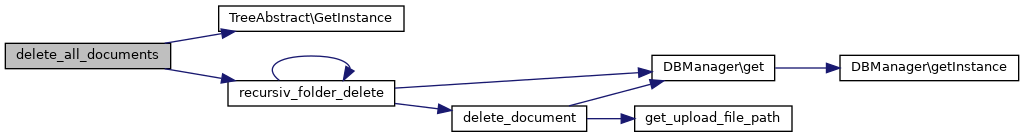
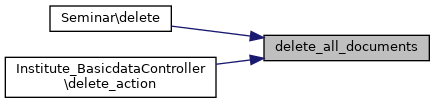
◆ delete_document()
| delete_document | ( | $dokument_id, | |
$delete_only_file = FALSE |
|||
| ) |
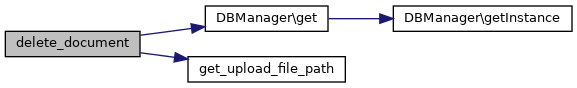
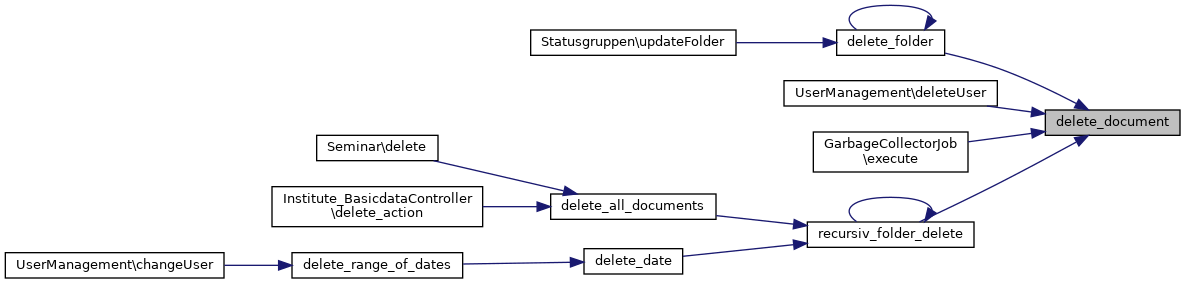
◆ delete_folder()
| delete_folder | ( | $folder_id, | |
$delete_subfolders = false |
|||
| ) |
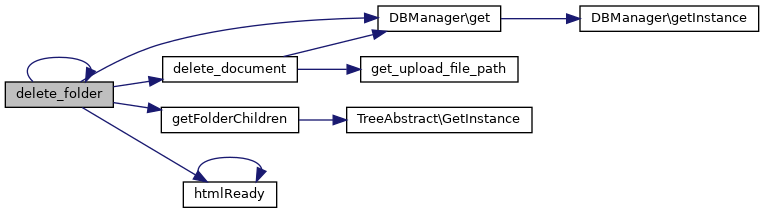
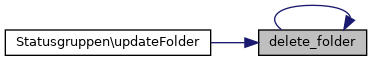
◆ delete_link()
| delete_link | ( | $dokument_id | ) |
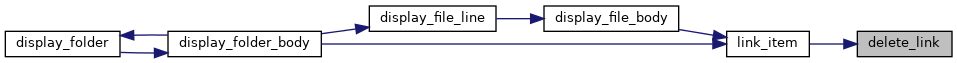
◆ display_file_body()
| display_file_body | ( | $datei, | |
| $folder_id, | |||
| $open, | |||
| $change, | |||
| $move, | |||
| $upload, | |||
| $all, | |||
$refresh = FALSE, |
|||
$filelink = "" |
|||
| ) |
Displays the body of a file containing the decription, downloadbuttons and change-forms
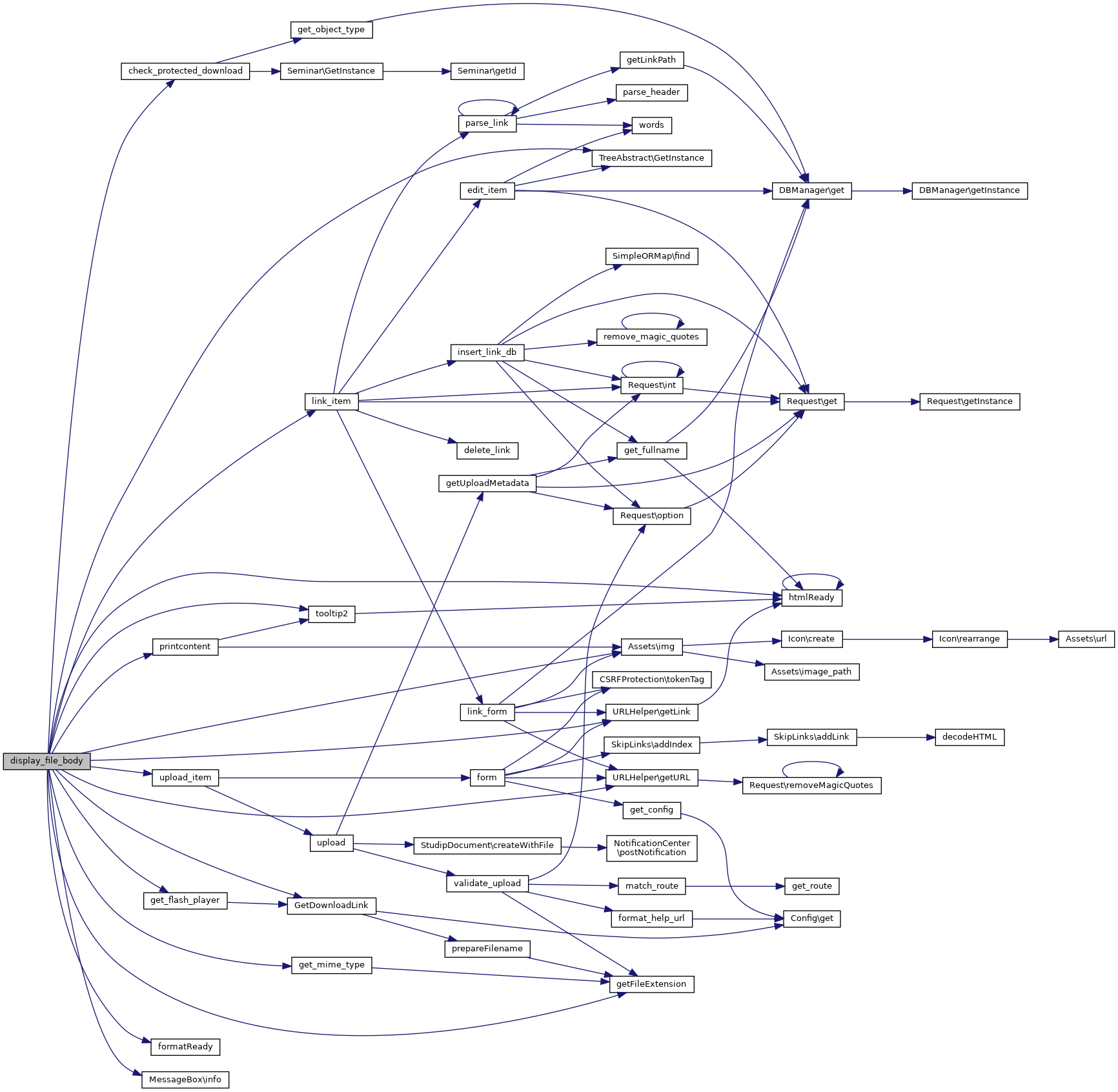

◆ display_file_line()
| display_file_line | ( | $datei, | |
| $folder_id, | |||
| $open, | |||
| $change, | |||
| $move, | |||
| $upload, | |||
| $all, | |||
$refresh = FALSE, |
|||
$filelink = "", |
|||
| $anchor_id, | |||
$position = "middle" |
|||
| ) |
Displays one file/document with all of its information and options.
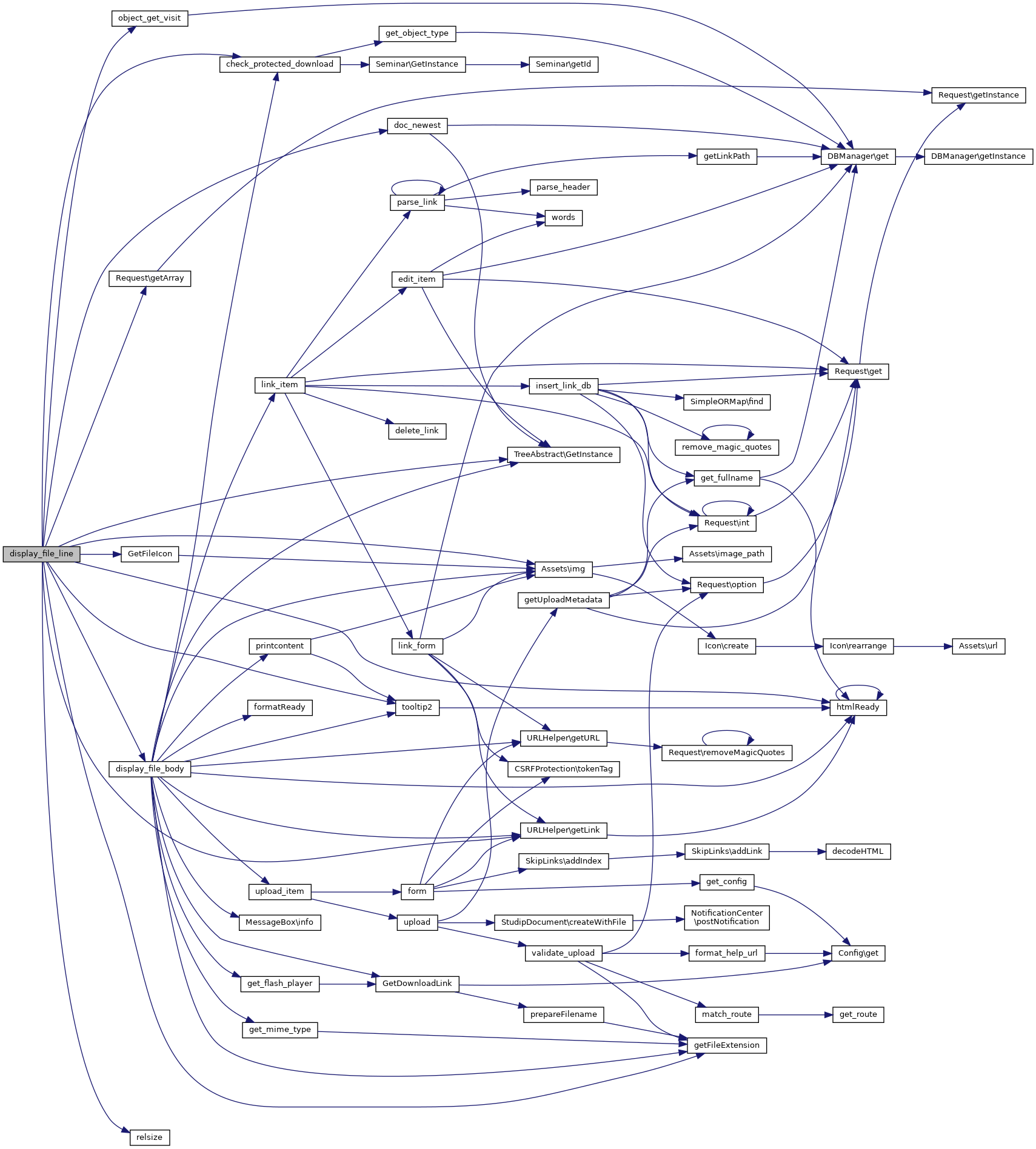

◆ display_folder()
| display_folder | ( | $folder_id, | |
| $open, | |||
| $change, | |||
| $move, | |||
| $upload, | |||
$refresh = FALSE, |
|||
$filelink = "", |
|||
| $anchor_id, | |||
$position = "middle", |
|||
$isissuefolder = false |
|||
| ) |
Displays the folder and all of its documents and recursively subfolders. This function is not dependent on the recursive-level so it looks as if it all starts from here.
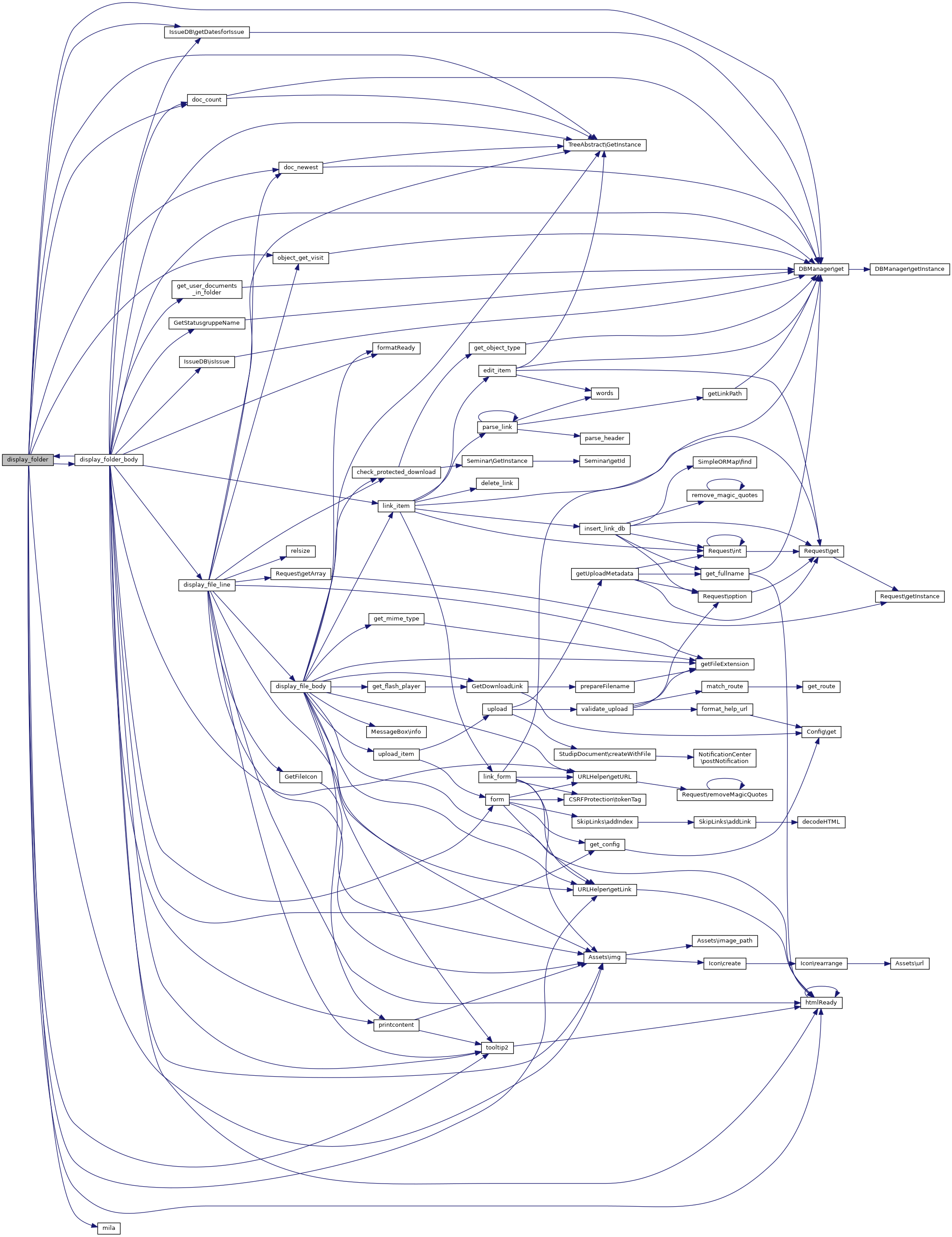

◆ display_folder_body()
| display_folder_body | ( | $folder_id, | |
| $open, | |||
| $change, | |||
| $move, | |||
| $upload, | |||
$refresh = FALSE, |
|||
$filelink = "", |
|||
| $anchor_id, | |||
$level = 0 |
|||
| ) |
Displays the body of a folder including the description, changeform, subfolder and files
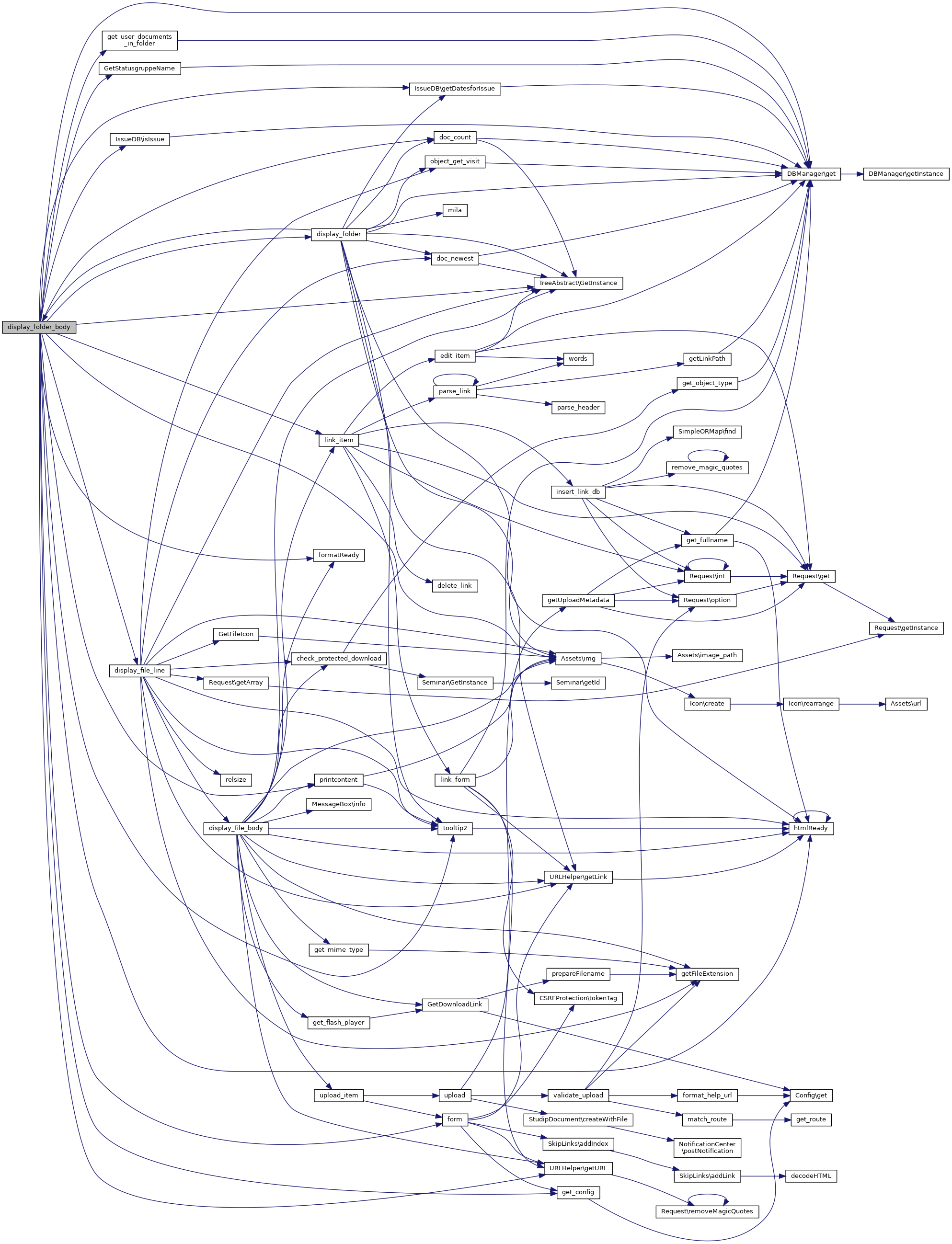

◆ doc_challenge()
| doc_challenge | ( | $parent_id | ) |
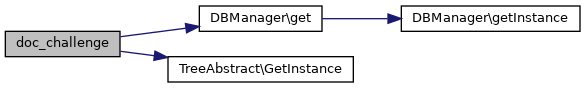
◆ doc_count()
| doc_count | ( | $parent_id, | |
$range_id = null |
|||
| ) |
Counts and returns the number files in the given folder and subfolders. Files not visible to the current user are not counted
- Parameters
-
$parent_id a folder id $range_id the range id for the folder, course or institute id
- Returns
- integer
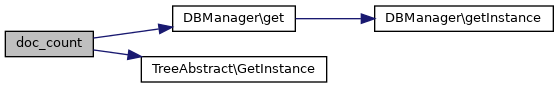
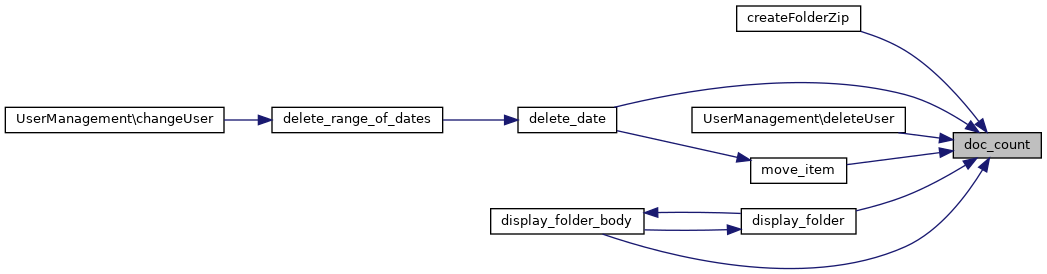
◆ doc_newest()
| doc_newest | ( | $parent_id | ) |
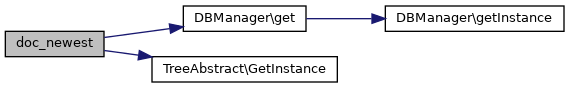
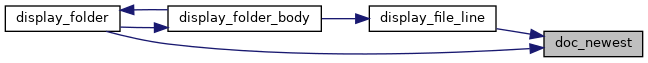
◆ doc_sum_filesize()
| doc_sum_filesize | ( | $parent_id | ) |
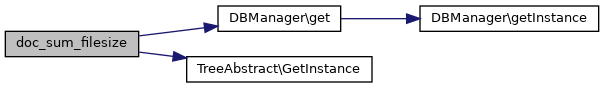

◆ edit_item()
| edit_item | ( | $item_id, | |
| $type, | |||
| $name, | |||
| $description, | |||
$protected = 0, |
|||
$url = '', |
|||
$filesize = '' |
|||
| ) |
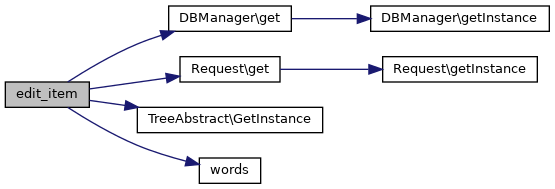
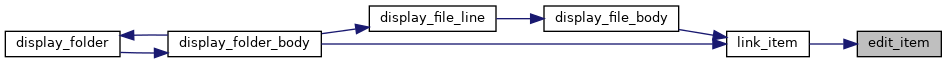
◆ form()
| form | ( | $refresh = FALSE | ) |
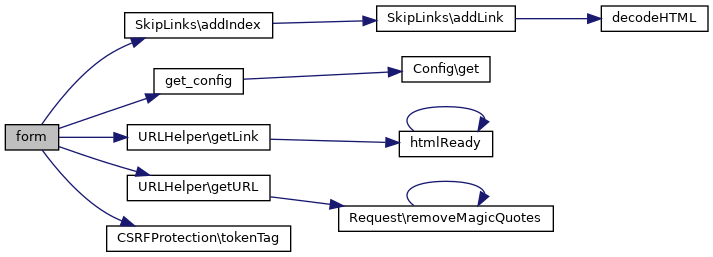
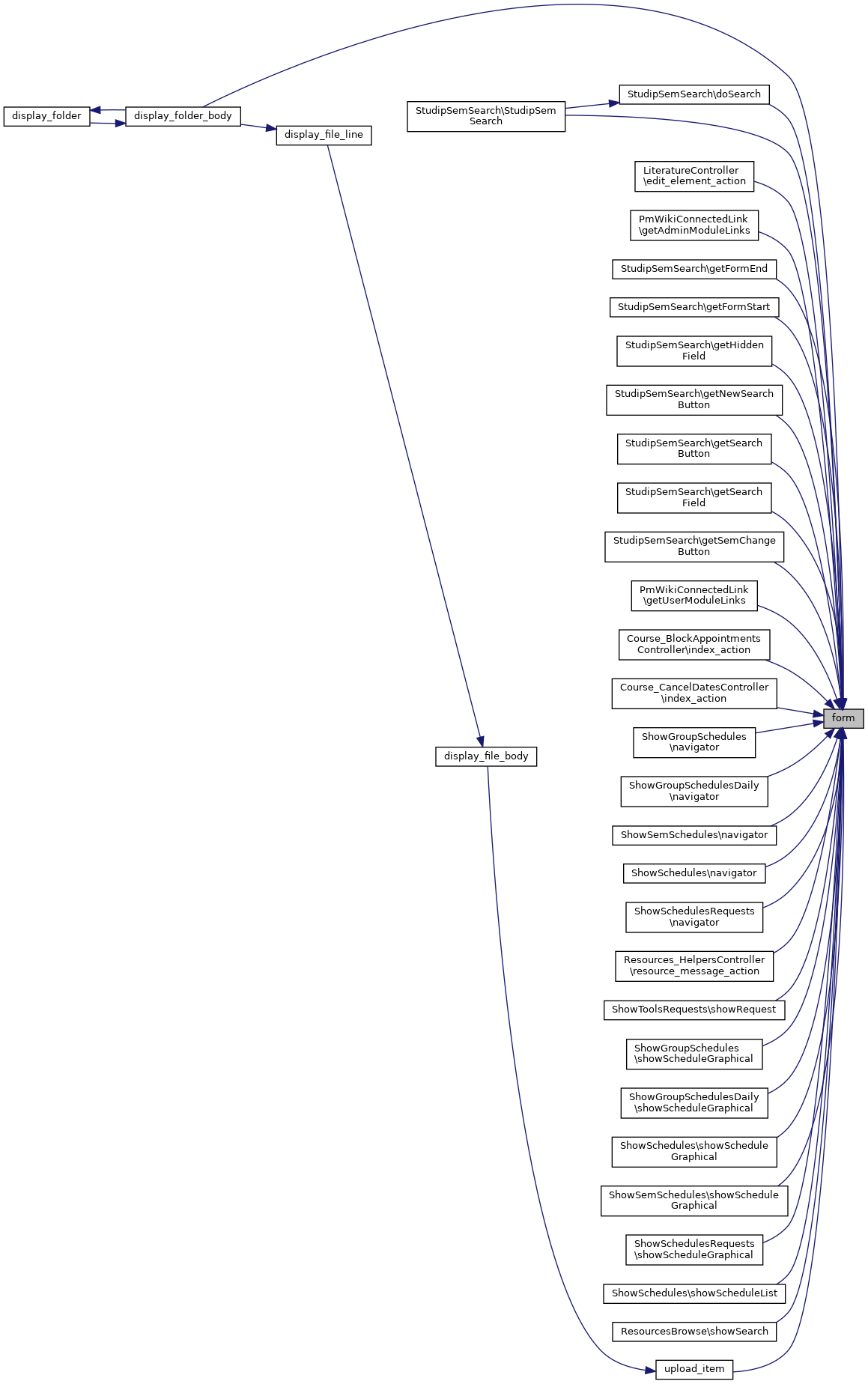
◆ get_flash_player()
| get_flash_player | ( | $document_id, | |
| $filename, | |||
| $type | |||
| ) |
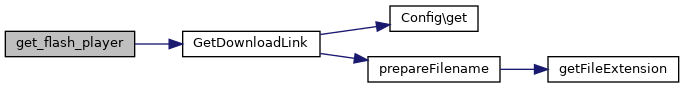
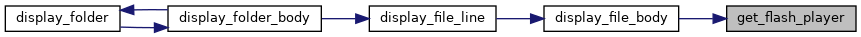
◆ get_mime_type()
| get_mime_type | ( | $filename | ) |
Determines an appropriate MIME type for a file based on the extension of the file name.
- Parameters
-
string $filename file name to check

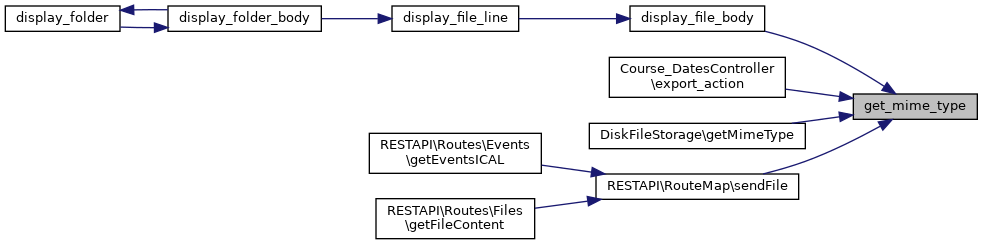
◆ get_upload_file_path()
| get_upload_file_path | ( | $document_id | ) |
Return the absolute path of an uploaded file. The uploaded files are organized in sub-folders of UPLOAD_PATH to avoid performance problems with large directories. If the document_id is empty, NULL is returned.
- Parameters
-
string MD5 id of the uploaded file
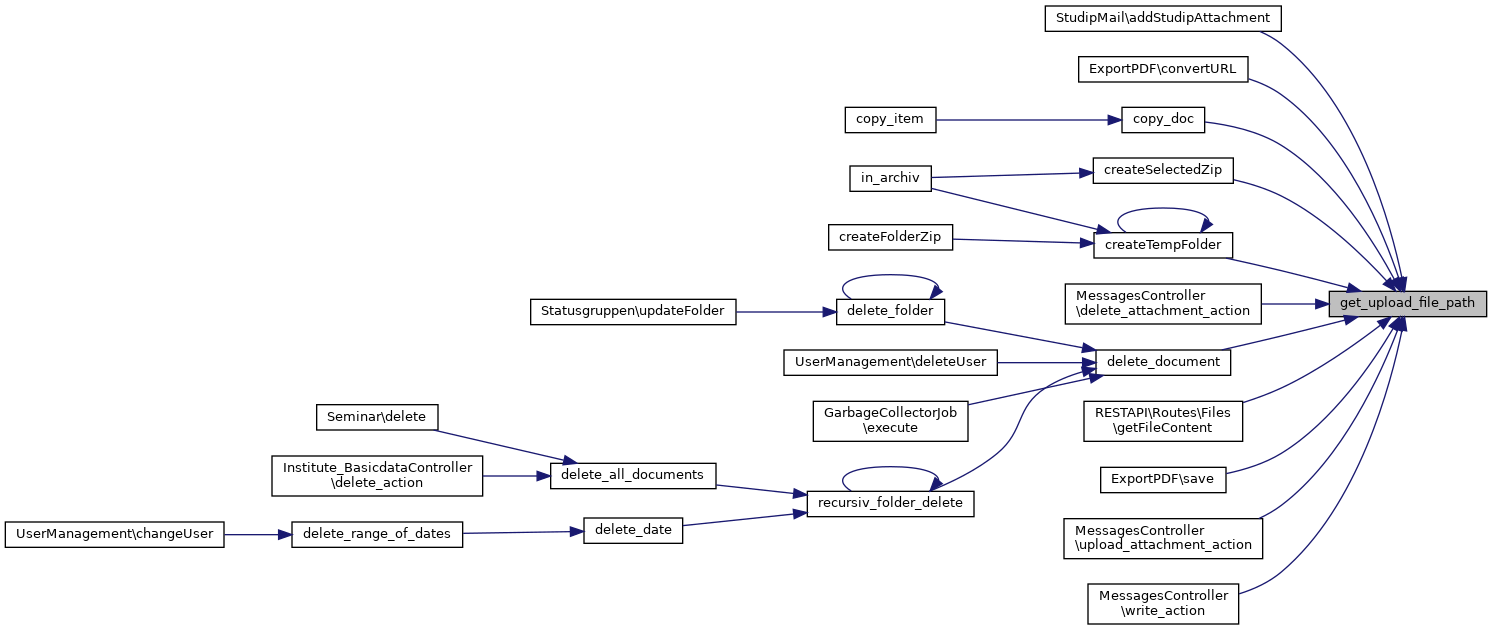
◆ get_user_documents_in_folder()
| get_user_documents_in_folder | ( | $folder_id, | |
| $user_id | |||
| ) |
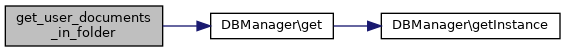
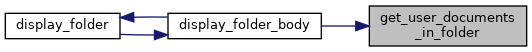
◆ GetDownloadLink()
| GetDownloadLink | ( | $file_id, | |
| $file_name, | |||
$type = 0, |
|||
$dltype = 'normal', |
|||
$range_id = '', |
|||
$list_id = '' |
|||
| ) |
Erzeugt einen Downloadlink abhaengig von der Konfiguration des Systems (Config::get()->SENDFILE_LINK_MODE = 'normal'|'old'|'rewrite')
- Parameters
-
string $file_id string $file_name integer $type sendfile type 1,2,3,4,5 or 6 string $dltype 'normal', 'zip' or 'force' (or 'force_download')
- Returns
- string downloadlink
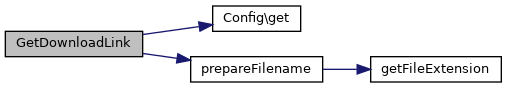
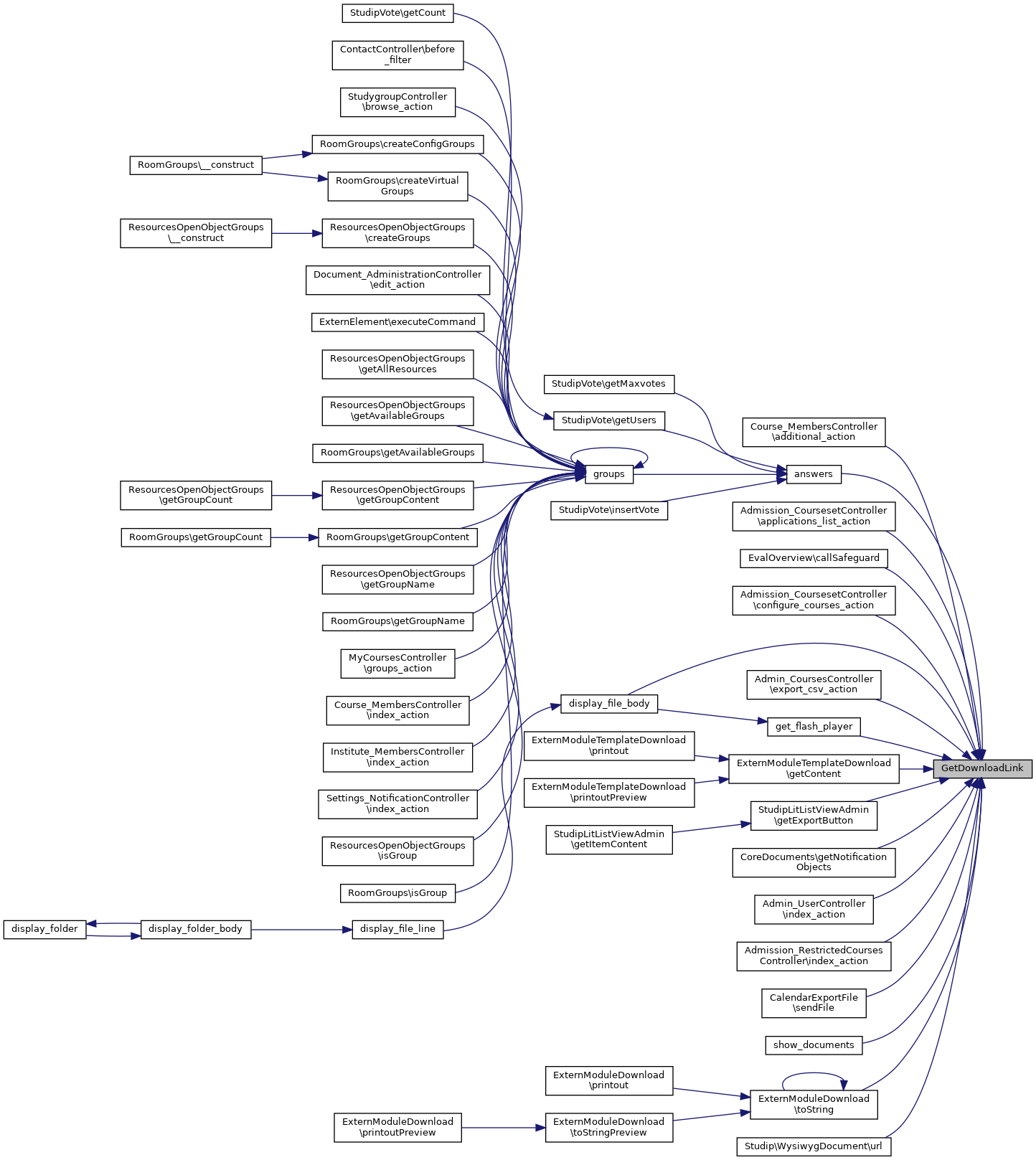
◆ getFileExtension()
| getFileExtension | ( | $str | ) |
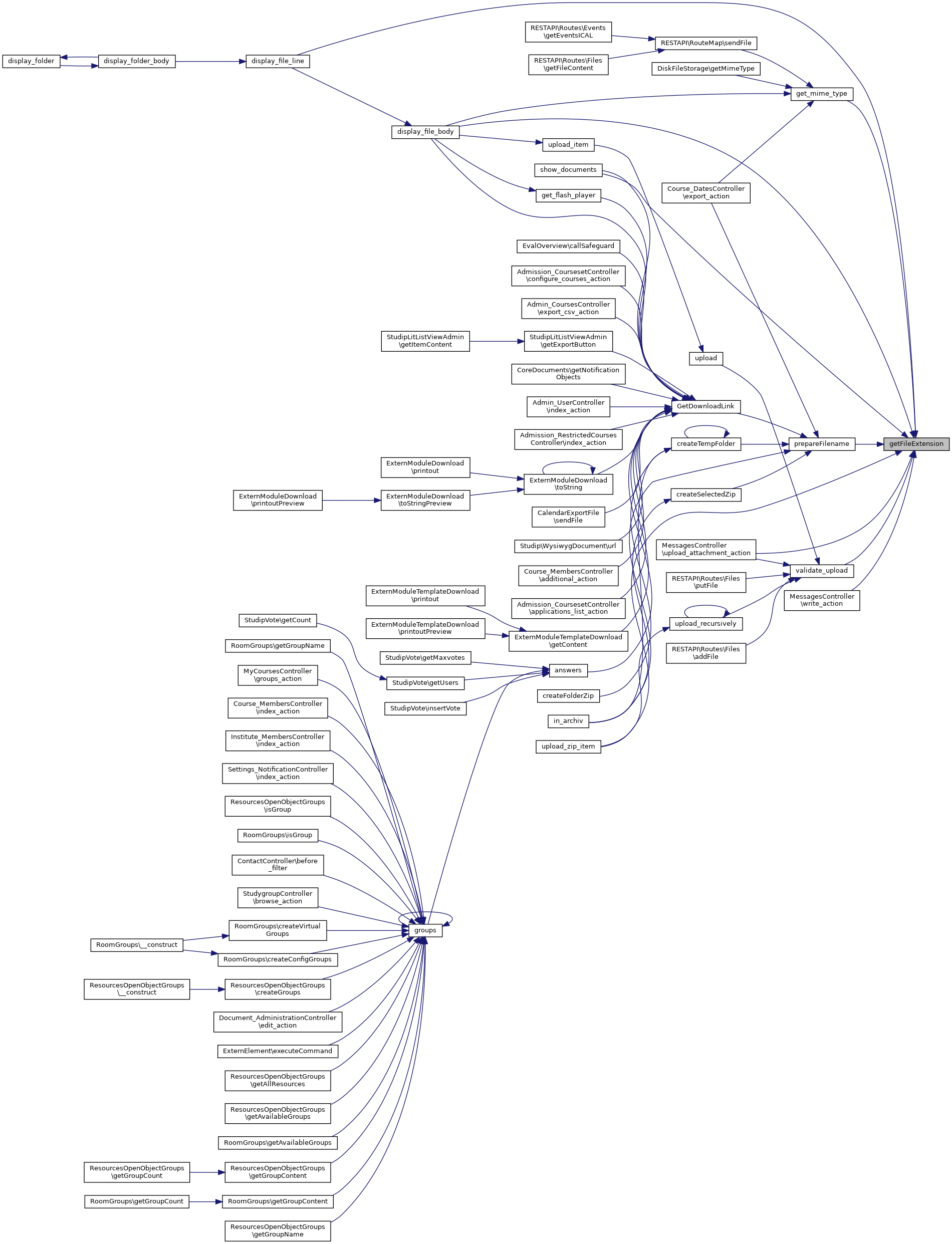
◆ GetFileIcon()
| GetFileIcon | ( | $ext, | |
$with_img_tag = false |
|||
| ) |
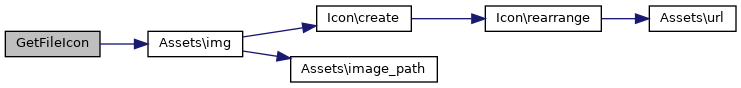
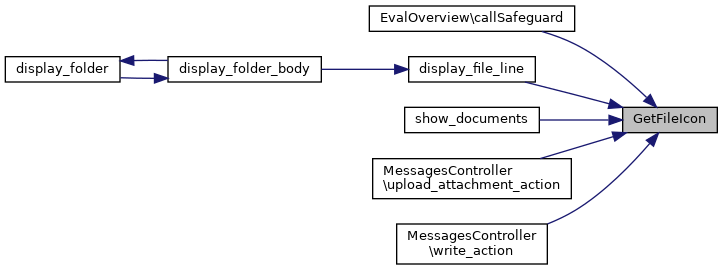
◆ getFolderChildren()
| getFolderChildren | ( | $folder_id | ) |
Returns the read- and executable subfolders to a given folder_id @folder_id: id of the target folder
- Returns
- : array($subfolders, $numberofsubfolders)

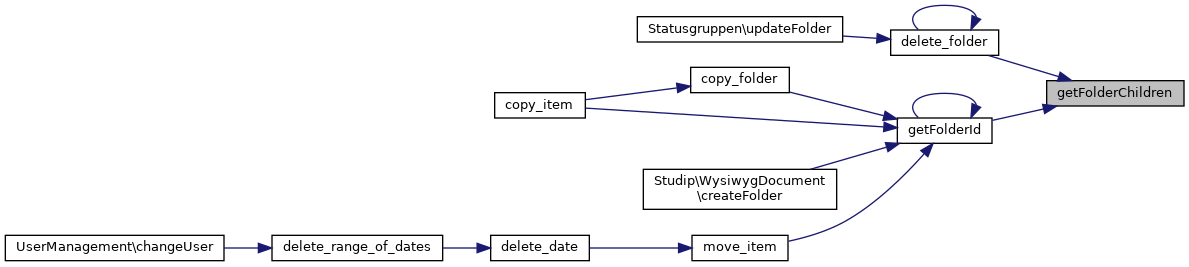
◆ getFolderId()
| getFolderId | ( | $parent_id, | |
$in_recursion = false |
|||
| ) |
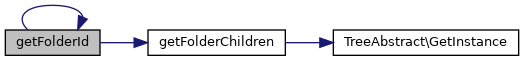
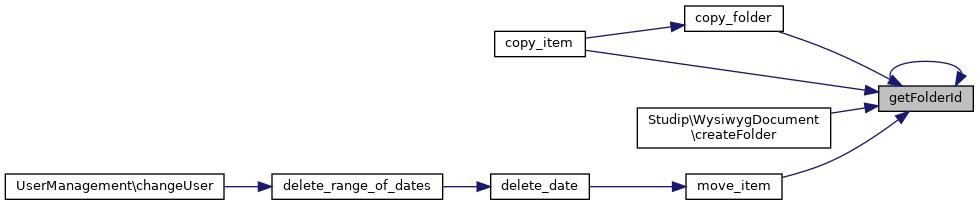
◆ getLinkPath()
| getLinkPath | ( | $file_id | ) |
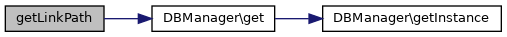
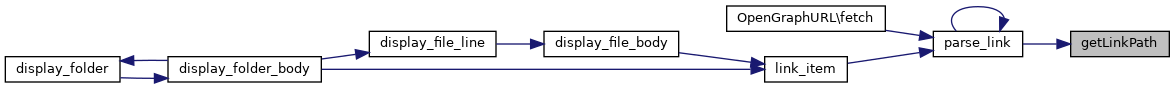
◆ getUploadMetadata()
| getUploadMetadata | ( | $range_id, | |
$refresh = FALSE |
|||
| ) |
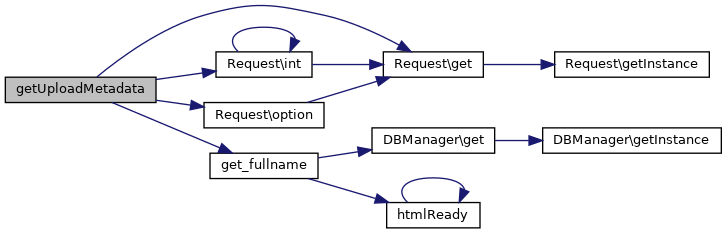

◆ insert_link_db()
| insert_link_db | ( | $range_id, | |
| $the_file_size, | |||
$refresh = FALSE |
|||
| ) |
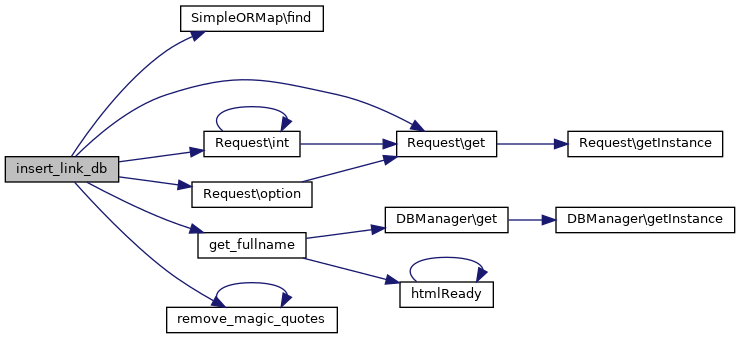
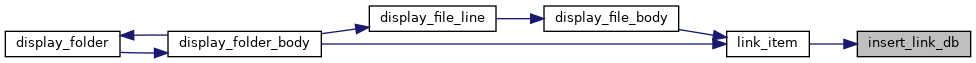
◆ JS_for_upload()
| JS_for_upload | ( | ) |
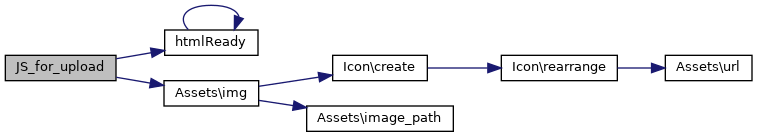
◆ link_form()
| link_form | ( | $range_id, | |
$updating = FALSE |
|||
| ) |
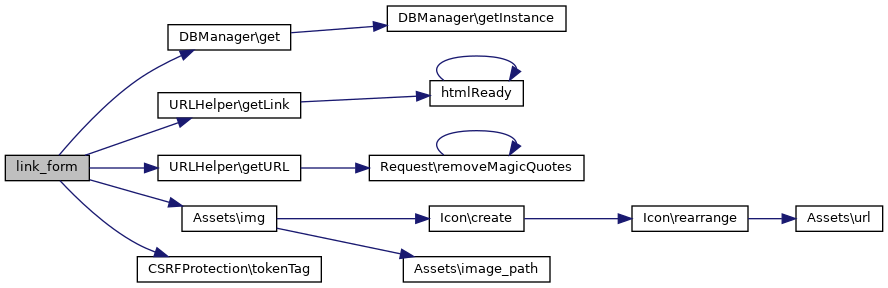
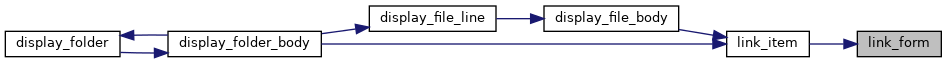
◆ link_item()
| link_item | ( | $range_id, | |
$create = FALSE, |
|||
$echo = FALSE, |
|||
$refresh = FALSE, |
|||
$link_update = FALSE |
|||
| ) |
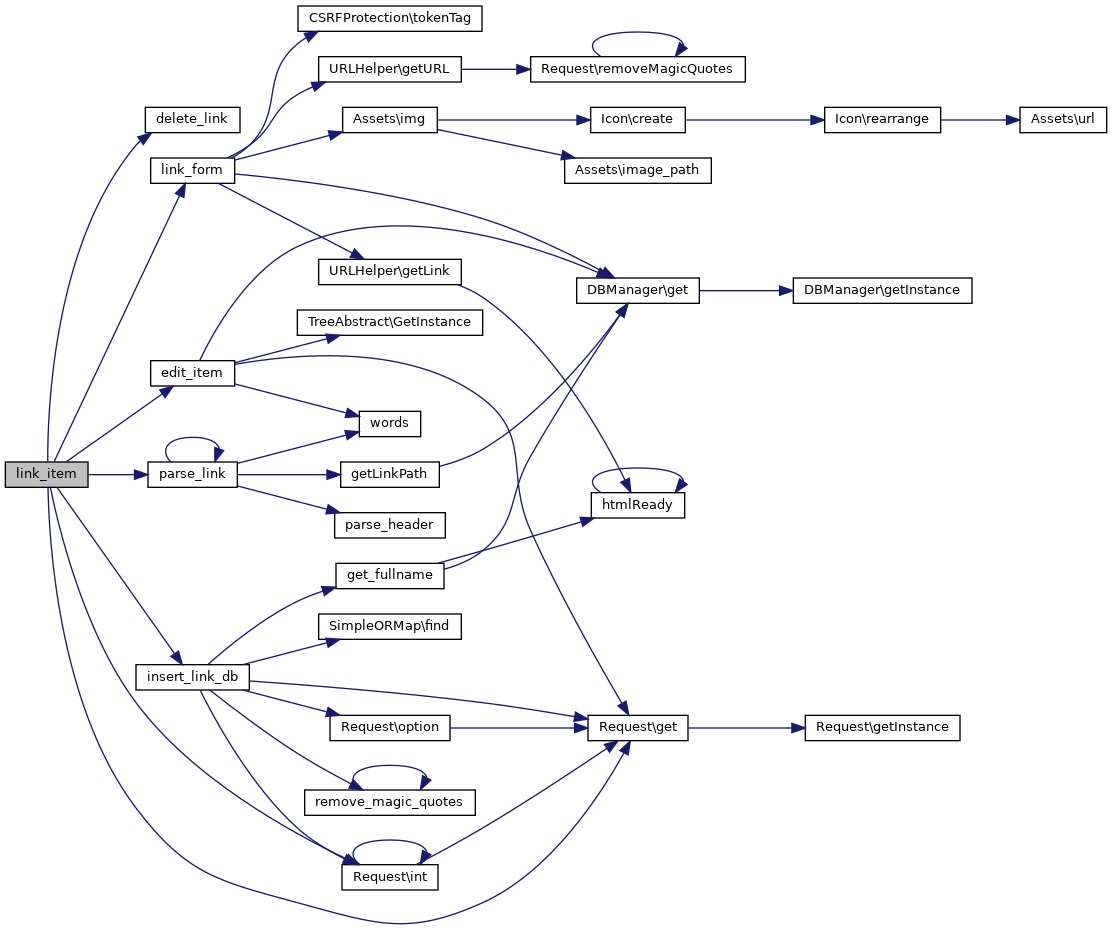
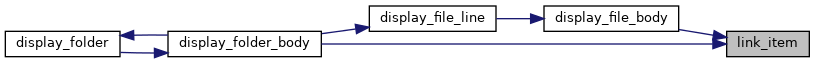
◆ move_item()
| move_item | ( | $item_id, | |
| $new_parent, | |||
$change_sem_to = false |
|||
| ) |
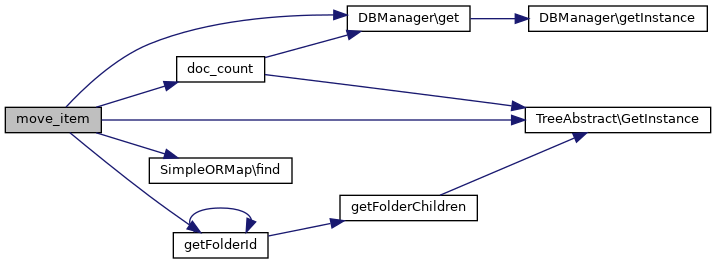
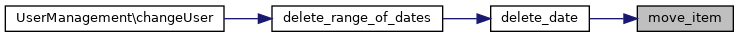
◆ parse_header()
| parse_header | ( | $header | ) |
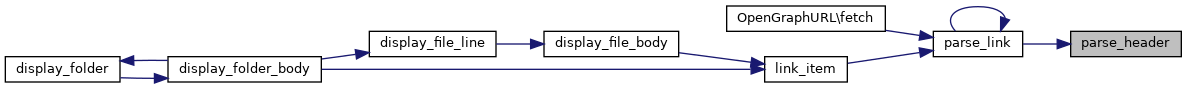
◆ parse_link()
| parse_link | ( | $link, | |
$level = 0 |
|||
| ) |
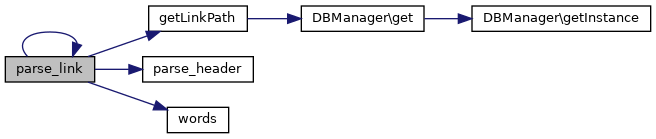
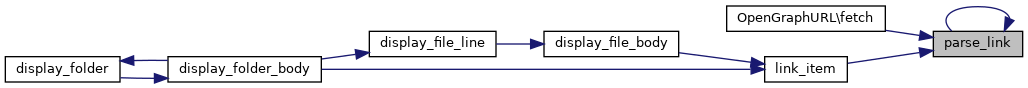
◆ pclzip_convert_filename_cb()
| pclzip_convert_filename_cb | ( | $p_event, | |
| & | $p_header | ||
| ) |
◆ prepareFilename()
| prepareFilename | ( | $filename, | |
$shorten = FALSE, |
|||
$checkfolder = false |
|||
| ) |
kills forbidden characters in filenames, shortens filename to 31 Characters if desired, checks for unique filename in given folder and modifies filename if needed
- Parameters
-
string $filename original filename bool $shorten if true, filename is shortened to 31 chars bool $checkfolder if true, uniqueness of filename in this folder is guaranteed
- Returns
- string the modified filename

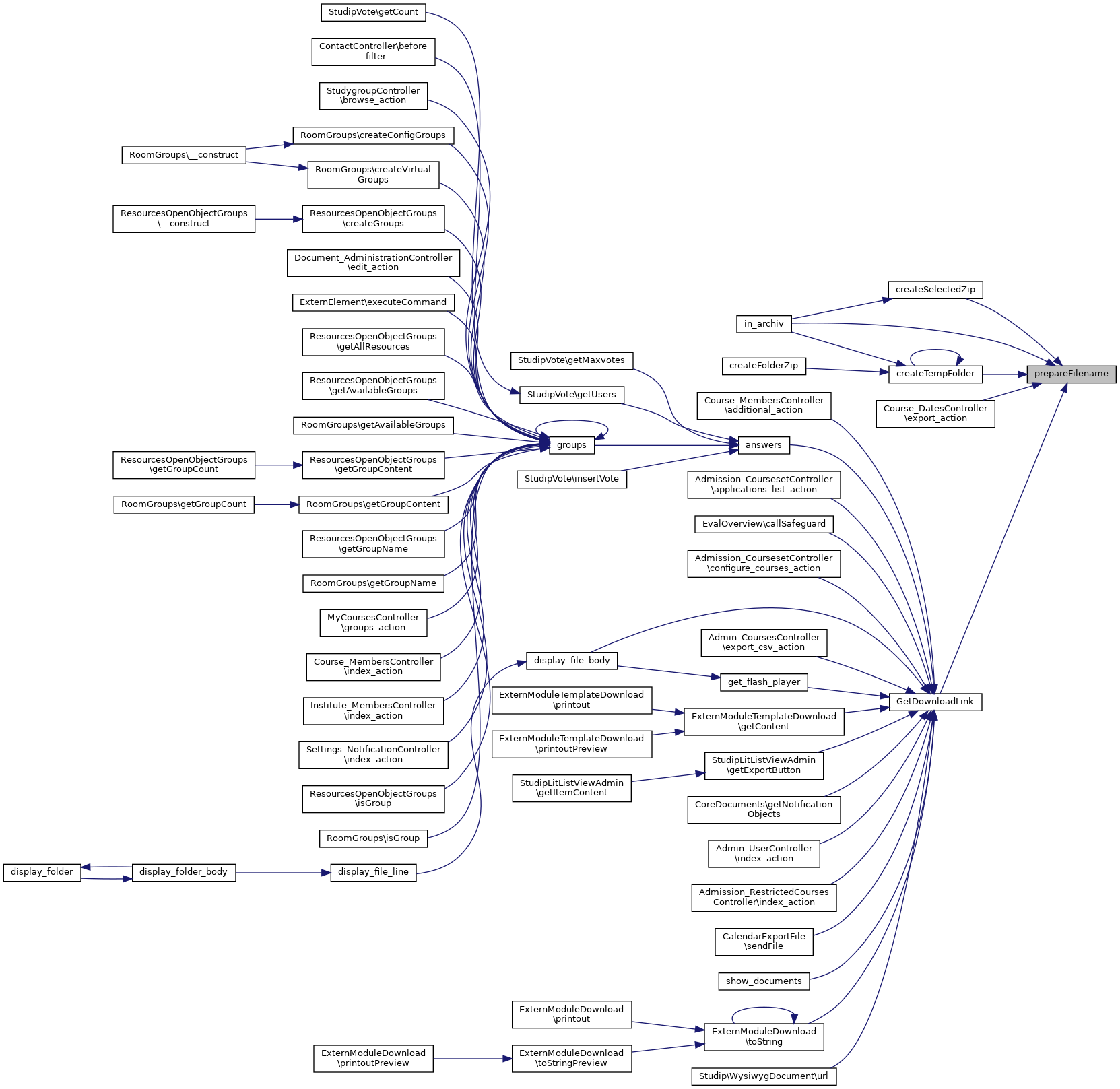
◆ readfile_chunked()
◆ recursiv_folder_delete()
| recursiv_folder_delete | ( | $parent_id | ) |
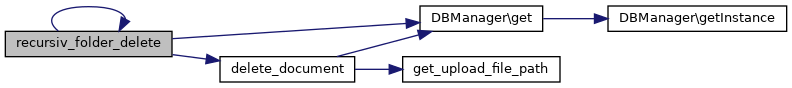
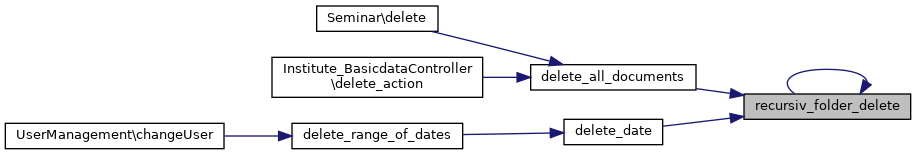
◆ rmdirr()
| rmdirr | ( | $dirname | ) |
Delete a file, or a folder and its contents
- Version
- 1.0
- Parameters
-
string $dirname The directory to delete
- Returns
- bool Returns true on success, false on failure

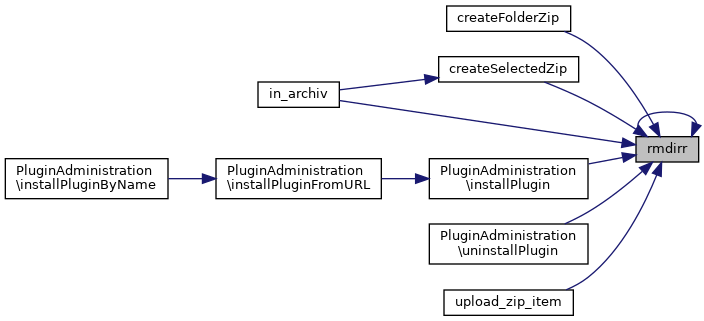
◆ unzip_file()
| unzip_file | ( | $file_name, | |
$dir_name = '', |
|||
$testonly = false |
|||
| ) |
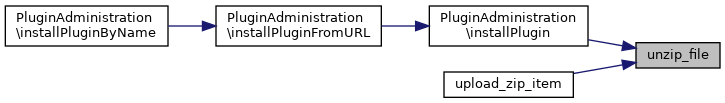
◆ upload()
| upload | ( | $the_file, | |
| $refresh, | |||
| $range_id | |||
| ) |
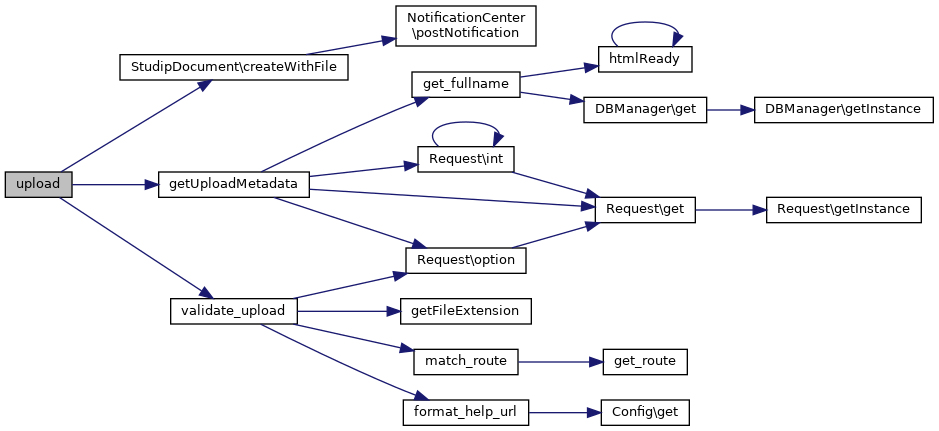
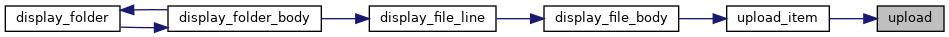
◆ upload_item()
| upload_item | ( | $range_id, | |
$create = FALSE, |
|||
$echo = FALSE, |
|||
$refresh = FALSE |
|||
| ) |
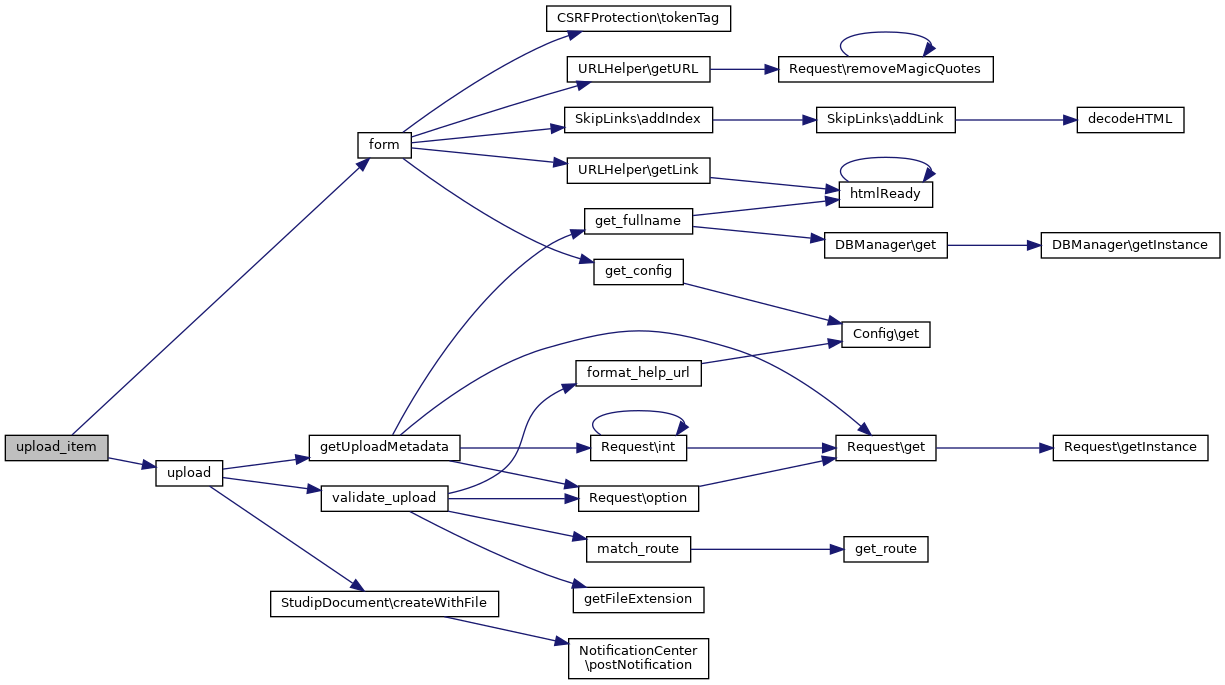
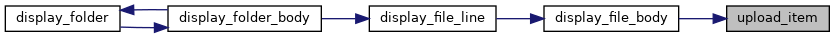
◆ upload_recursively()
| upload_recursively | ( | $range_id, | |
| $dir | |||
| ) |
Laedt eine bestehende Verzeichnisstruktur in das System. Die ganze Struktur wird samt Dateien und Unterverzeichnissen rekursiv eingefuegt: 1. Den aktuellen Ordner erstellen. – 2. Die Dateien in alphabetischer Reihenfolge einfuegen. – 3. Die Verzeichnisstruktur jedes Unterordners einfuegen (Rekursion). Nach Einfuegen einer Datei / eines Verzeichnisses wird die Datei oder das Verzeichnis geloescht.
- Parameters
-
range_id Die ID des Ordners unter dem die Verzeichnisstruktur dir
- Returns
- (no return value)
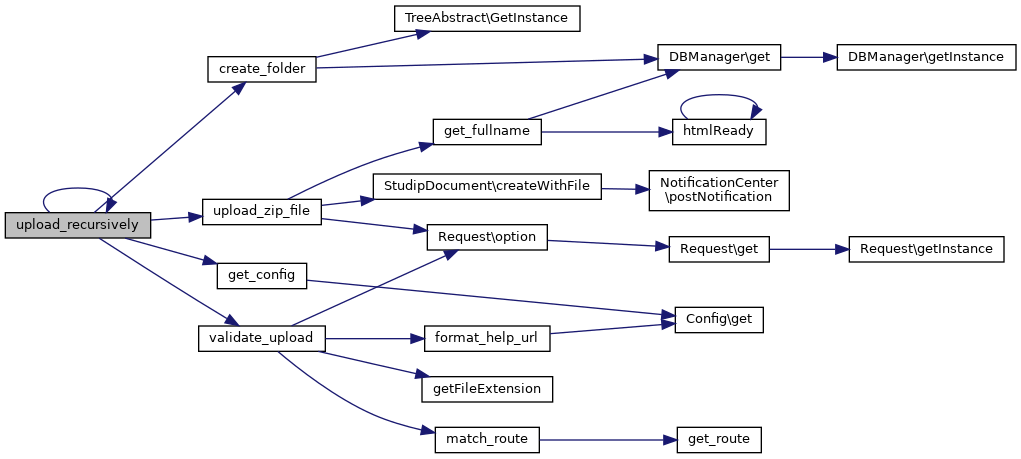
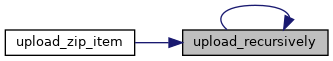
◆ upload_zip_file()
| upload_zip_file | ( | $dir_id, | |
| $file | |||
| ) |
Eine einzelne Datei in das Verzeichnis mit der dir_id einfuegen.
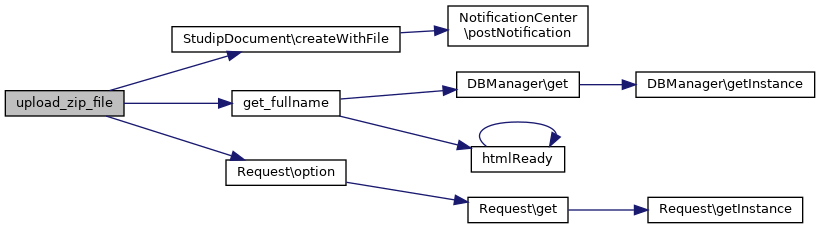
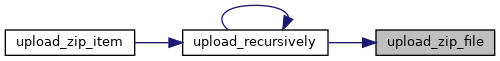
◆ upload_zip_item()
| upload_zip_item | ( | ) |
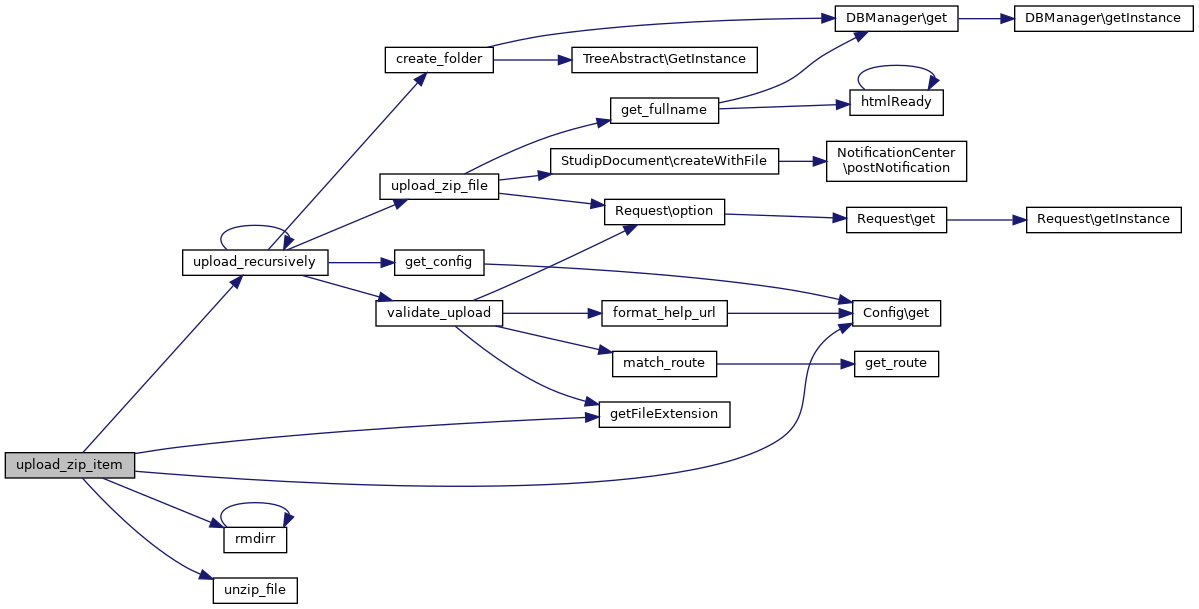
◆ validate_upload()
| validate_upload | ( | $the_file, | |
$real_file_name = '' |
|||
| ) |
Checks whether a given file upload is valid and allowed.
- Parameters
-
$the_file file to upload to Stud.IP $real_file_name an optional real file name for handling files inside a ZIP (otherwise, the filename of the ZIP itself would always be used)
- Returns
- Can the given file be uploaded to Stud.IP?
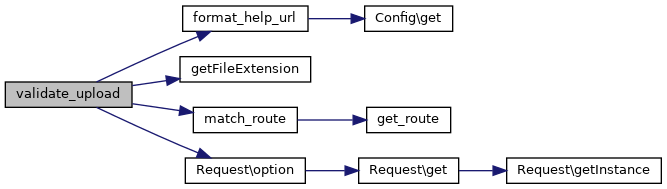
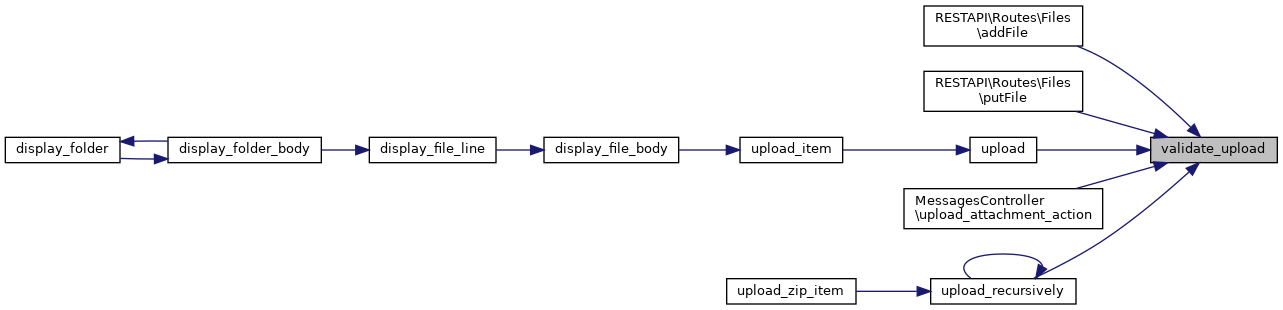
Variable Documentation
◆ $countfiles
| $countfiles = 0 |
◆ $countfolder
| $countfolder = 0 |
◆ $droppable_folder
| $droppable_folder = 0 |
